punkOptimise 0.1.4
There is a newer version of this package available.
See the version list below for details.
See the version list below for details.
dotnet add package punkOptimise --version 0.1.4
NuGet\Install-Package punkOptimise -Version 0.1.4
This command is intended to be used within the Package Manager Console in Visual Studio, as it uses the NuGet module's version of Install-Package.
<PackageReference Include="punkOptimise" Version="0.1.4" />
For projects that support PackageReference, copy this XML node into the project file to reference the package.
paket add punkOptimise --version 0.1.4
The NuGet Team does not provide support for this client. Please contact its maintainers for support.
#r "nuget: punkOptimise, 0.1.4"
#r directive can be used in F# Interactive and Polyglot Notebooks. Copy this into the interactive tool or source code of the script to reference the package.
// Install punkOptimise as a Cake Addin #addin nuget:?package=punkOptimise&version=0.1.4 // Install punkOptimise as a Cake Tool #tool nuget:?package=punkOptimise&version=0.1.4
The NuGet Team does not provide support for this client. Please contact its maintainers for support.
punkOptimise
A package for Umbraco that allows you to optimise your media using different providers.
Usage
Install the package via nuget.
Add .AddOptimise() in your startup file:
services
.AddUmbraco(_env, _config)
.AddBackOffice()
.AddWebsite()
.AddOptimise()
.Build();
- Add the following configuration element to your appsettings.json
"Optimise": {
"Quality": 60,
"TinyPng": {
"ApiKey": "",
}
}
Update the ApiKey property with your API key from https://tinypng.com/developers
- Run Umbraco and there will be a new tree node action on media items to optimise.
Nuget
Install-Package punkOptimise
https://www.nuget.org/packages/punkOptimise/
Compatibility
- Umbraco 10.4+
Screenshots
Action
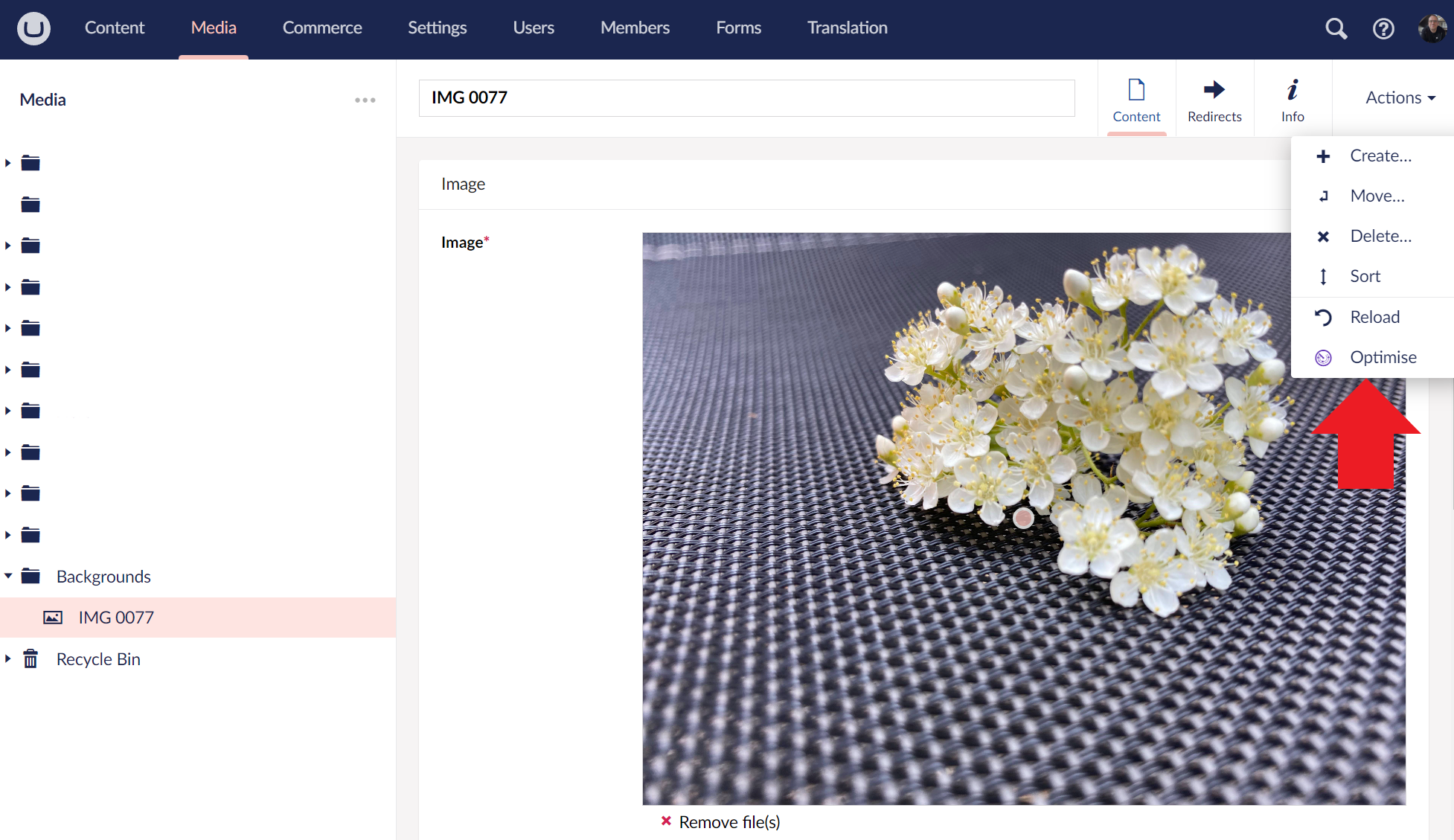
Context Menu
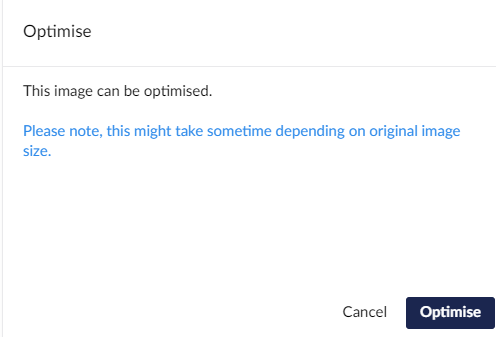
Contact
This project is maintained by Gareth Wright and contributors. If you have a question or issue, please get in touch on Twitter, or by raising an issue on GitHub.
| Product | Versions Compatible and additional computed target framework versions. |
|---|---|
| .NET | net6.0 is compatible. net6.0-android was computed. net6.0-ios was computed. net6.0-maccatalyst was computed. net6.0-macos was computed. net6.0-tvos was computed. net6.0-windows was computed. net7.0 was computed. net7.0-android was computed. net7.0-ios was computed. net7.0-maccatalyst was computed. net7.0-macos was computed. net7.0-tvos was computed. net7.0-windows was computed. net8.0 was computed. net8.0-android was computed. net8.0-browser was computed. net8.0-ios was computed. net8.0-maccatalyst was computed. net8.0-macos was computed. net8.0-tvos was computed. net8.0-windows was computed. |
Compatible target framework(s)
Included target framework(s) (in package)
Learn more about Target Frameworks and .NET Standard.
-
net6.0
- Svg (>= 3.4.4)
- Tinify (>= 1.6.0)
- Umbraco.Cms (>= 10.4.0)
- Umbraco.Cms.Web.Common (>= 10.4.0)
NuGet packages
This package is not used by any NuGet packages.
GitHub repositories
This package is not used by any popular GitHub repositories.
