TemplateMAUI 1.0.0
See the version list below for details.
dotnet add package TemplateMAUI --version 1.0.0
NuGet\Install-Package TemplateMAUI -Version 1.0.0
<PackageReference Include="TemplateMAUI" Version="1.0.0" />
paket add TemplateMAUI --version 1.0.0
#r "nuget: TemplateMAUI, 1.0.0"
// Install TemplateMAUI as a Cake Addin #addin nuget:?package=TemplateMAUI&version=1.0.0 // Install TemplateMAUI as a Cake Tool #tool nuget:?package=TemplateMAUI&version=1.0.0
TemplateMAUI
A set of .NET MAUI templated controls.

Visit Documentation
How to use it
First, add the TemplateMAUI NuGet package to your project. Run the following command in the Package Manager Console.
PM> Install-Package TemplateMAUI
After adding the NuGet package, initialize the library in the App class:
TemplateMAUI.Init();
Controls
Currently, the following controls are available:
AvatarView
Is a graphical representation of the user image view that can be customized by adding icon, text, etc.
![]()
BadgeView
Control used to used to notify users notifications, or status of something.
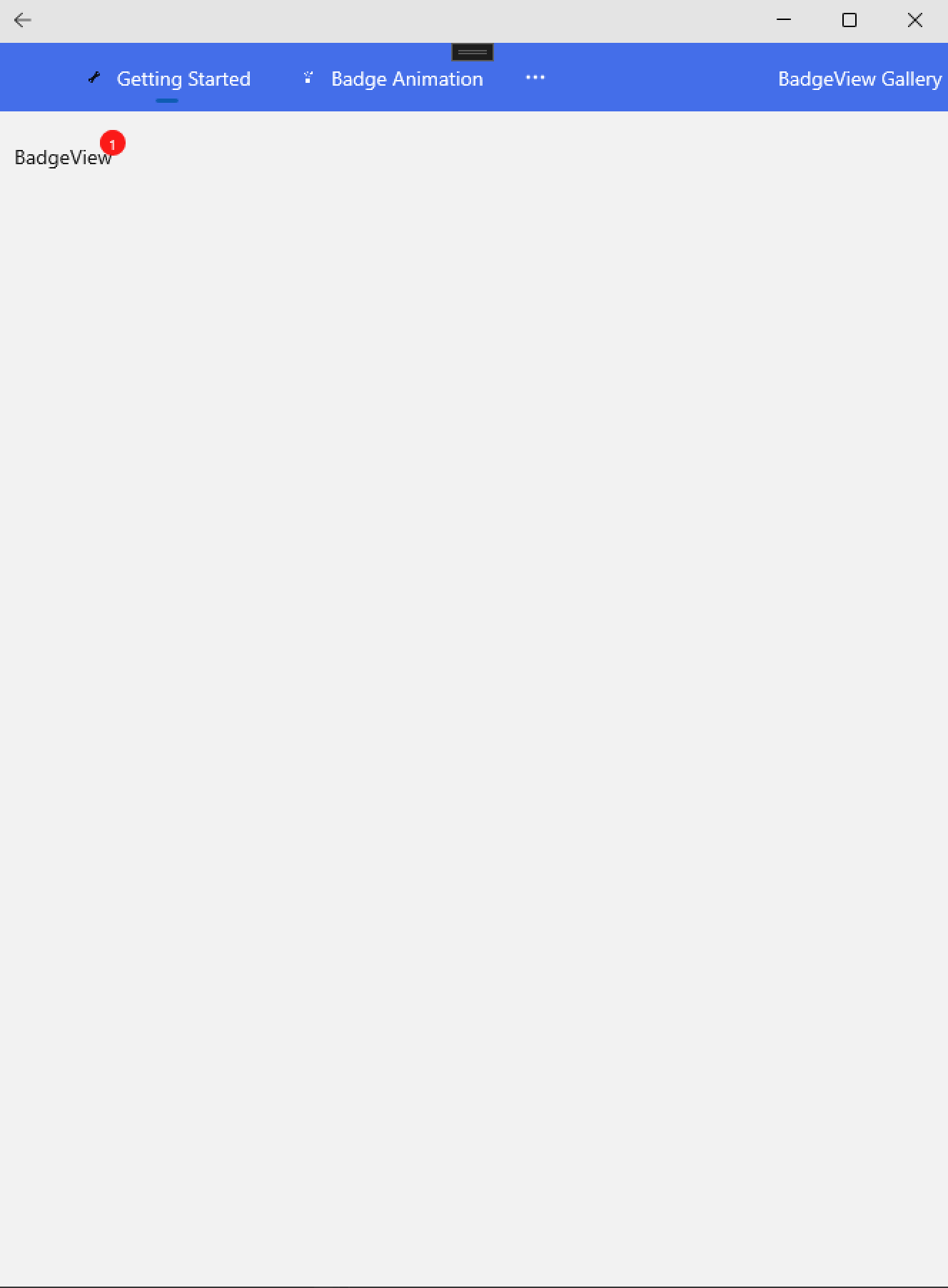
Button
Represents a button control with customizable content, appearance, and behavior, making it a versatile component for user interaction in your application.
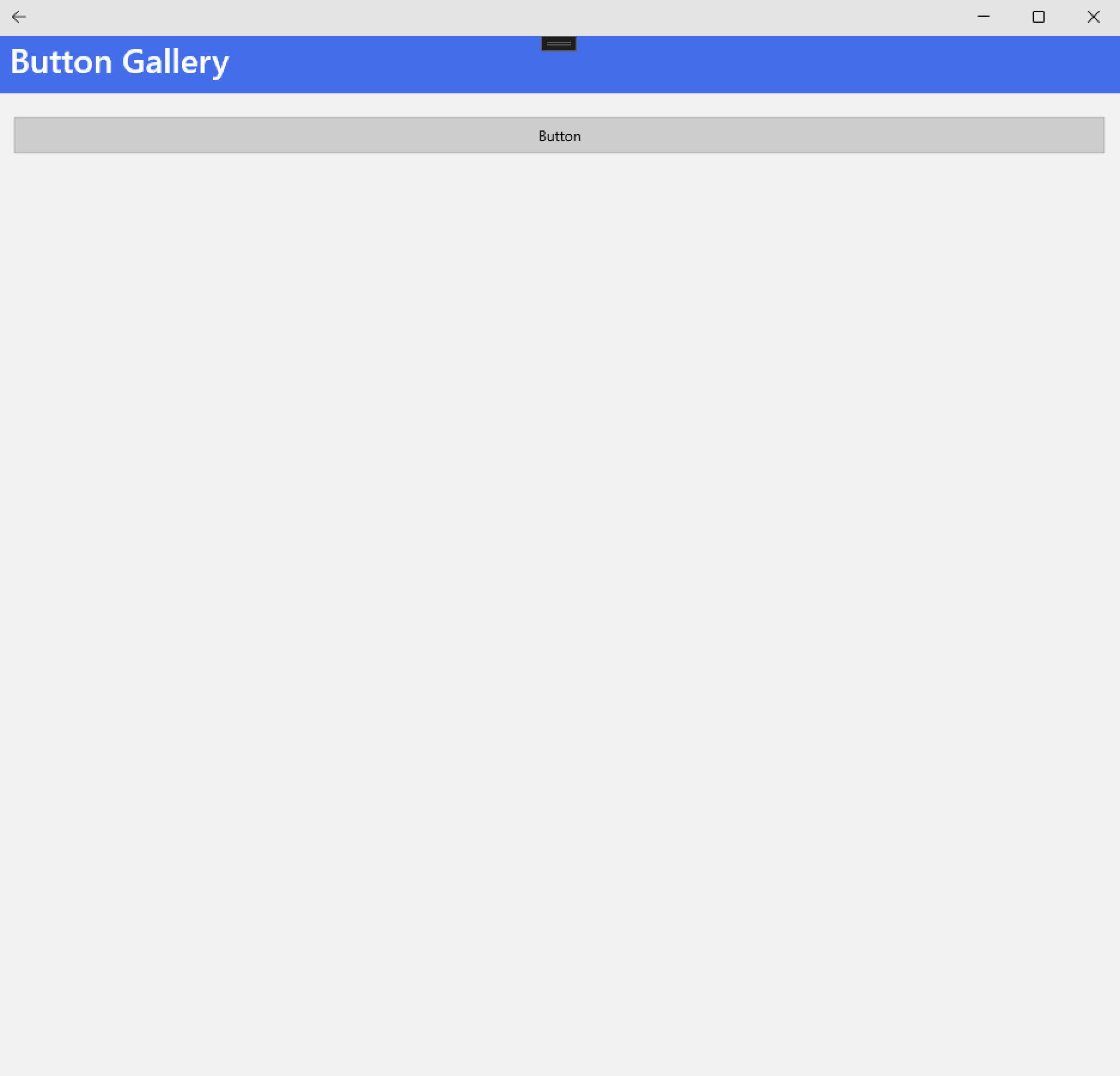
CarouselView
Allow to navigate through a collection of views.
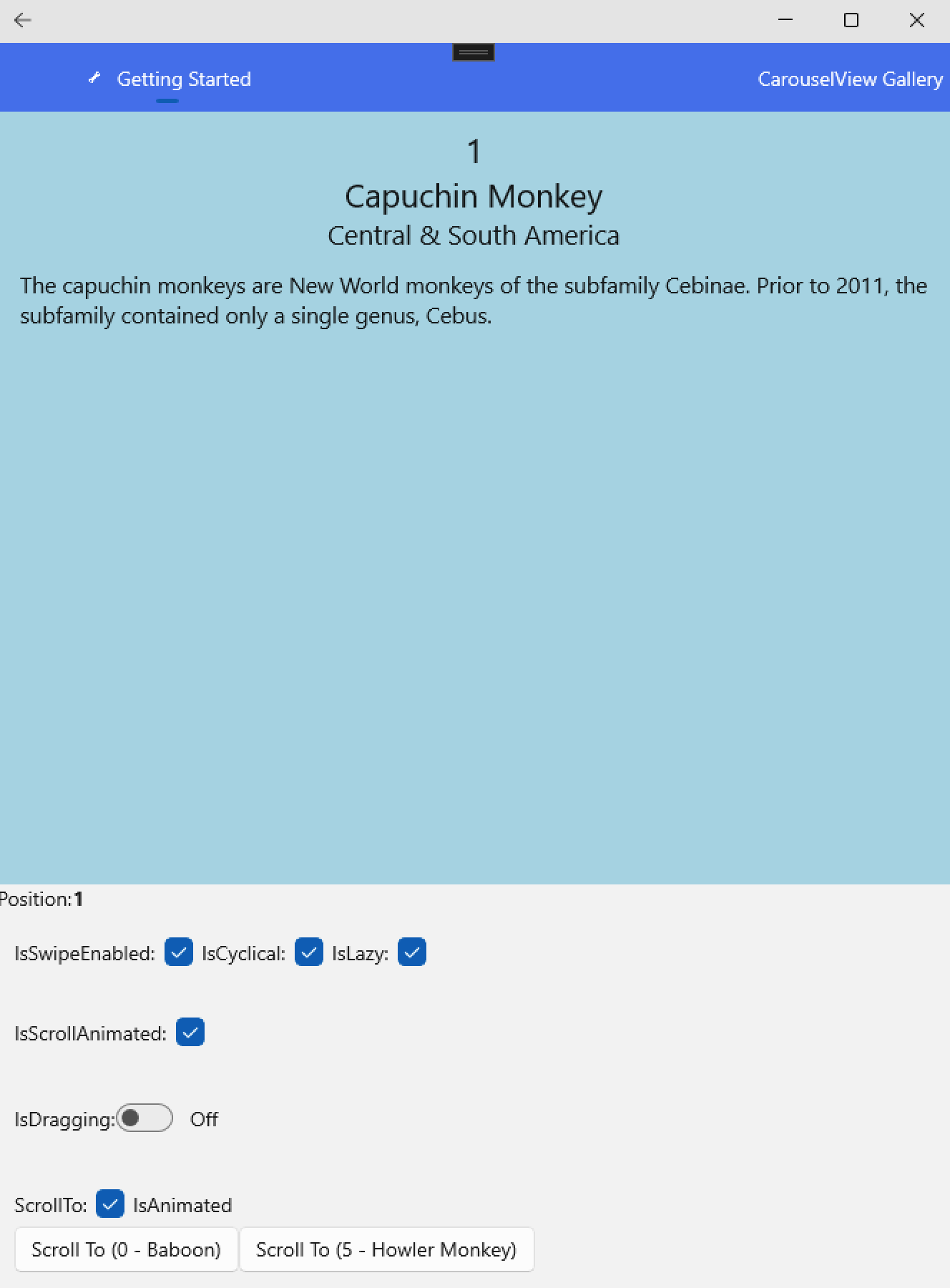
ChatBubble
Allow to show a speech bubble message.
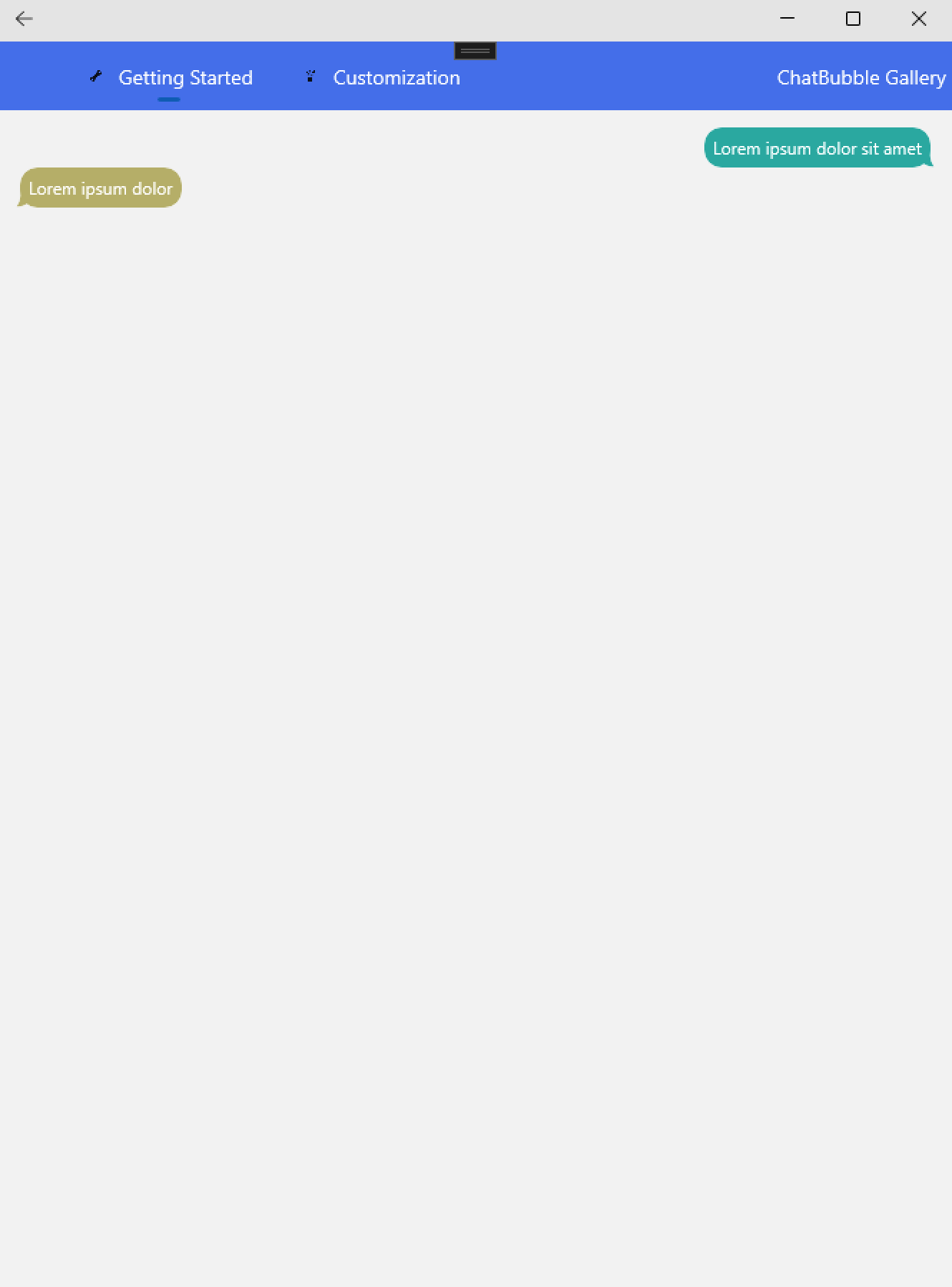
ComparerView
Provides an option for displaying a split-screen of two views, which can help you to make comparisons.
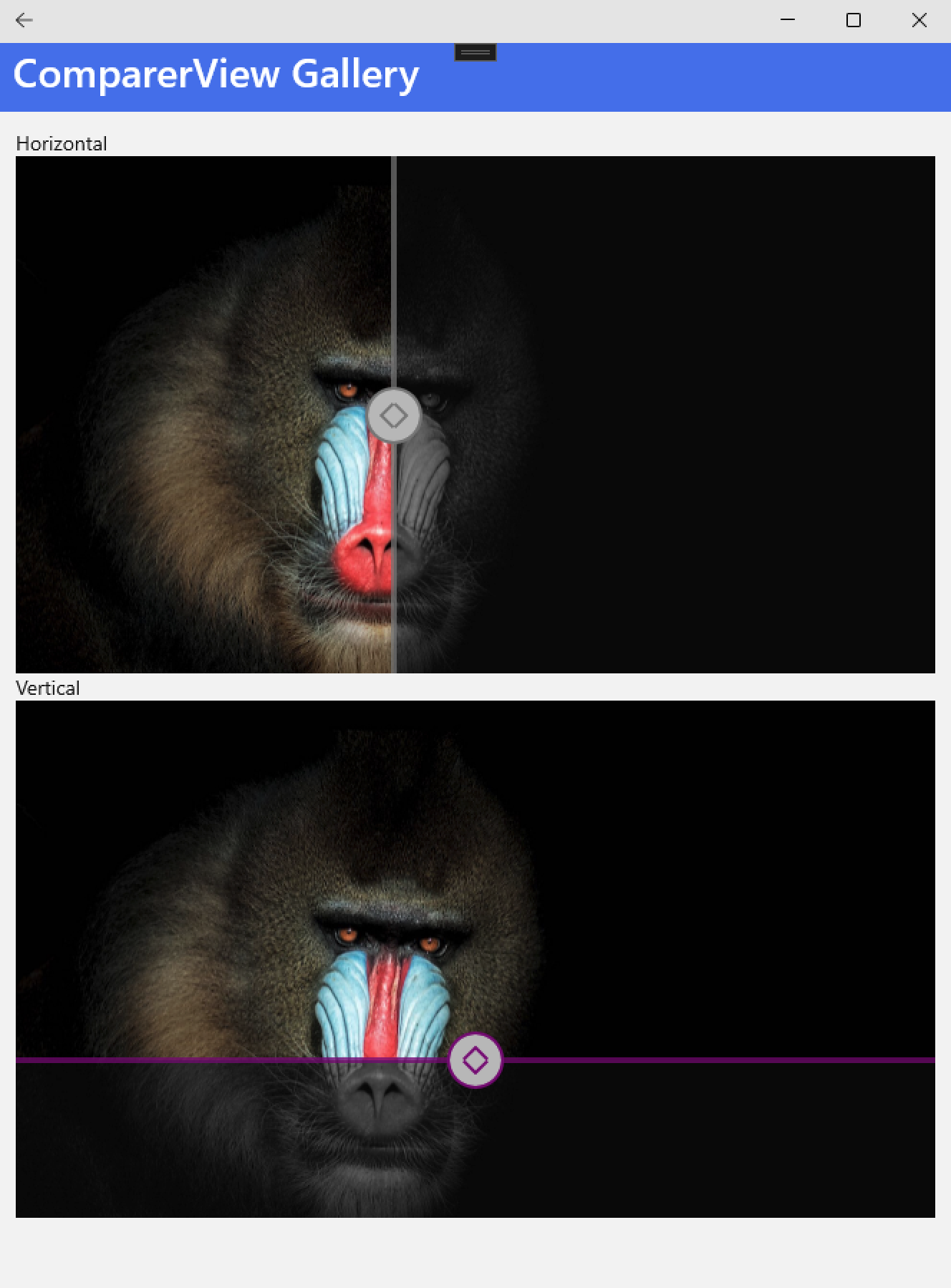
DataVisualization
Several series graphs.
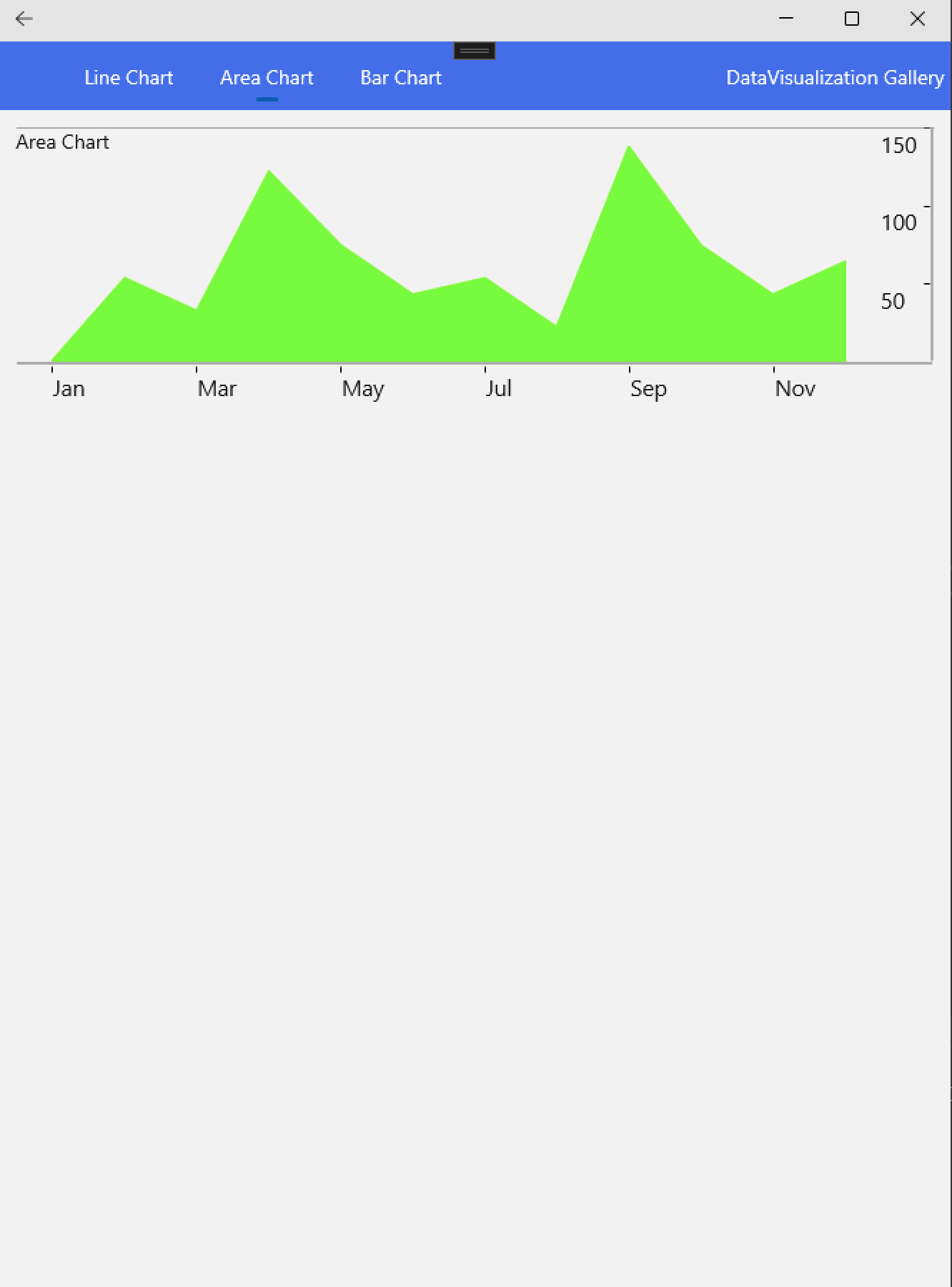
Divider
Displays a separator between views.
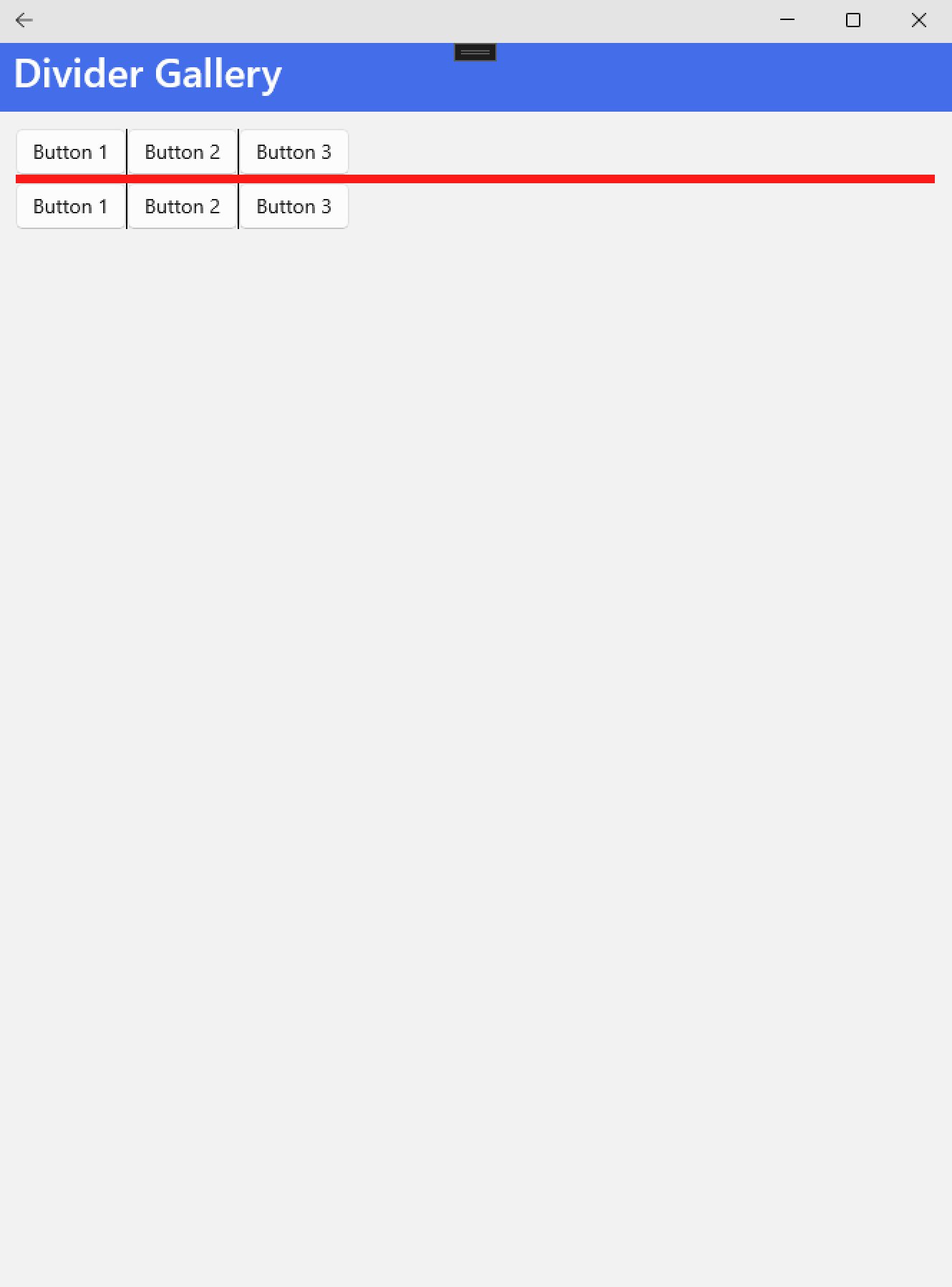
ExpanderView
Provide content in an expandable area and includes a header.
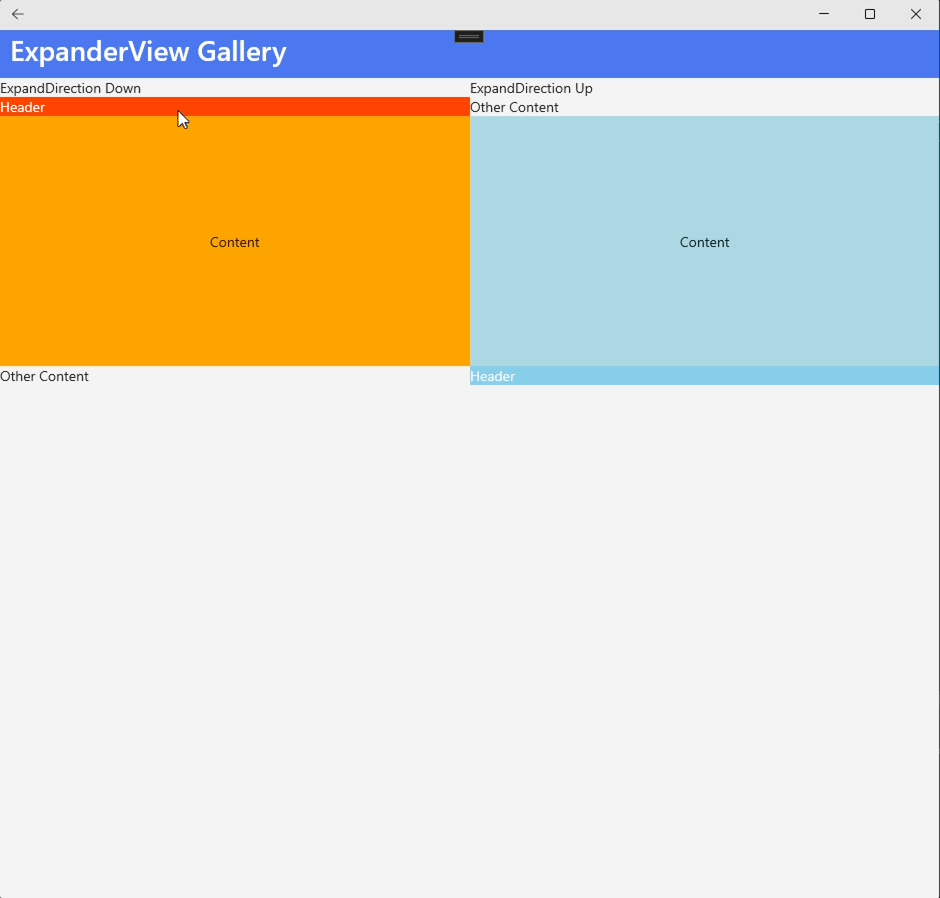
FeedbackView
Provide visual feedback to touch interactions.
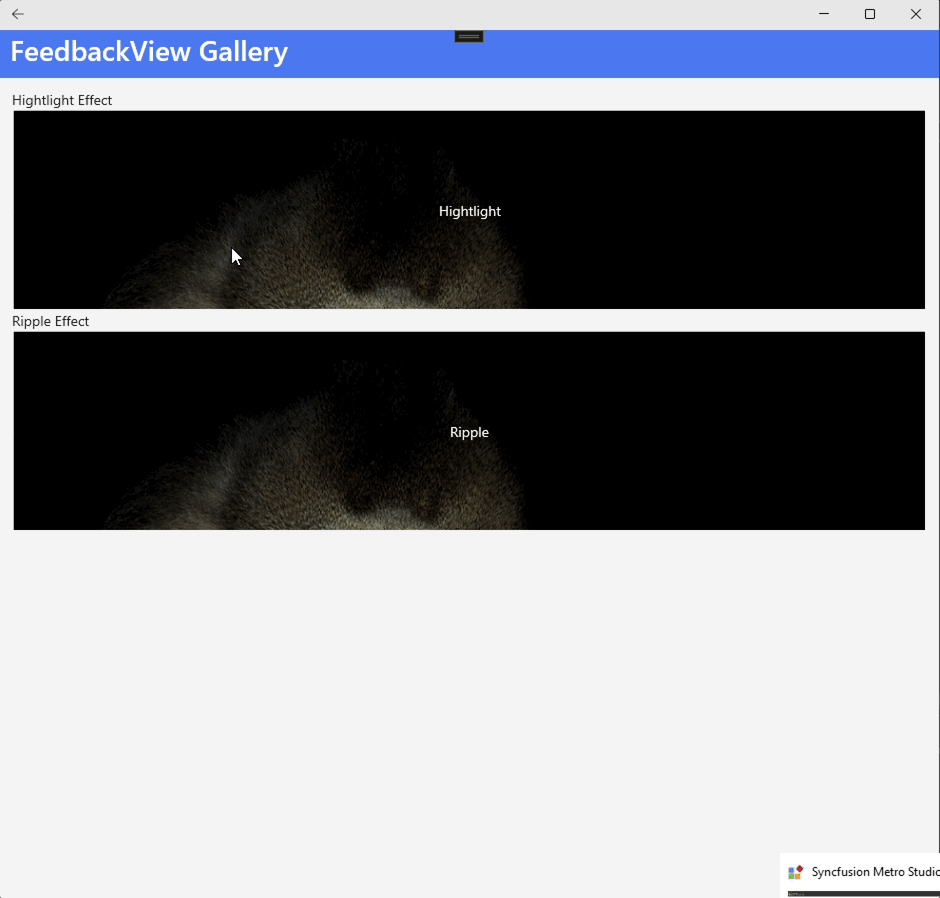
Marquee
Use this control to add an attention getting text message that scrolls continuously across the screen.
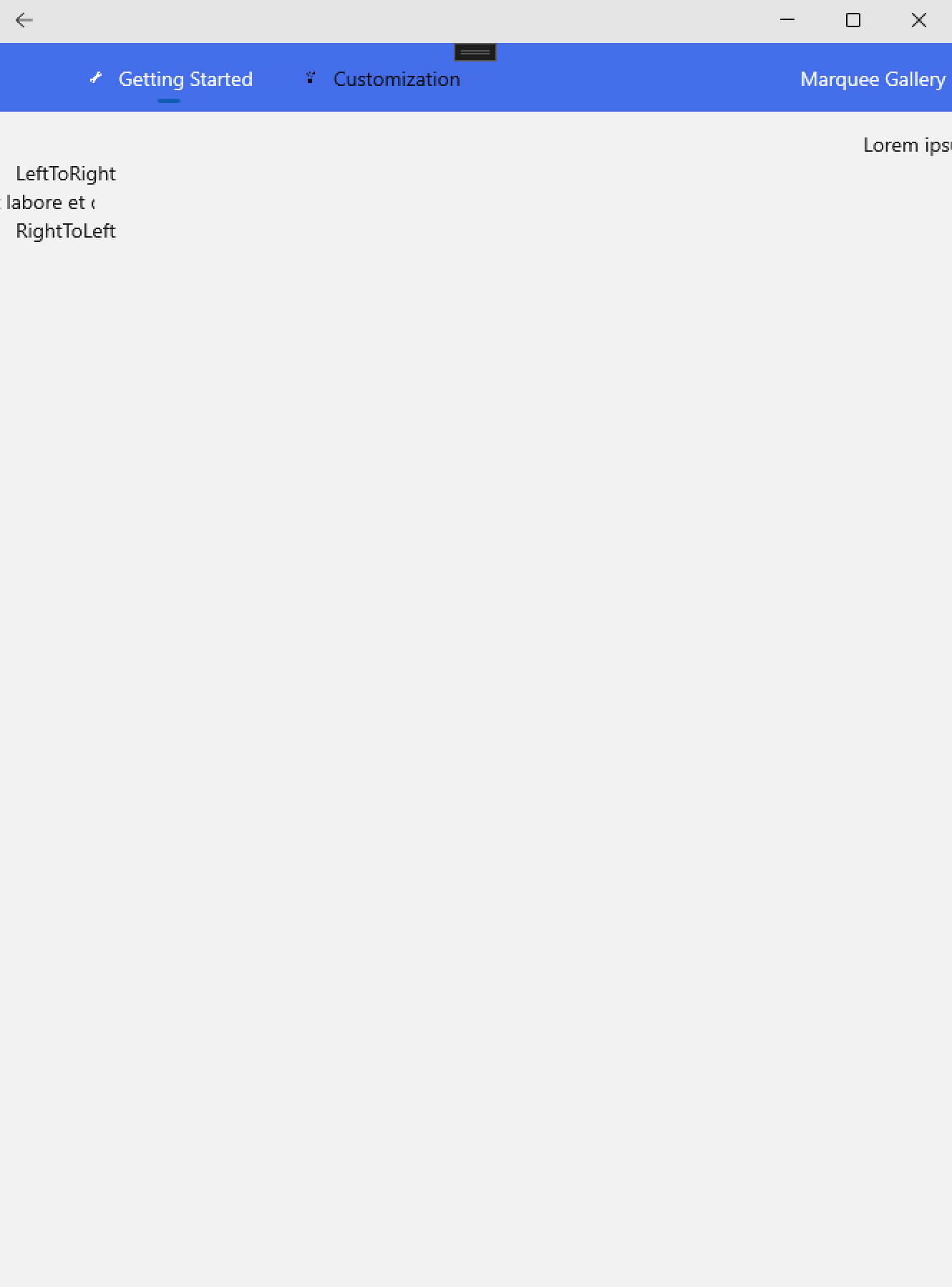
PinBox
Allow to introduce a PIN or verification Code.
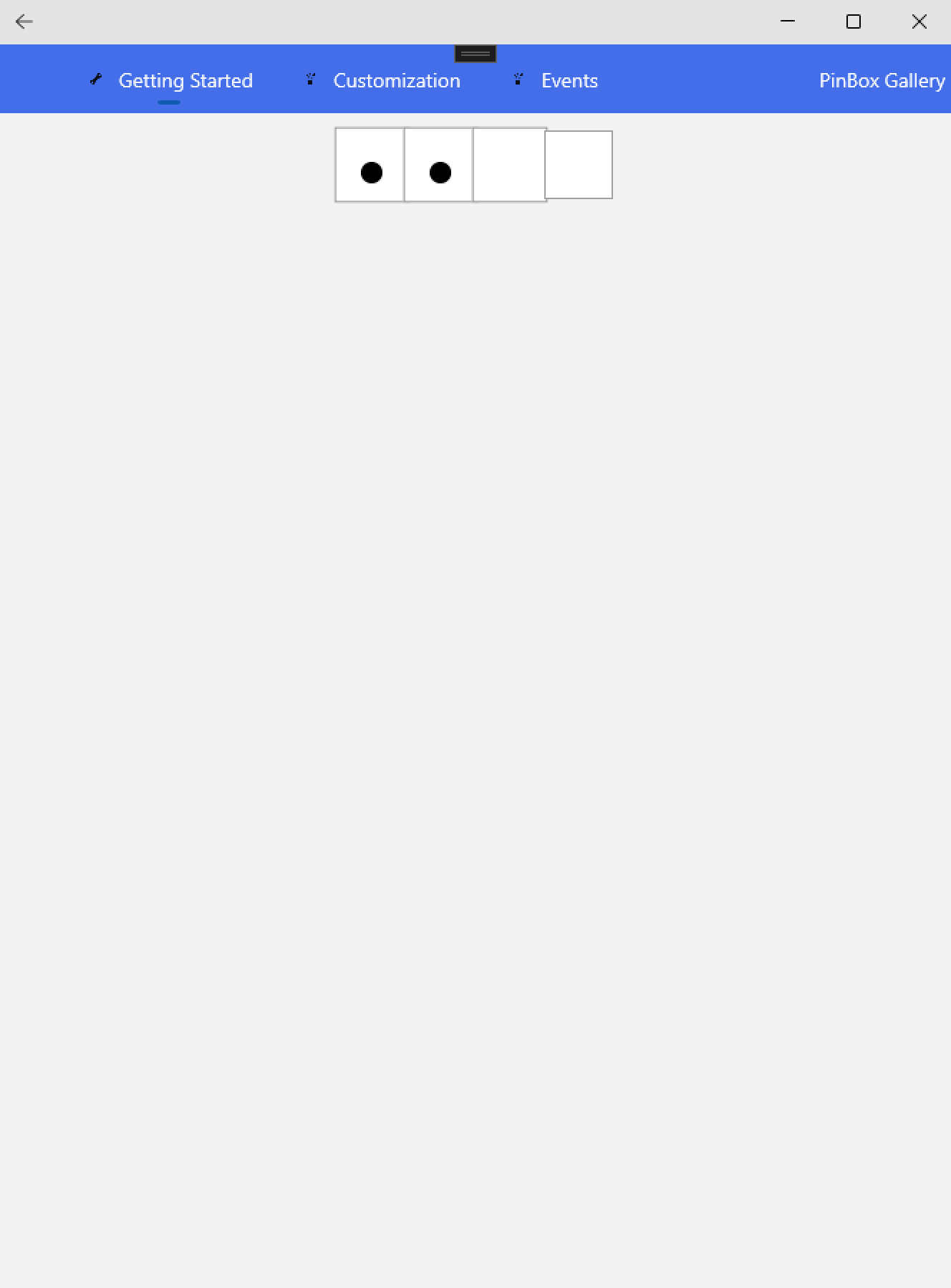
ProgressBar
Provides a customizable visual to indicate the progress of a task.
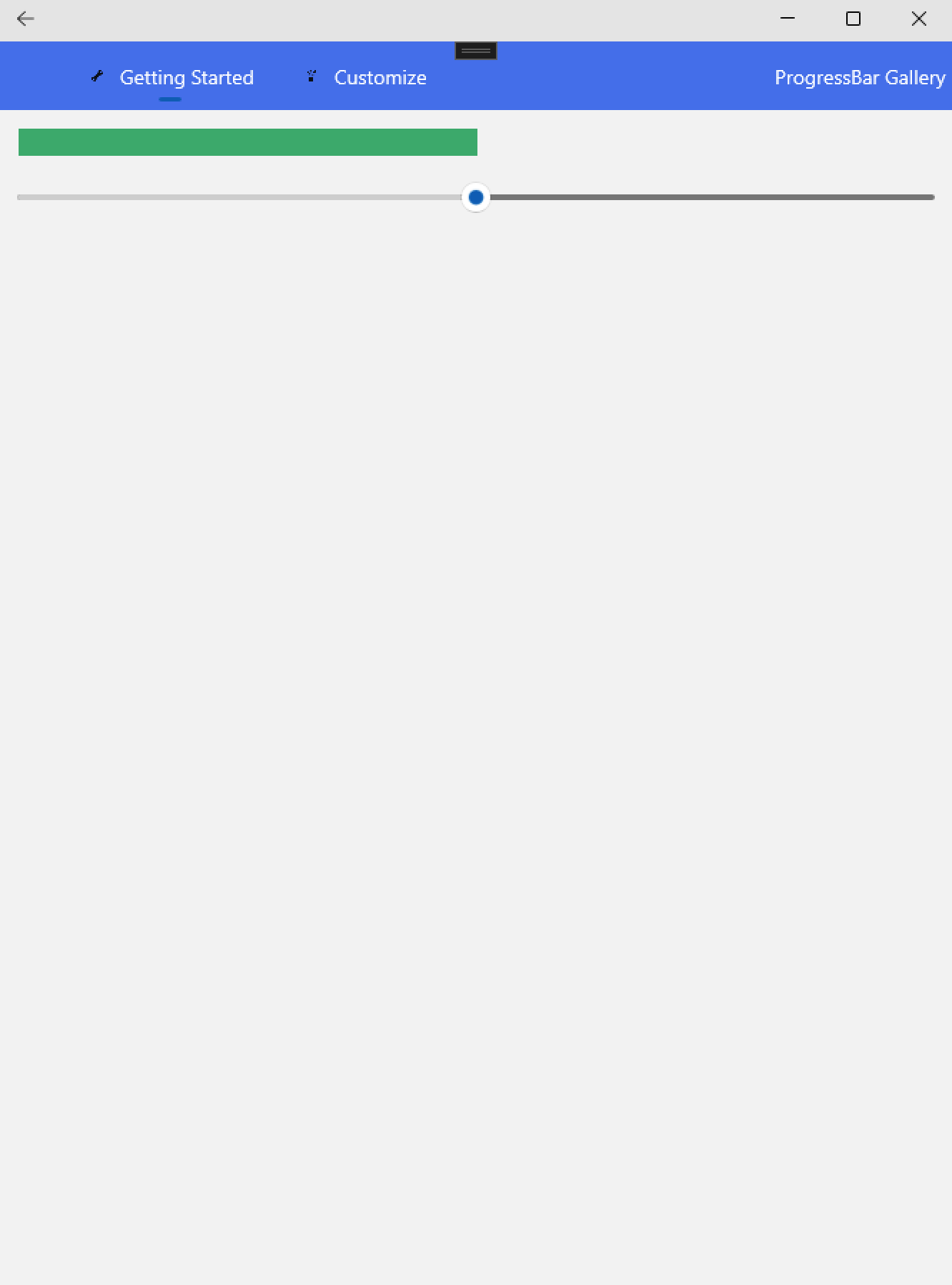
ProgressButton
Represent a button with integrated progress indication functionality.
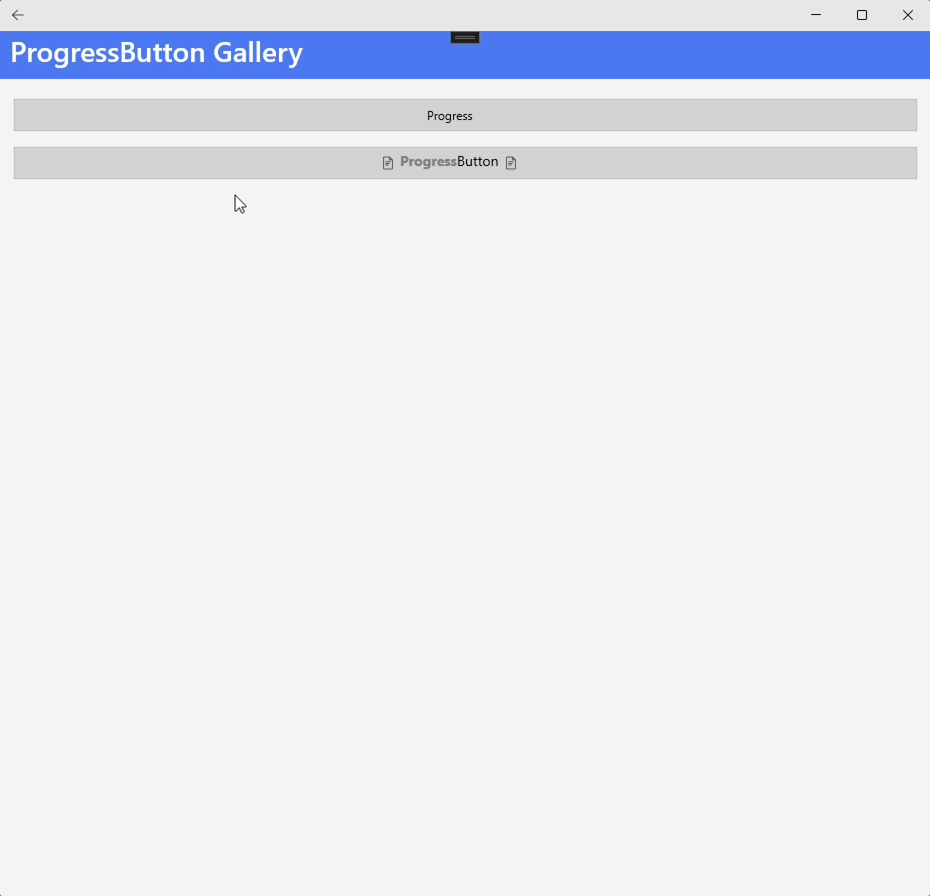
PropertyGrid
Allows end-users to edit properties of the objects associated with it.
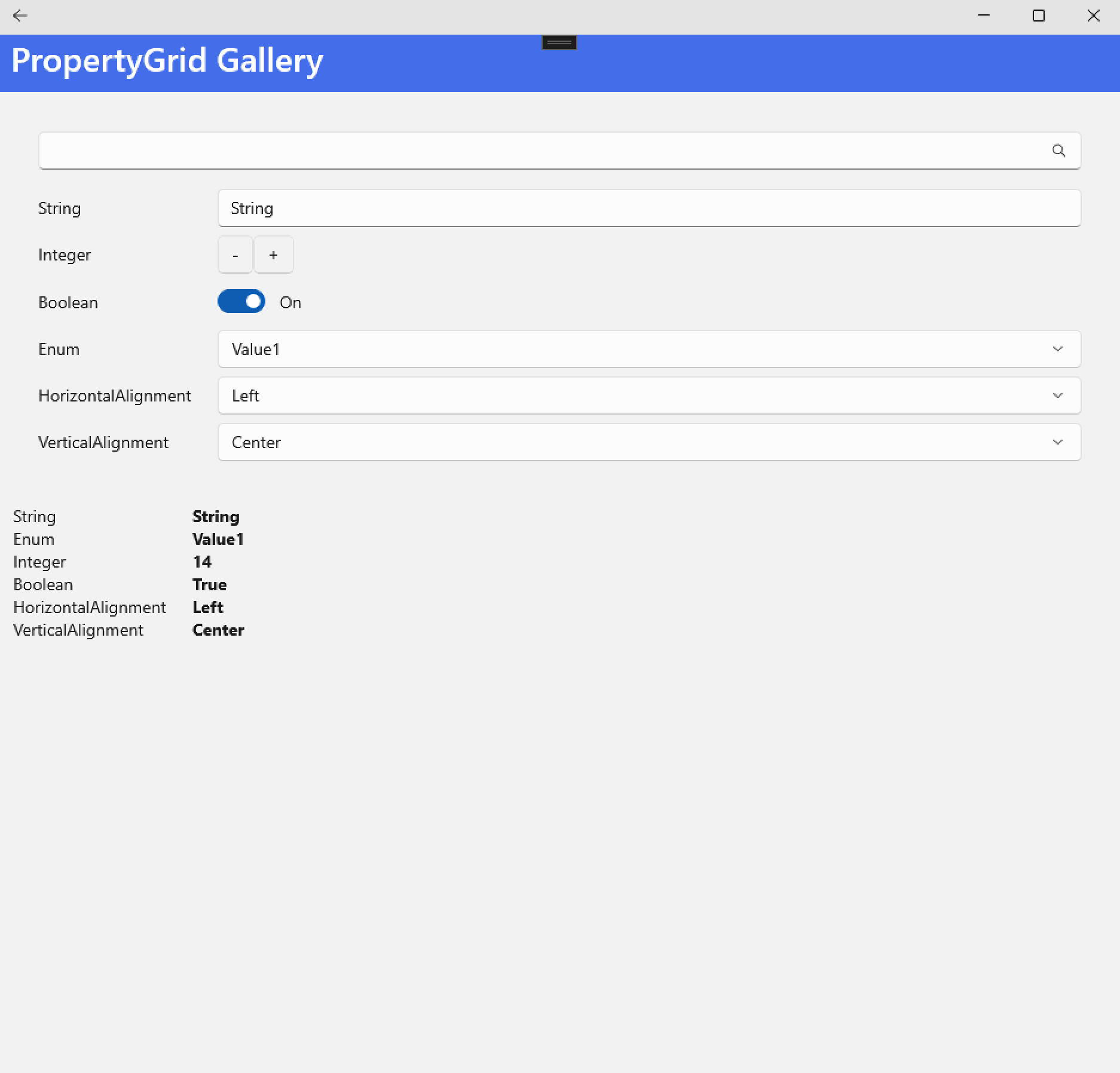
Rate
Allows users to select a rating value from a group of visual symbols like stars.
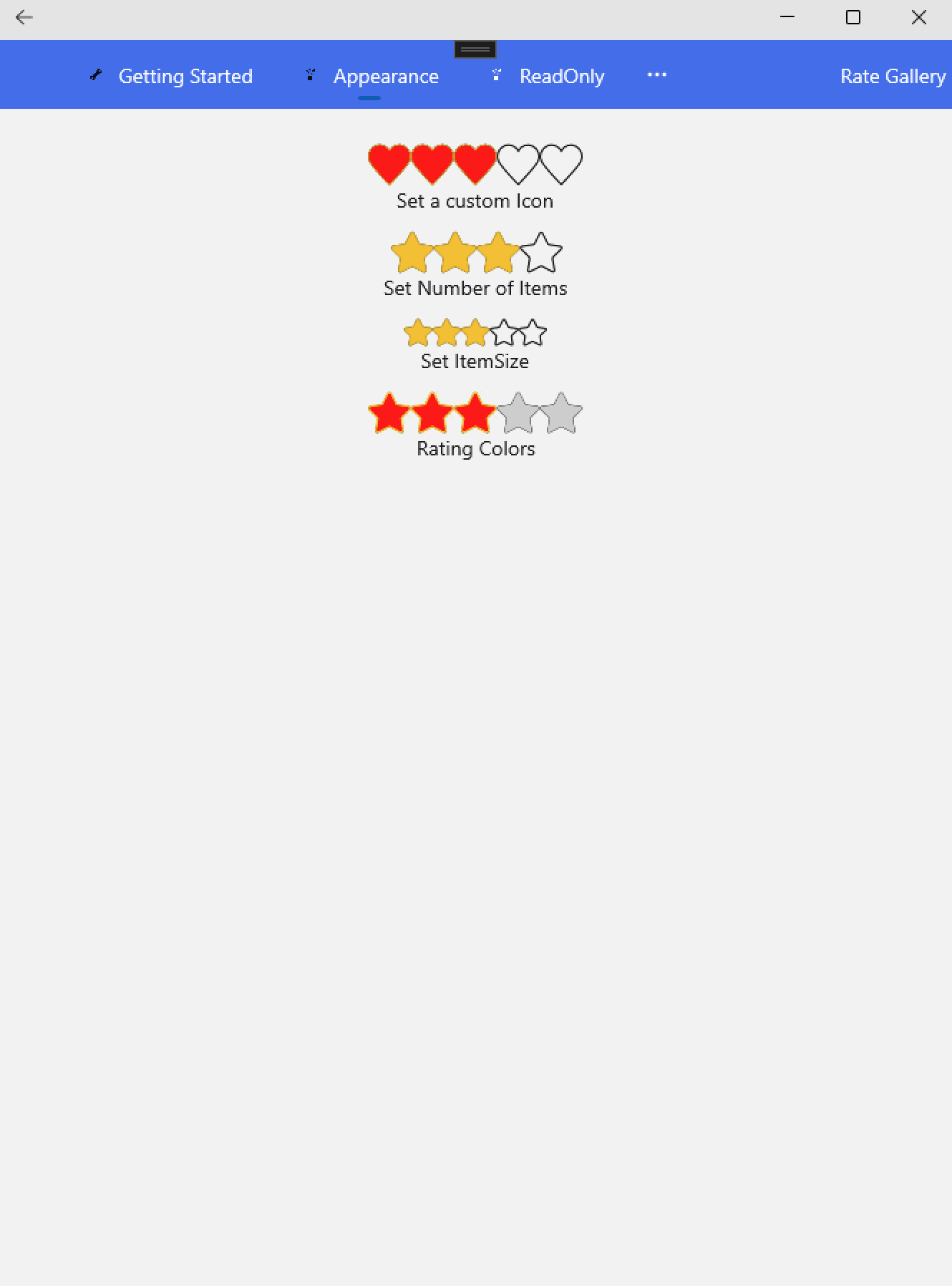
SegmentedControl
Is a linear segment made up of multiple segments and allow users to select between multiple options.
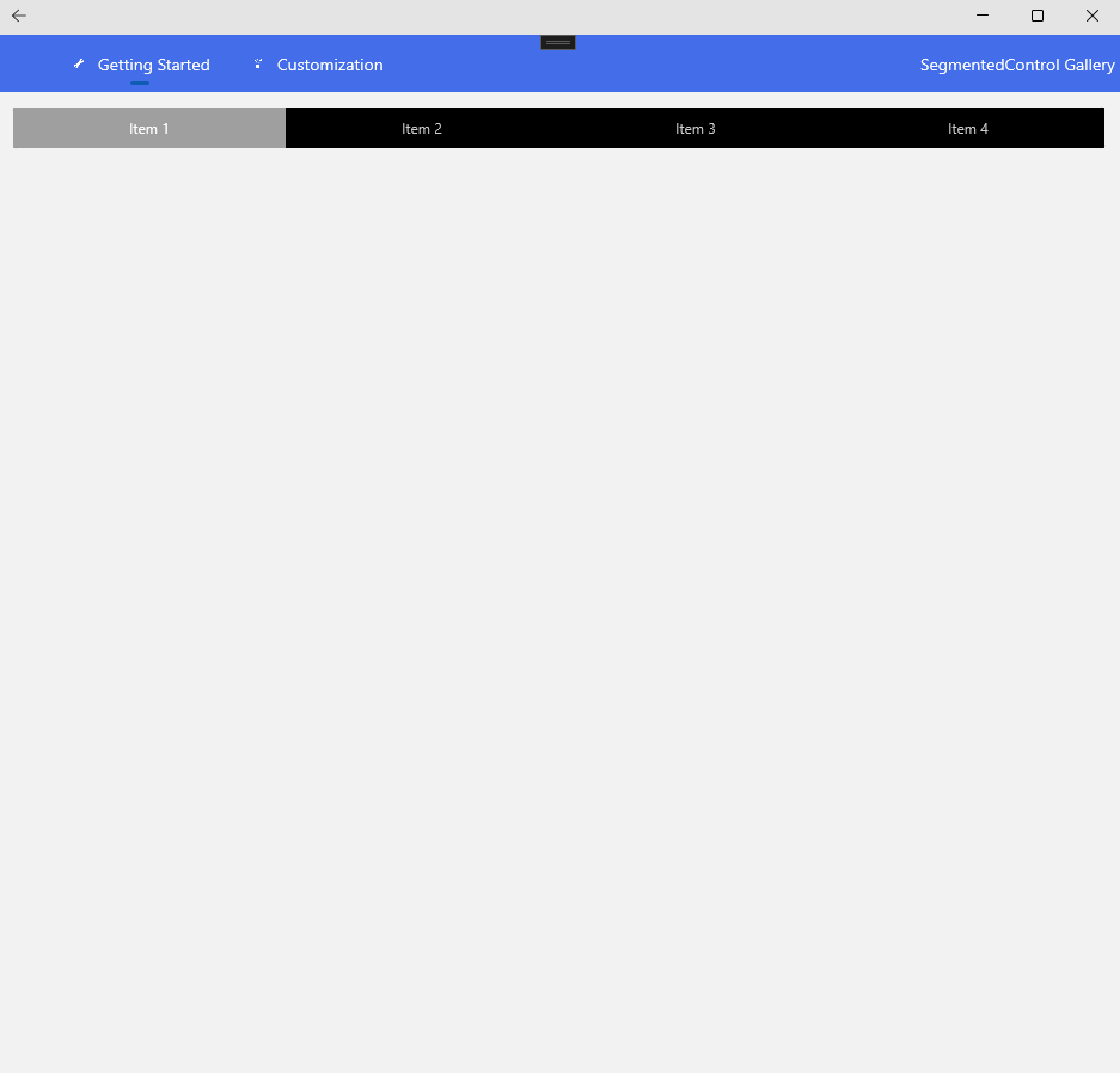
Shield
Shield is a type of badge.
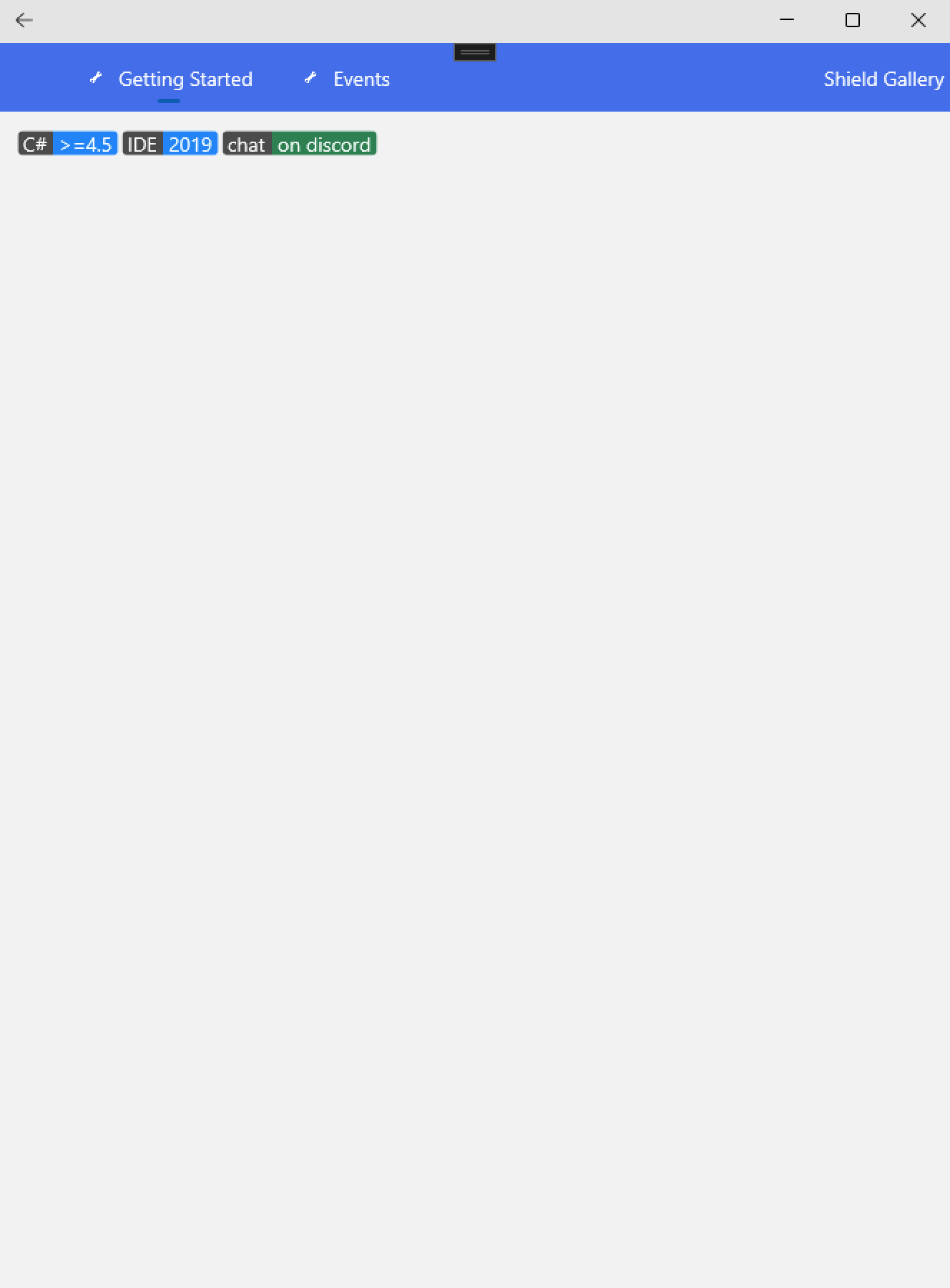
Slider
Is a horizontal bar that can be manipulated by the user to select a double value from a continuous range.
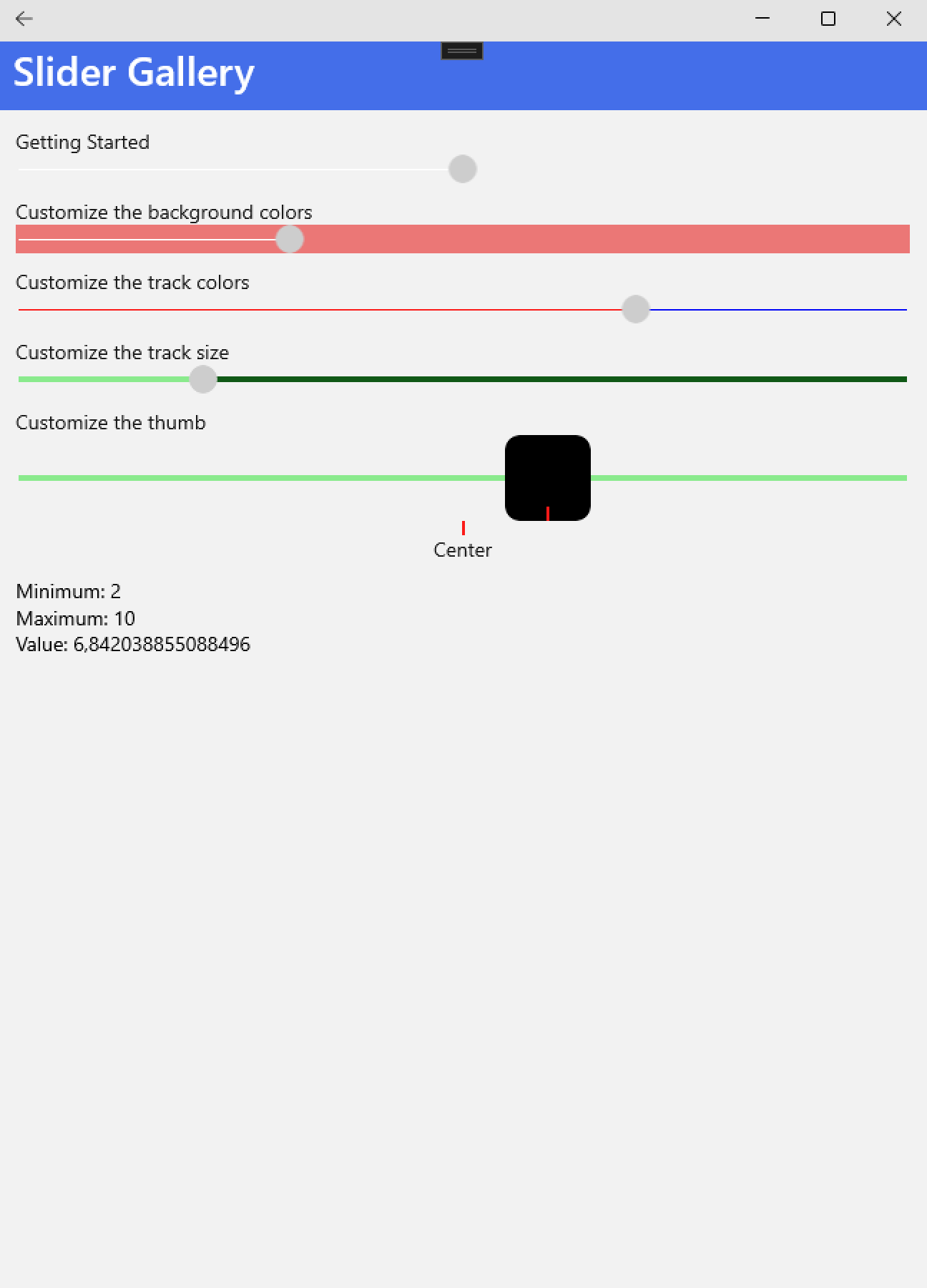
SnackBar
Provide brief messages about app processes at the bottom of the screen.
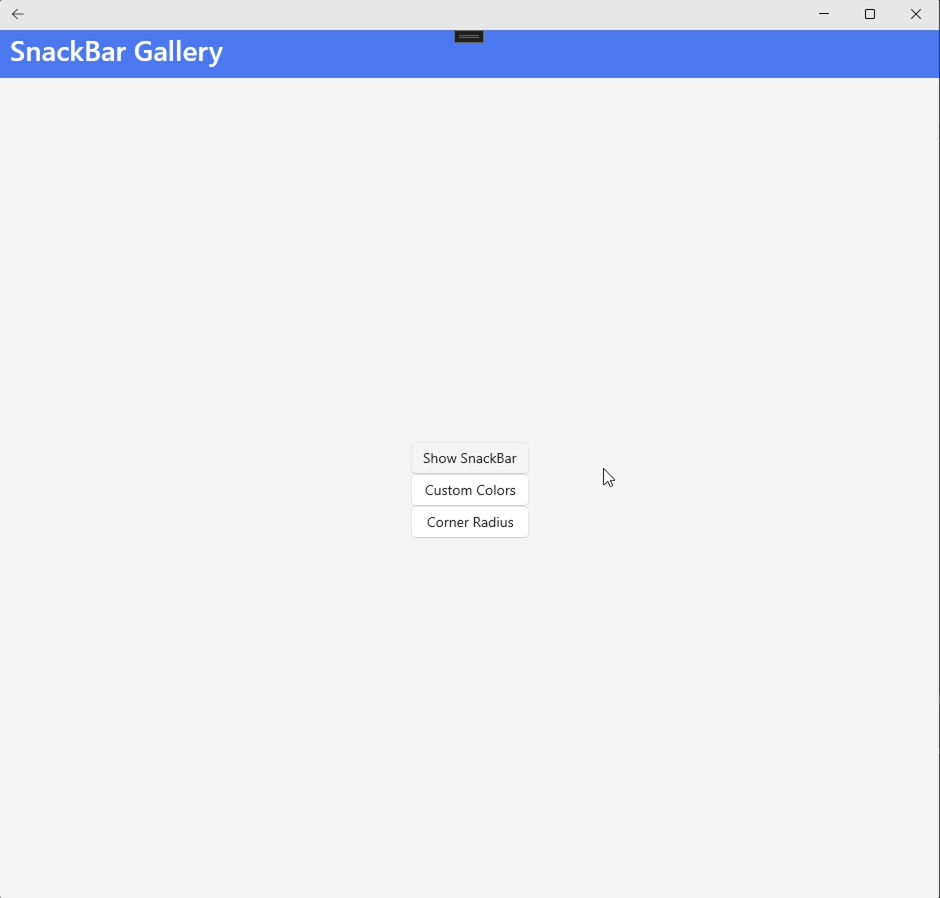
StepBar
Allows users to track or keep up with multi-step tasks smoothly.
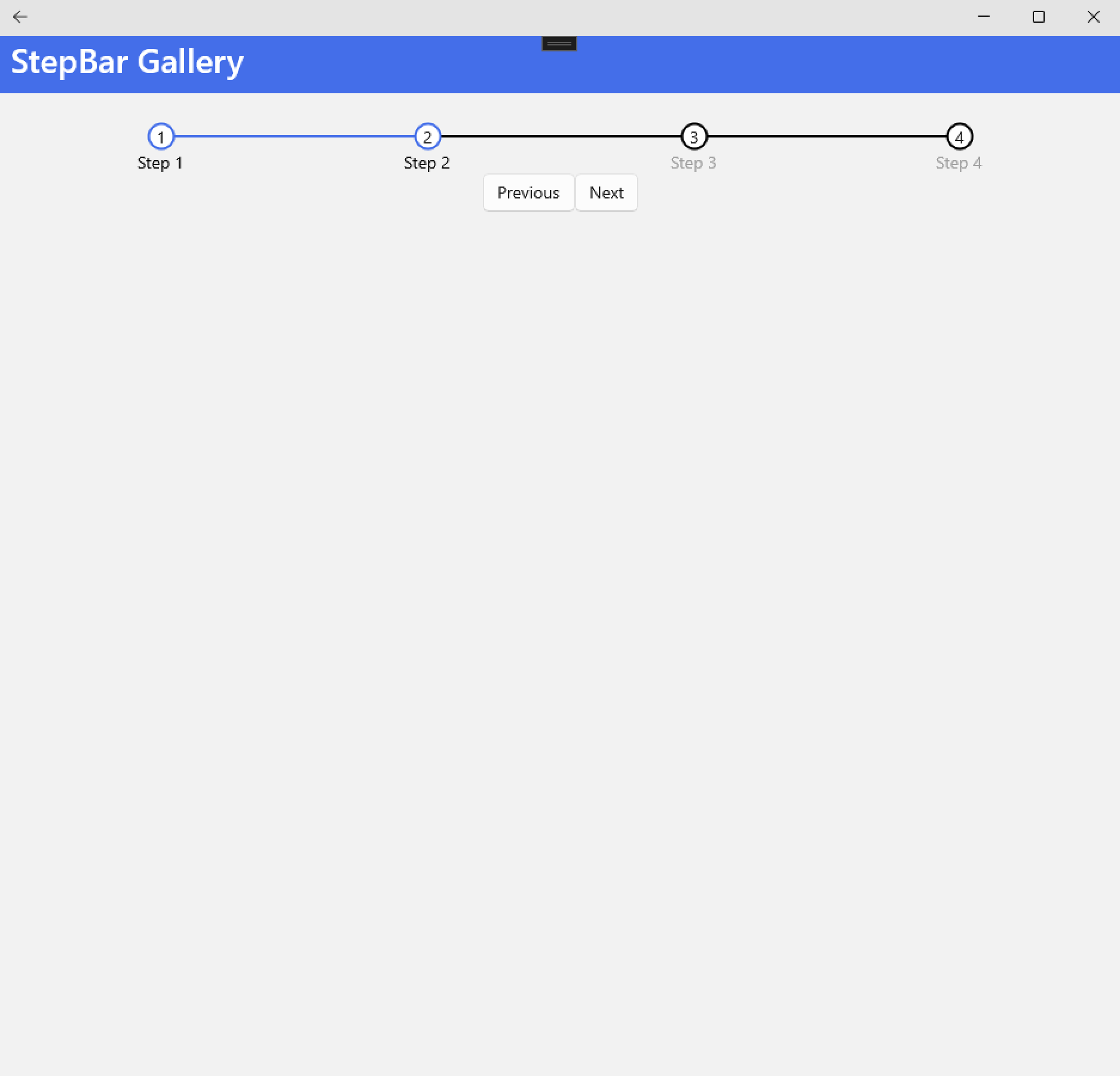
Tag
Is a tagging control.
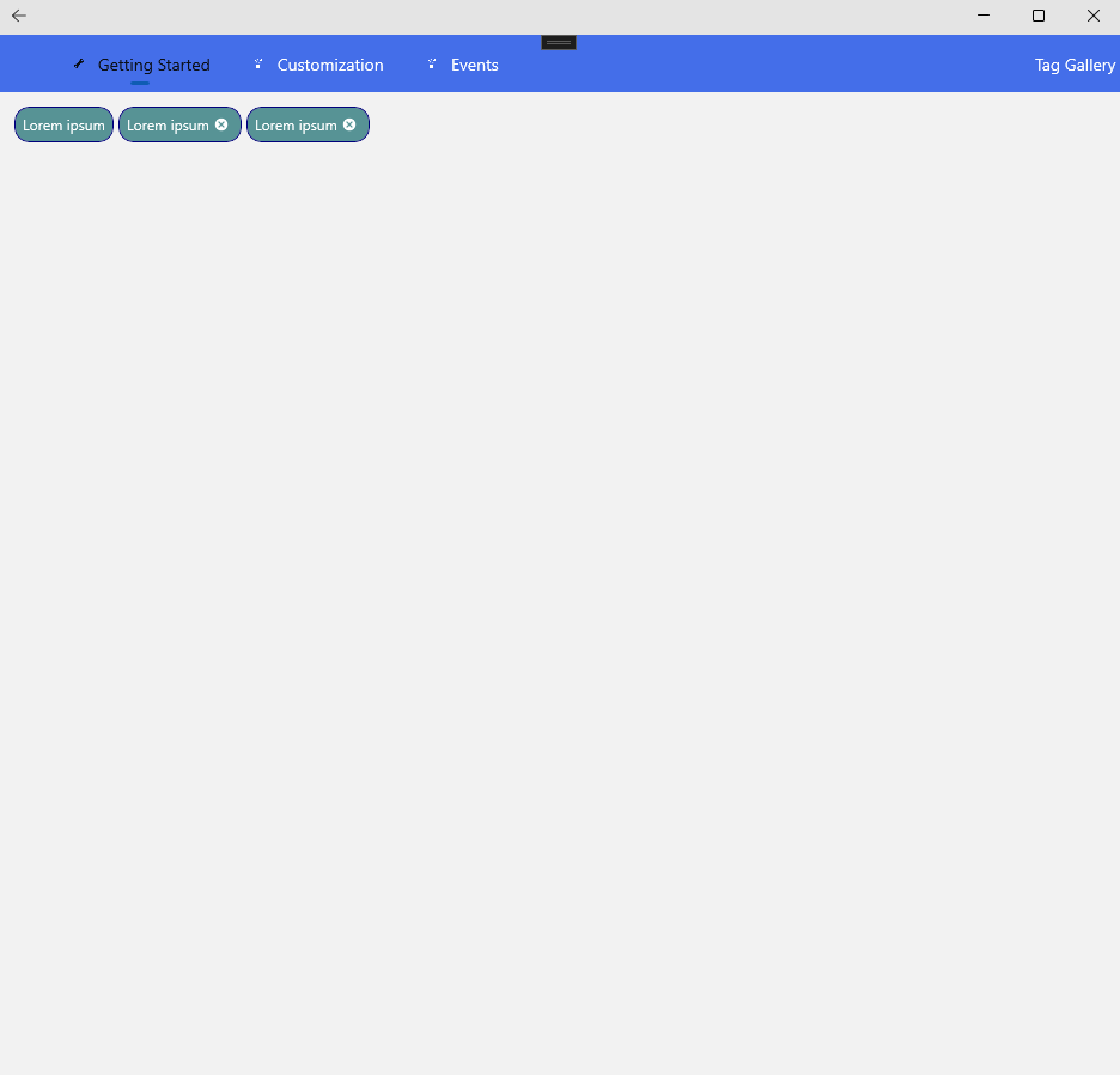
ToggleSwitch
A View control that provides a toggled value.
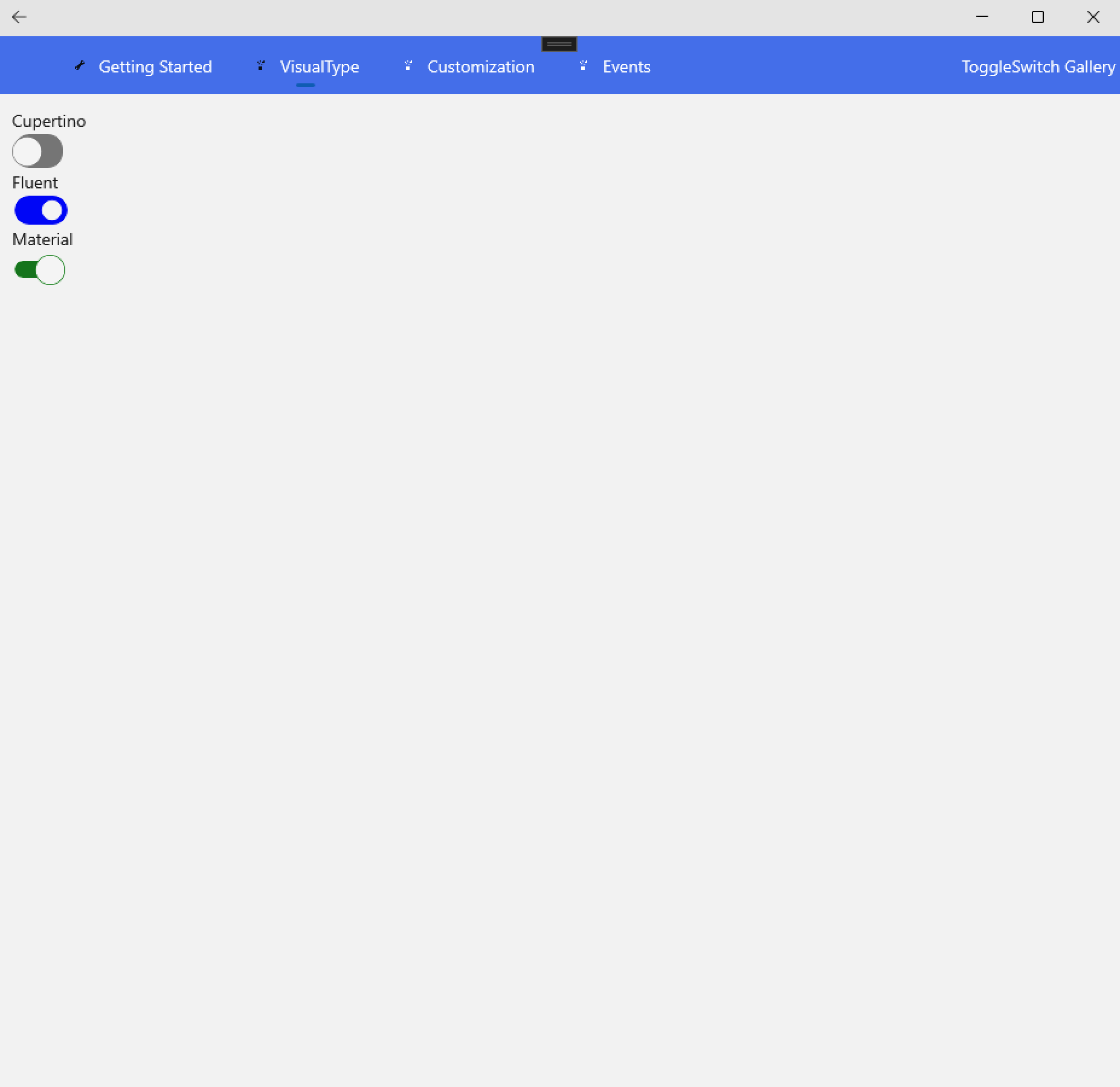
TreeView
Enables a hierarchical list with expanding and collapsing nodes that contain nested items.
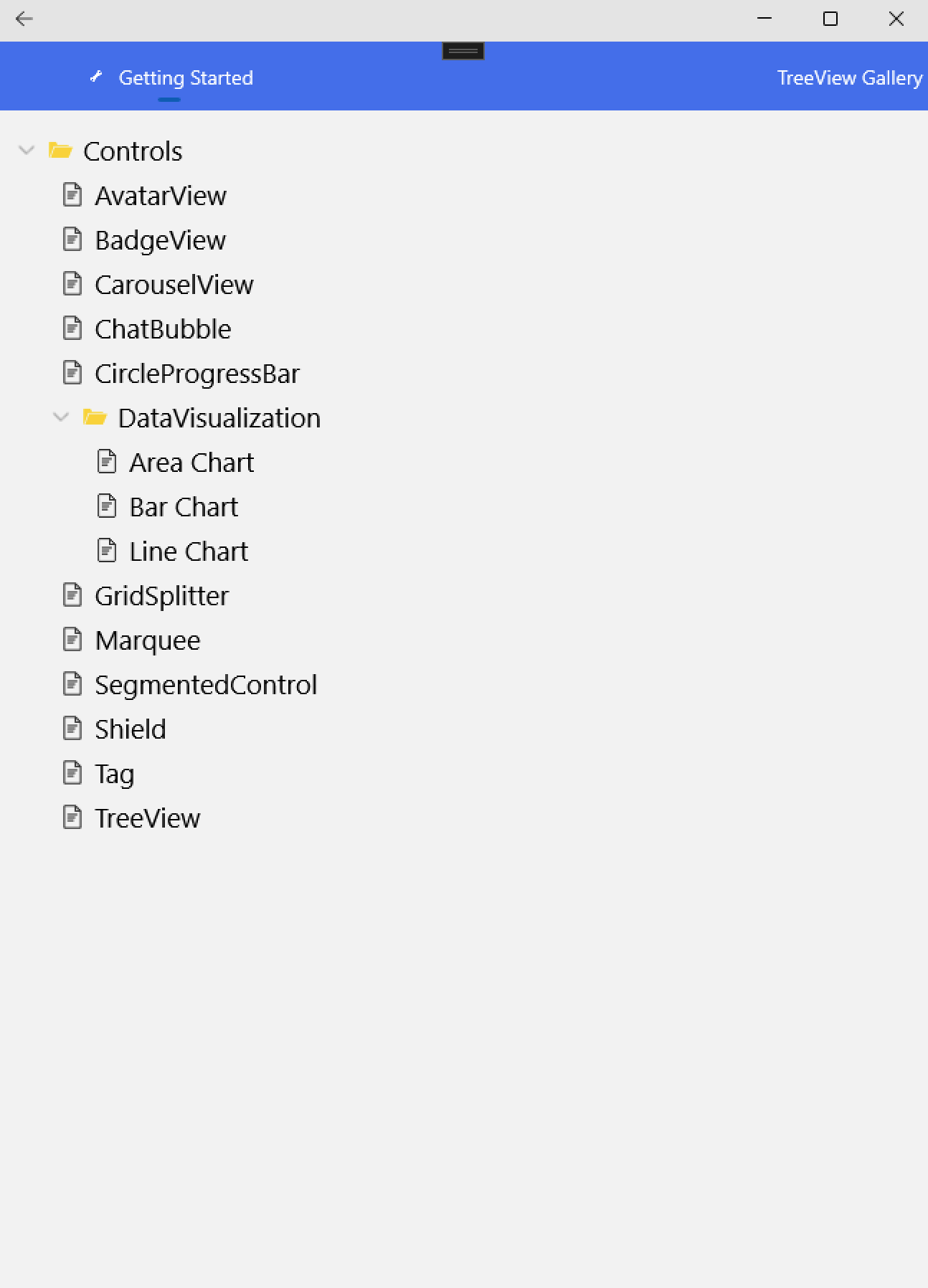
Contribution
We welcome contributions from the community! If you have any suggestions, improvements, or new control ideas, feel free to open an issue or submit a pull request.
Copyright and license
Code released under the MIT license.
| Product | Versions Compatible and additional computed target framework versions. |
|---|---|
| .NET | net8.0 is compatible. net8.0-android was computed. net8.0-android34.0 is compatible. net8.0-browser was computed. net8.0-ios was computed. net8.0-ios18.0 is compatible. net8.0-maccatalyst was computed. net8.0-maccatalyst18.0 is compatible. net8.0-macos was computed. net8.0-tvos was computed. net8.0-windows was computed. net8.0-windows10.0.19041 is compatible. net9.0 was computed. net9.0-android was computed. net9.0-browser was computed. net9.0-ios was computed. net9.0-maccatalyst was computed. net9.0-macos was computed. net9.0-tvos was computed. net9.0-windows was computed. |
-
net8.0
- No dependencies.
-
net8.0-android34.0
- No dependencies.
-
net8.0-ios18.0
- No dependencies.
-
net8.0-maccatalyst18.0
- No dependencies.
-
net8.0-windows10.0.19041
- No dependencies.
NuGet packages
This package is not used by any NuGet packages.
GitHub repositories
This package is not used by any popular GitHub repositories.