SideScroll.UI.Avalonia.Charts.LiveCharts
0.7.0
SideScroll.Avalonia.Charts.LiveCharts
Additional DetailsRenamed SideScroll.UI.Avalonia Namespace to SideScroll.Avalonia
dotnet add package SideScroll.UI.Avalonia.Charts.LiveCharts --version 0.7.0
NuGet\Install-Package SideScroll.UI.Avalonia.Charts.LiveCharts -Version 0.7.0
<PackageReference Include="SideScroll.UI.Avalonia.Charts.LiveCharts" Version="0.7.0" />
paket add SideScroll.UI.Avalonia.Charts.LiveCharts --version 0.7.0
#r "nuget: SideScroll.UI.Avalonia.Charts.LiveCharts, 0.7.0"
// Install SideScroll.UI.Avalonia.Charts.LiveCharts as a Cake Addin #addin nuget:?package=SideScroll.UI.Avalonia.Charts.LiveCharts&version=0.7.0 // Install SideScroll.UI.Avalonia.Charts.LiveCharts as a Cake Tool #tool nuget:?package=SideScroll.UI.Avalonia.Charts.LiveCharts&version=0.7.0
SideScroll
SideScroll is a cross platform Avalonia UI framework designed for quickly navigating through a tree of tabs. Every tab that shows will automatically select the next most likely tabs, and the next, until you need to start scrolling. Navigate 20 or even 50 tabs deep, and create links to save or share with others.
SideScroll is designed with speed in mind, for both development and usage. Most tabs are created in code which makes them easier to link together and refactor later. Any object can be viewed or edited by adding it to a tab, with all the controls being automatically created for you, and customized via attributes. DataRepos can be used to save and load these objects, and the selected items can be passed in links automatically.
Features
- .NET Cross Platform Avalonia UI Framework that can run on any Windows, MacOS, or Linux system
- Previous selections are used to automatically select the most likely new items
- Open multiple paths at once to easily compare or update items
- Create Links to share views with others
- Use DataRepos to manage your local saving & loading
- Load any object in a Param Control to create a form with matching Avalonia controls
- Chart line series using the LiveCharts 2 controls
- RichText document support using the AvaloniaEdit controls
VideoGamesDB
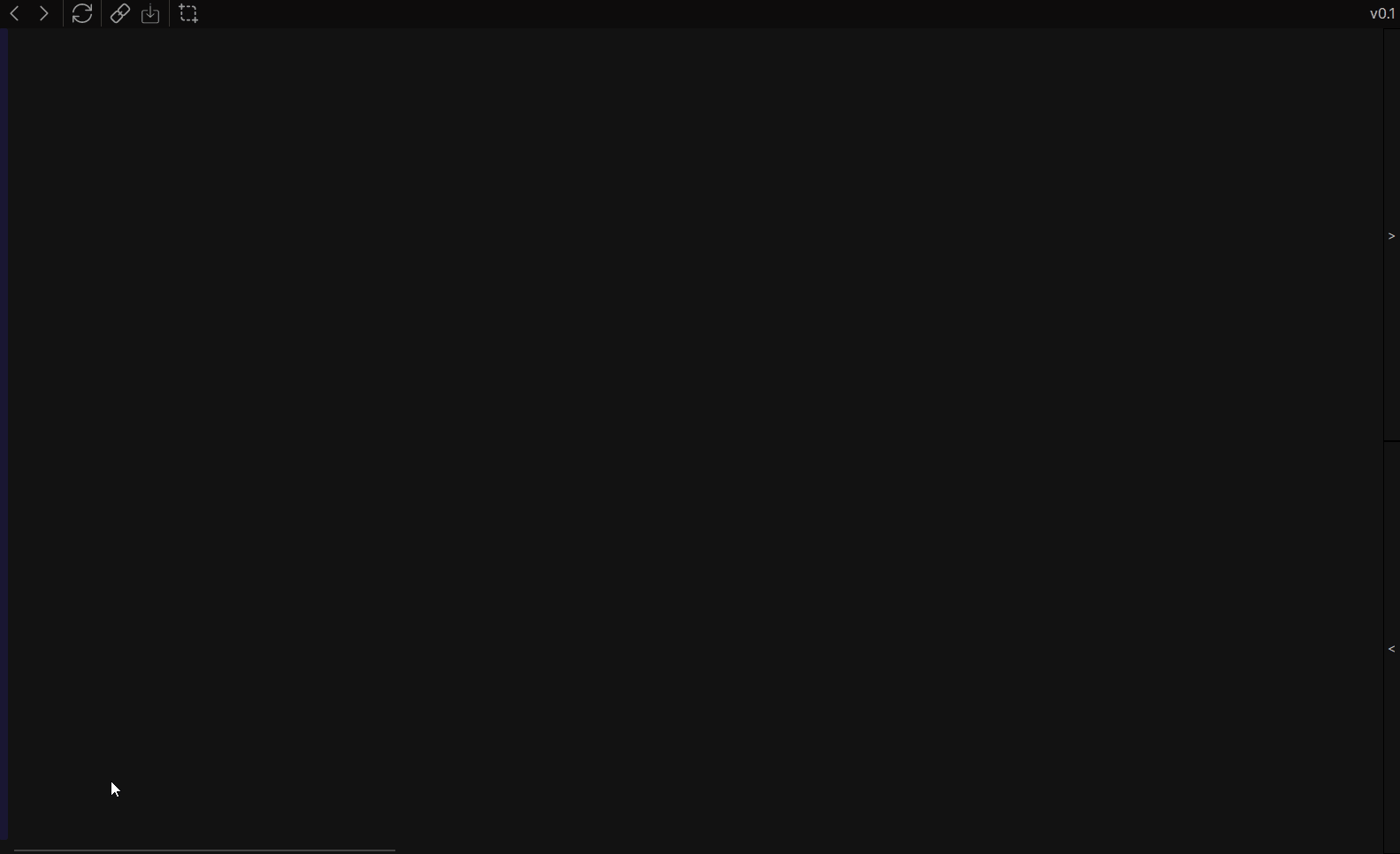
Screenshots
Light Theme

Dark Theme

Custom Theming
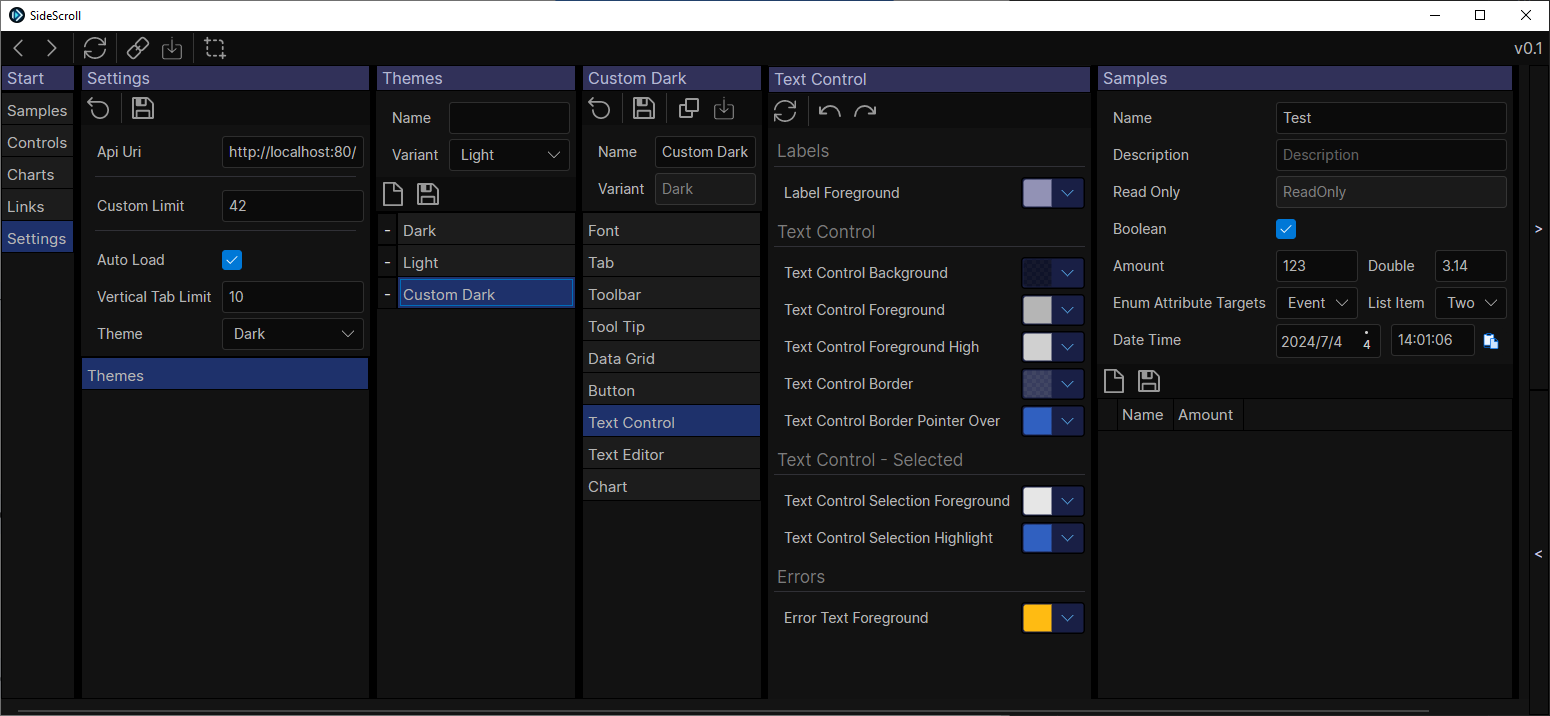
Rich Text Editing with AvaloniaEdit
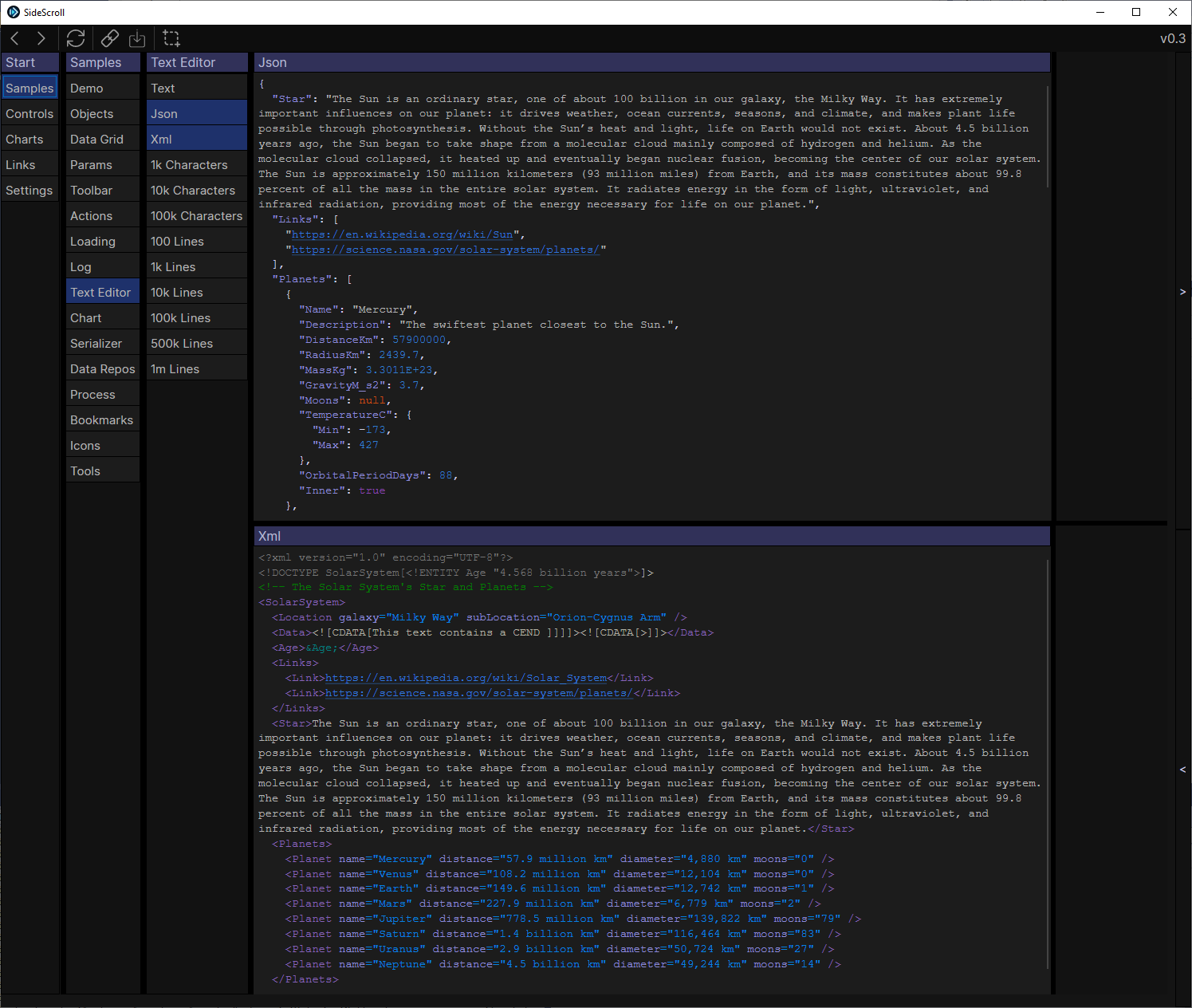
Share Links
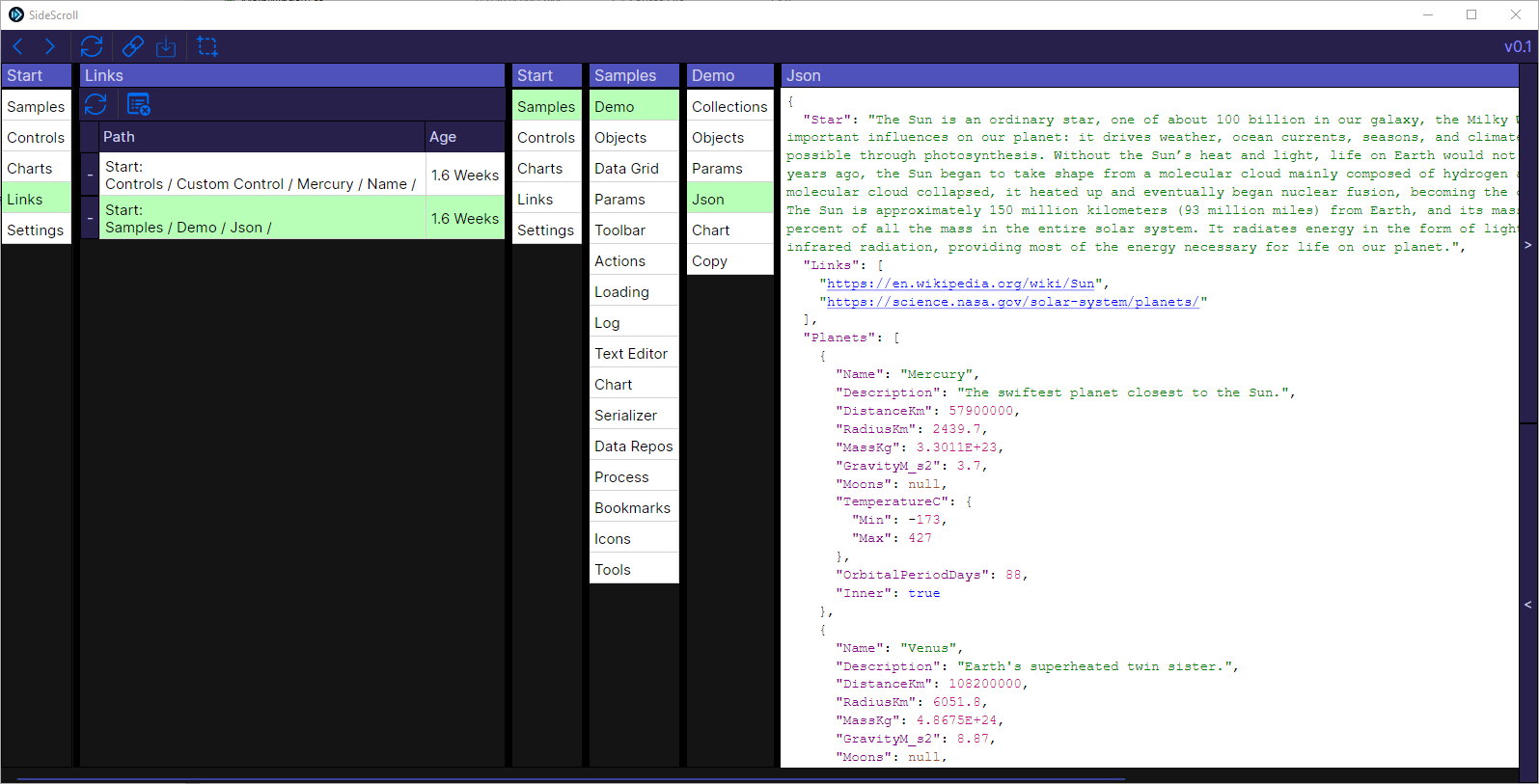

Documentation
Samples
License
| Product | Versions Compatible and additional computed target framework versions. |
|---|---|
| .NET | net8.0 is compatible. net8.0-android was computed. net8.0-browser was computed. net8.0-ios was computed. net8.0-maccatalyst was computed. net8.0-macos was computed. net8.0-tvos was computed. net8.0-windows was computed. net9.0 was computed. net9.0-android was computed. net9.0-browser was computed. net9.0-ios was computed. net9.0-maccatalyst was computed. net9.0-macos was computed. net9.0-tvos was computed. net9.0-windows was computed. |
-
net8.0
- LiveChartsCore.SkiaSharpView.Avalonia (>= 2.0.0-rc2)
- SideScroll.UI.Avalonia.Charts (>= 0.7.0)
NuGet packages
This package is not used by any NuGet packages.
GitHub repositories
This package is not used by any popular GitHub repositories.
Updated Themes. Fixed main ScrollViewer scrollbar not updating correctly after using the scroll buttons. Fixed serializing custom List and Dictionary classes. Added IItemCollection.ShowHeader to override default header visibility. Added Toolbar with Copy button to Text Tab. Fixed Default Search Filters breaking Bookmark loading. Fixed TabInstance.Reload() when Tasks are showing. Added Directory Refreshing.