Rephidock.ConsolePrompts
1.0.1
See the version list below for details.
dotnet add package Rephidock.ConsolePrompts --version 1.0.1
NuGet\Install-Package Rephidock.ConsolePrompts -Version 1.0.1
<PackageReference Include="Rephidock.ConsolePrompts" Version="1.0.1" />
<PackageVersion Include="Rephidock.ConsolePrompts" Version="1.0.1" />
<PackageReference Include="Rephidock.ConsolePrompts" />
paket add Rephidock.ConsolePrompts --version 1.0.1
#r "nuget: Rephidock.ConsolePrompts, 1.0.1"
#:package Rephidock.ConsolePrompts@1.0.1
#addin nuget:?package=Rephidock.ConsolePrompts&version=1.0.1
#tool nuget:?package=Rephidock.ConsolePrompts&version=1.0.1
Console Prompts
A small .NET library to take user input in a console with some exception handling and fluent syntax.
Features
- User input queries with fluent syntax
- Input restrictions (e.g. numeric range, string length, path to an existing file)
- Invalid input handling
- Prompt styling
- Support for
IParsable
Usage
Use the Prompt class to create a query with one of the For methods. Add limits to the query with fluent syntax and Display the query to the user.
int userAge = Prompt.For<int>("Your age").NoLessThan(1).Display();
const int drinkingAge = 21;
if (userAge >= drinkingAge)
{
Console.WriteLine("You are of drinking age!");
}
else
{
Console.WriteLine("Sorry, you can't have a drink.");
}
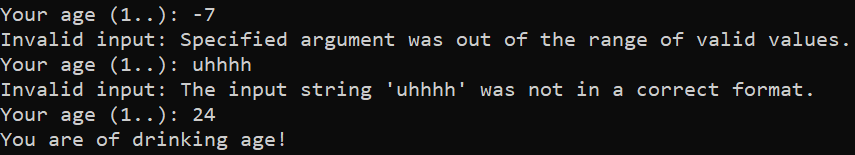
Styling
The way prompts are displayed can be changed with PromptStyler class.
PromptStyler.PromptFormat = "[{1}] {0} = ";
PromptStyler.InvalidInputFormat = "I can't accept that: {0}";
PromptStyler.HintLevel = PromptHintLevel.Verbose;
Console.WriteLine("f(x) = 60 + 10x");
float x = Prompt
.For<float>("x")
.ForceFinite()
.OfRange(0, 1)
.AddHint("real", PromptHintLevel.Verbose)
.Display();
Console.WriteLine($"f(x) = 60 + 10 * {x} = {60 + 10 * x}");
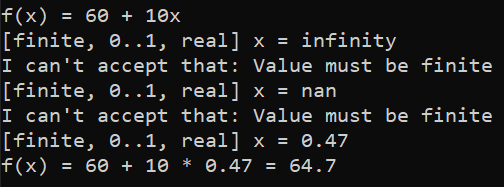
See Demo Project on the source repository for some other examples.
| Product | Versions Compatible and additional computed target framework versions. |
|---|---|
| .NET | net7.0 is compatible. net7.0-android was computed. net7.0-ios was computed. net7.0-maccatalyst was computed. net7.0-macos was computed. net7.0-tvos was computed. net7.0-windows was computed. net8.0 was computed. net8.0-android was computed. net8.0-browser was computed. net8.0-ios was computed. net8.0-maccatalyst was computed. net8.0-macos was computed. net8.0-tvos was computed. net8.0-windows was computed. net9.0 was computed. net9.0-android was computed. net9.0-browser was computed. net9.0-ios was computed. net9.0-maccatalyst was computed. net9.0-macos was computed. net9.0-tvos was computed. net9.0-windows was computed. net10.0 was computed. net10.0-android was computed. net10.0-browser was computed. net10.0-ios was computed. net10.0-maccatalyst was computed. net10.0-macos was computed. net10.0-tvos was computed. net10.0-windows was computed. |
-
net7.0
- No dependencies.
NuGet packages
This package is not used by any NuGet packages.
GitHub repositories
This package is not used by any popular GitHub repositories.
- Added a bit more documentation
- (Breaking) Hid a lot of stuff that was not meant to be public (oopsy)
- (Breaking) Moved Prompt<T>.DefaultFormatProvider to Prompt.DefaultFormatProvider
- Internal changes
