NetC.MapLocationFormComponent.Kentico.MVC
12.29.3
dotnet add package NetC.MapLocationFormComponent.Kentico.MVC --version 12.29.3
NuGet\Install-Package NetC.MapLocationFormComponent.Kentico.MVC -Version 12.29.3
<PackageReference Include="NetC.MapLocationFormComponent.Kentico.MVC" Version="12.29.3" />
<PackageVersion Include="NetC.MapLocationFormComponent.Kentico.MVC" Version="12.29.3" />
<PackageReference Include="NetC.MapLocationFormComponent.Kentico.MVC" />
paket add NetC.MapLocationFormComponent.Kentico.MVC --version 12.29.3
#r "nuget: NetC.MapLocationFormComponent.Kentico.MVC, 12.29.3"
#:package NetC.MapLocationFormComponent.Kentico.MVC@12.29.3
#addin nuget:?package=NetC.MapLocationFormComponent.Kentico.MVC&version=12.29.3
#tool nuget:?package=NetC.MapLocationFormComponent.Kentico.MVC&version=12.29.3
Kentico 12 MVC Map Location Form Component
map-location-form-component for Kentico MVC, adds the ability for a content editor to capture a latitude/longitude value by clicking a location on a map.
Nuget Package
https://www.nuget.org/packages/NetC.MapLocationFormComponent.Kentico.MVC/
Example use
- Include a property within an MVC widget property class:
using System.Device.Location;
using NetC.MapLocationFormComponent.Kentico.MVC;
[EditingComponent(MapLocationSelectorComponent.IDENTIFIER, Label = "Location")]
/// <summary>
/// Map Location field input.
/// </summary>
public GeoCoordinate Location { get; set; }
- Complete setting up the MVC widget itself, maybe you want to pass the individual values for Latitude and Longitude to your widget view model:
return PartialView("Widgets/_BannerWidget", new BannerWidgetViewModel
{
Latitude = properties.Location?.Latitude ?? 0,
Longitude = properties.Location?.Longitude ?? 0,
Image = image,
Text = properties.Text,
LinkUrl = properties.LinkUrl,
LinkTitle = properties.LinkTitle
});
- Add the widget to an MVC page, and open the config window to see the new property available:
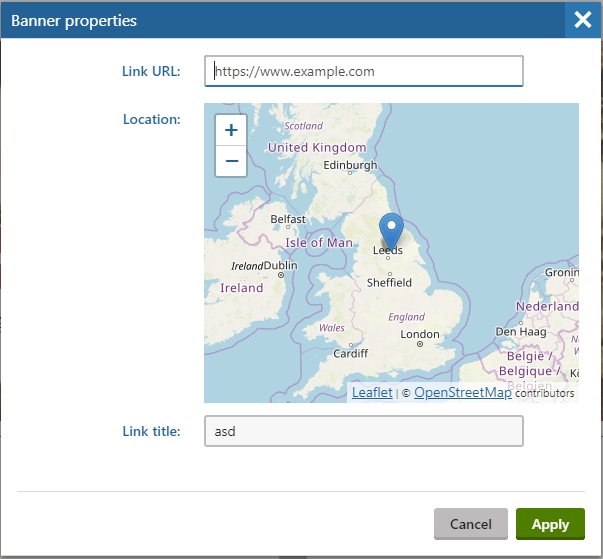
⌨️ Contributions, 🐛 bug fixes and 📜 license
Feel free to Fork and submit pull requests to contribute.
You can submit bugs through the issue list and we will get to them as soon as we can, unless you want to fix it yourself and submit a pull request!
Check the LICENSE.txt for License information
Compatibility
Can be used on any Kentico 12 SP site (hotfix 29 or above).
| Product | Versions Compatible and additional computed target framework versions. |
|---|---|
| .NET Framework | net472 is compatible. net48 was computed. net481 was computed. |
-
- AngleSharp (>= 0.9.9.2)
- Antlr (>= 3.5.0.2)
- Kentico.AspNet.Mvc (>= 12.0.29)
- Microsoft.CSharp (>= 4.4.1)
- Microsoft.Data.OData (>= 5.8.4)
- Microsoft.Owin.Security (>= 3.1.0)
- Microsoft.Owin.Security.Cookies (>= 3.1.0)
- Microsoft.Owin.Security.OAuth (>= 3.1.0)
- Microsoft.Web.Xdt (>= 2.1.1)
- Newtonsoft.Json (>= 11.0.2)
- WebGrease (>= 1.6.0)
NuGet packages
This package is not used by any NuGet packages.
GitHub repositories
This package is not used by any popular GitHub repositories.
Changed to use built-in GeoCoordinate class instead of MapLocation