Jvw.DevToys.SemverCalculator
0.1.0
dotnet add package Jvw.DevToys.SemverCalculator --version 0.1.0
NuGet\Install-Package Jvw.DevToys.SemverCalculator -Version 0.1.0
<PackageReference Include="Jvw.DevToys.SemverCalculator" Version="0.1.0" />
paket add Jvw.DevToys.SemverCalculator --version 0.1.0
#r "nuget: Jvw.DevToys.SemverCalculator, 0.1.0"
// Install Jvw.DevToys.SemverCalculator as a Cake Addin #addin nuget:?package=Jvw.DevToys.SemverCalculator&version=0.1.0 // Install Jvw.DevToys.SemverCalculator as a Cake Tool #tool nuget:?package=Jvw.DevToys.SemverCalculator&version=0.1.0
Jvw.DevToys.SemverCalculator
A Semantic Versioning (SemVer) calculator for DevToys App.
Supporting NPM and NuGet versions and version ranges.
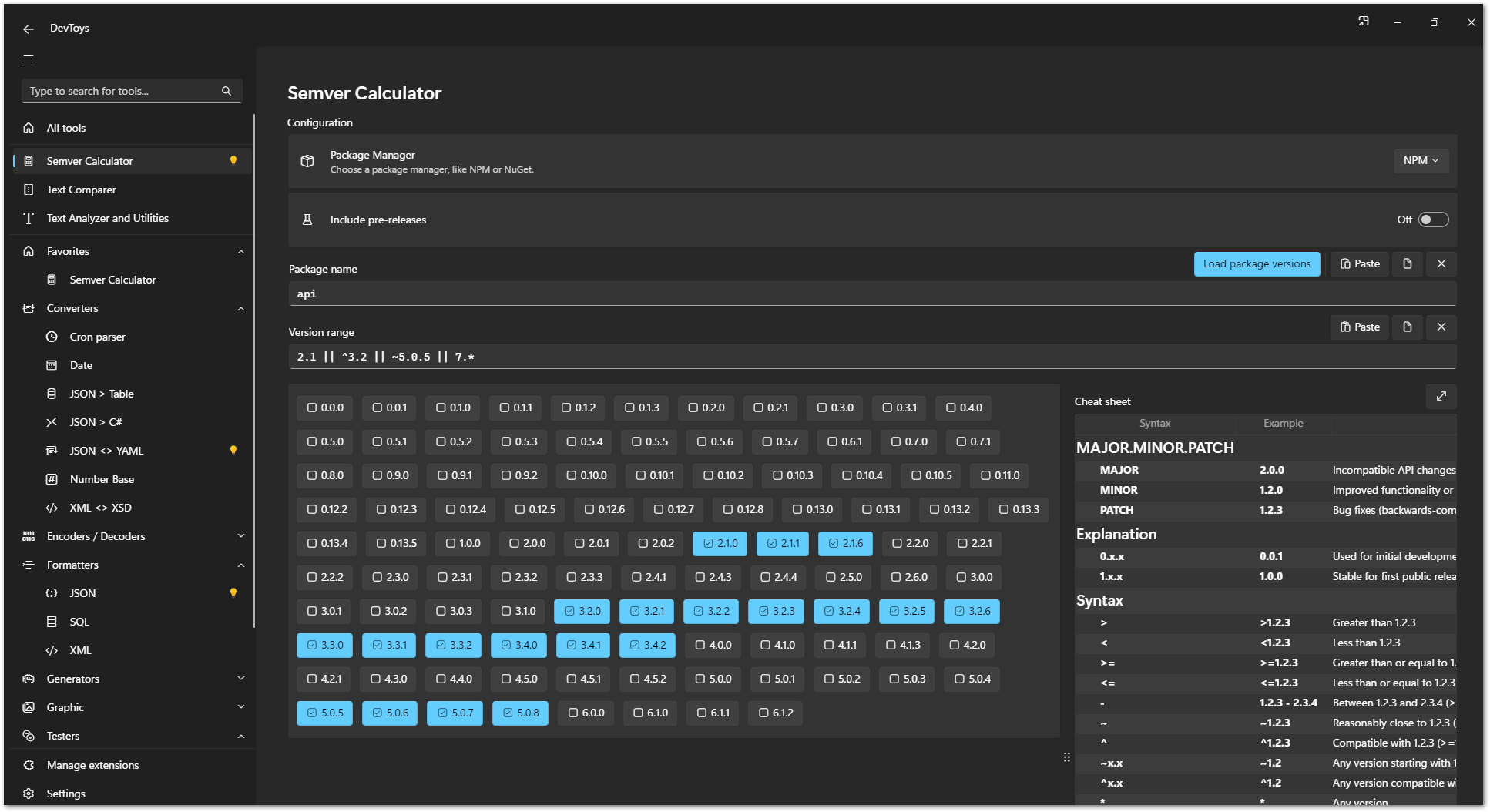
Installation
- Download the
Jvw.DevToys.SemverCalculatorNuGet package from NuGet.org. - Open DevToys, go to
Manage extensions, click onInstall an extensionand select the downloaded NuGet package.
Agreement
To fetch the list of versions from a NPM package, this extension makes a GET HTTP request to the NPM registry. No data is send to NPM, other than the package name. By using this extension, you agree to the NPM Terms of Use.
Limitations
No support for DevToys CLI (for now).
Contributing
Setup
- Clone the repository.
- Follow the instructions on DevToys.app to run the project locally.
- Press <kbd>F5</kbd> to start debugging.
Translation
After setup, locate Jvw.DevToys.SemverCalculator/Resources/Resources.resx file in Visual Studio, and add your locale with translations.
Guidelines
This project uses CSharpier to format the code. Install all required DotNet tools with dotnet tool restore.
This project also uses an EditorConfig file for consistent coding styles. Make sure your IDE supports this.
License
This extension is licensed under the MIT License - see the LICENSE file for details.
| Product | Versions Compatible and additional computed target framework versions. |
|---|---|
| .NET | net8.0 is compatible. net8.0-android was computed. net8.0-browser was computed. net8.0-ios was computed. net8.0-maccatalyst was computed. net8.0-macos was computed. net8.0-tvos was computed. net8.0-windows was computed. net9.0 was computed. net9.0-android was computed. net9.0-browser was computed. net9.0-ios was computed. net9.0-maccatalyst was computed. net9.0-macos was computed. net9.0-tvos was computed. net9.0-windows was computed. |
-
net8.0
- DevToys.Api (>= 2.0.5-preview)
- Microsoft.Extensions.Primitives (>= 8.0.0)
- NuGet.Versioning (>= 0.1.0)
- Semver (>= 3.0.0)
NuGet packages
This package is not used by any NuGet packages.
GitHub repositories
This package is not used by any popular GitHub repositories.