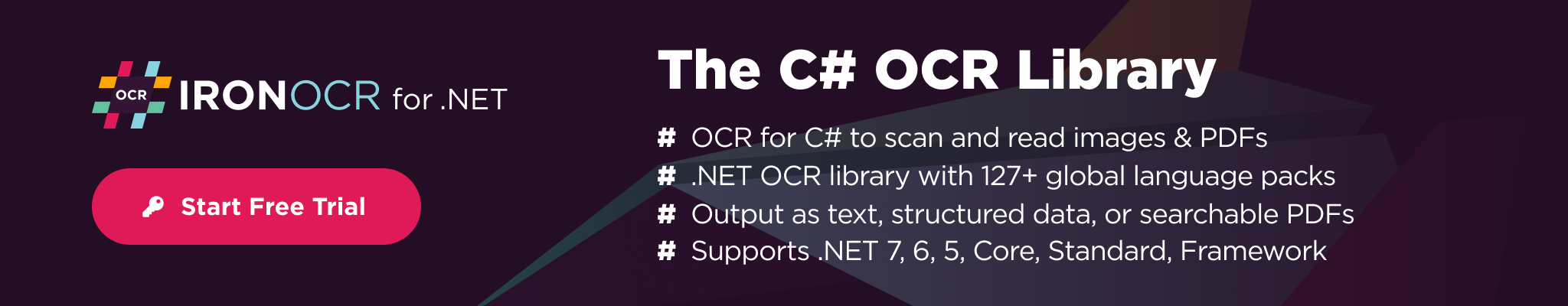IronOcr.ComputerVision.Windows
2022.10.9388
Prefix Reserved
See the version list below for details.
Requires NuGet 2.12 or higher.
dotnet add package IronOcr.ComputerVision.Windows --version 2022.10.9388
NuGet\Install-Package IronOcr.ComputerVision.Windows -Version 2022.10.9388
<PackageReference Include="IronOcr.ComputerVision.Windows" Version="2022.10.9388" />
paket add IronOcr.ComputerVision.Windows --version 2022.10.9388
#r "nuget: IronOcr.ComputerVision.Windows, 2022.10.9388"
// Install IronOcr.ComputerVision.Windows as a Cake Addin #addin nuget:?package=IronOcr.ComputerVision.Windows&version=2022.10.9388 // Install IronOcr.ComputerVision.Windows as a Cake Tool #tool nuget:?package=IronOcr.ComputerVision.Windows&version=2022.10.9388
IronOCR - The advanced Optical Character Recognition library for .NET
Get Started | Code Examples | Licensing | Free Trial
IronOCR is a library developed and maintained by Iron Software that helps C# Software Engineers to perform Optical Character Recognition, Barcode Scanning, and Text Extraction in projects in .NET.
IronOCR excels at:
- Reading text from many formats such as images (jpg, png, gif, tiff, bmp), gif, tif/tiff, streams, and PDFs
- Correcting low quality scans and photos with a plethora or filters such as Deskew, Denoise, Binarize, Enhance Resolution, Dilate, and many more
- Reading barcodes from over 20 Barcode formats and QR Code Support
- Utilizing the latest build of Tesseract OCR performance tuned above and beyond any other
- Exporting Searchable PDFs, hOCR / HTML Exporting, and image content text
IronOCR has cross platform support compatibility with:
- .NET 6 and .NET 5, .NET Core, Standard, and Framework
- Windows, macOS, Linux, Docker, Azure, and AWS
Additionally, our API reference and full licensing information can easily be found on our website.
Using IronOCR
Installing the IronOCR NuGet package is quick and easy, please install the package like this:
PM> Install-Package IronOCR
Once installed, you can get started by adding using IronOcr to the top of your C# code. Here is is sample image text scan reading example to get started:
using IronOcr;
var Ocr = new IronTesseract();
using (var Input = new OcrInput("image.png"))
{
// Input.Deskew(); // use if image not straight
// Input.DeNoise(); // use if image contains digital noise
var Result = Ocr.Read(Input);
Console.WriteLine(Result.Text);
}
Features Table
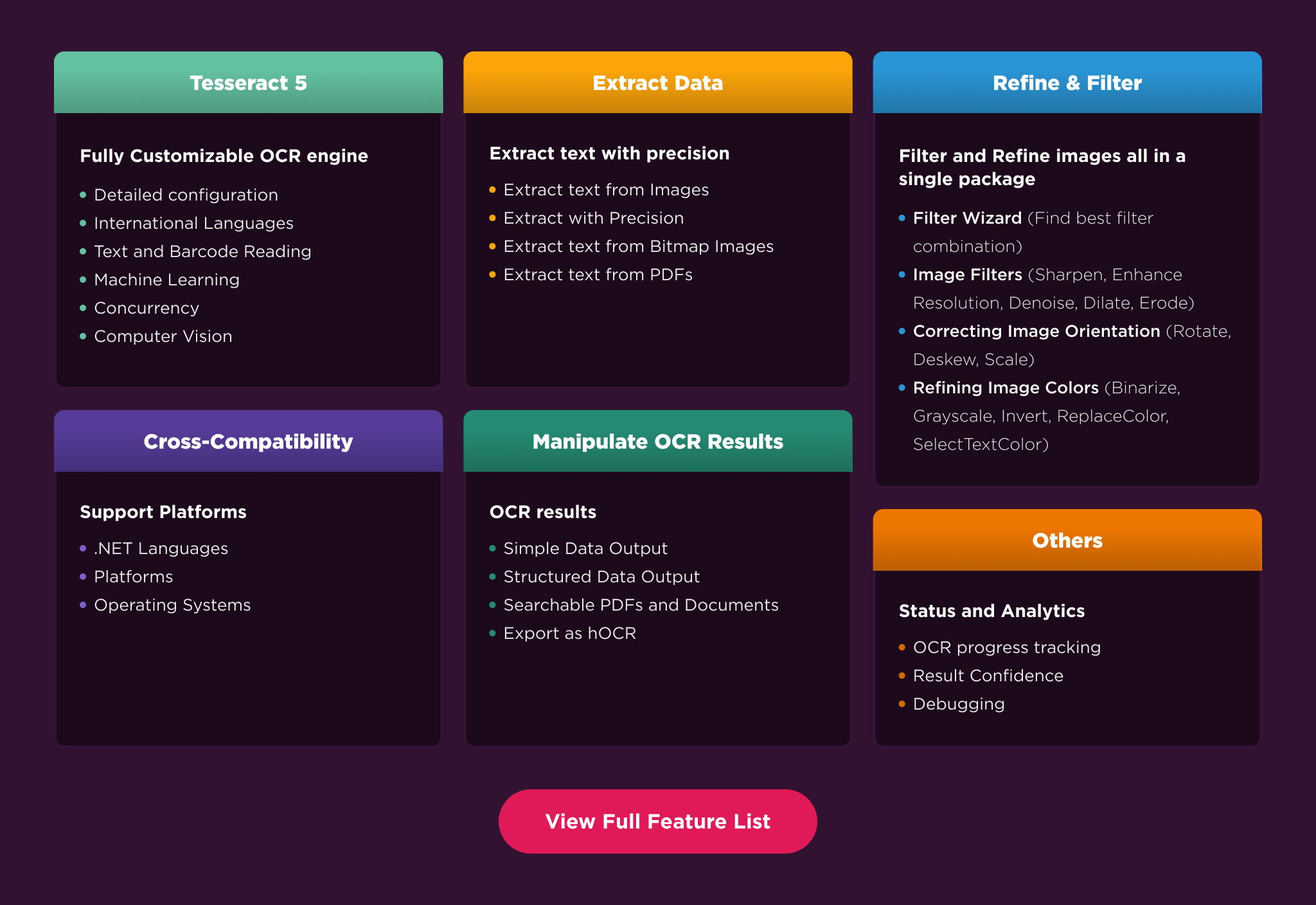
Welcome to the cutting edge of .NET OCR technology with IronOCR 2022 with full support for:
- C#, F#, and VB.NET
- .NET 6, 5, Core 2x & 3x, Standard 2, and Framework 4x
- Console, Web, and Desktop Apps
- Windows, Linux (Debian, CentOS, Ubuntu), MacOs, Docker, AWS, and Azure
- Microsoft Visual Studio or Jetbrains ReSharper & Rider
- Barcode, QR Code, and Text detection
Licensing & Support available
For code examples, tutorials and documentation visit https://ironsoftware.com/csharp/ocr/
For more support and inquiries, please email us at: developers@ironsoftware.com
Documentation Links
- Code Examples : https://ironsoftware.com/csharp/ocr/examples/
- API Reference : https://ironpdf.com/object-reference/api/
- Tutorials : https://ironsoftware.com/csharp/ocr/tutorials/
- Licensing : https://ironsoftware.com/csharp/ocr/licensing/
- Live Chat Support : https://ironsoftware.com/csharp/ocr/#helpscout-support
| Product | Versions Compatible and additional computed target framework versions. |
|---|---|
| .NET | net5.0 was computed. net5.0-windows was computed. net6.0 was computed. net6.0-android was computed. net6.0-ios was computed. net6.0-maccatalyst was computed. net6.0-macos was computed. net6.0-tvos was computed. net6.0-windows was computed. net7.0 was computed. net7.0-android was computed. net7.0-ios was computed. net7.0-maccatalyst was computed. net7.0-macos was computed. net7.0-tvos was computed. net7.0-windows was computed. net8.0 was computed. net8.0-android was computed. net8.0-browser was computed. net8.0-ios was computed. net8.0-maccatalyst was computed. net8.0-macos was computed. net8.0-tvos was computed. net8.0-windows was computed. |
| .NET Core | netcoreapp2.0 was computed. netcoreapp2.1 was computed. netcoreapp2.2 was computed. netcoreapp3.0 was computed. netcoreapp3.1 was computed. |
| .NET Standard | netstandard2.0 is compatible. netstandard2.1 was computed. |
| .NET Framework | net is compatible. net452 is compatible. net46 was computed. net461 was computed. net462 was computed. net463 was computed. net47 was computed. net471 was computed. net472 was computed. net48 was computed. net481 was computed. |
| MonoAndroid | monoandroid was computed. |
| MonoMac | monomac was computed. |
| MonoTouch | monotouch was computed. |
| Tizen | tizen40 was computed. tizen60 was computed. |
| Xamarin.iOS | xamarinios was computed. |
| Xamarin.Mac | xamarinmac was computed. |
| Xamarin.TVOS | xamarintvos was computed. |
| Xamarin.WatchOS | xamarinwatchos was computed. |
This package has no dependencies.
NuGet packages (1)
Showing the top 1 NuGet packages that depend on IronOcr.ComputerVision.Windows:
| Package | Downloads |
|---|---|
|
FuckML
A simple obsense finder. |
GitHub repositories
This package is not used by any popular GitHub repositories.
| Version | Downloads | Last updated |
|---|---|---|
| 2022.11.10820 | 13,553 | 12/5/2022 |
| 2022.11.10106 | 1,101 | 10/26/2022 |
| 2022.10.9388 | 1,928 | 9/27/2022 |
Initial release


%20-107C10?logo=visualstudio)