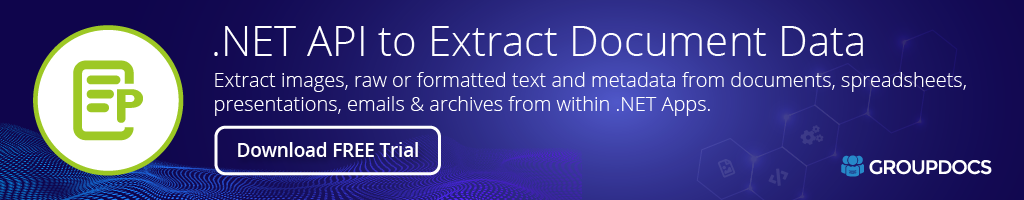GroupDocs.Parser
24.12.0
dotnet add package GroupDocs.Parser --version 24.12.0
NuGet\Install-Package GroupDocs.Parser -Version 24.12.0
<PackageReference Include="GroupDocs.Parser" Version="24.12.0" />
paket add GroupDocs.Parser --version 24.12.0
#r "nuget: GroupDocs.Parser, 24.12.0"
// Install GroupDocs.Parser as a Cake Addin #addin nuget:?package=GroupDocs.Parser&version=24.12.0 // Install GroupDocs.Parser as a Cake Tool #tool nuget:?package=GroupDocs.Parser&version=24.12.0
Advanced Document Parsing API for .NET


Important Note: Starting from 24.2.0, the GroupDocs.Parser package has been split into two distinct platform packages: .NET Standard and .NET Framework. The GroupDocs.Parser package is specifically designed to support the .NET Standard platform, making it compatible with .NET Core, .NET 5, .NET 6, etc. It includes backward compatibility improvements, allowing it to function with .NET Framework versions starting from 4.6.2. In addition, we have introduced the GroupDocs.Parser.NETFramework package, which is optimized to run seamlessly in the .NET Framework runtime because it includes all the GroupDocs product libraries in their respective .NET Framework versions. It is tailored specifically for .NET Framework users and offers better dependency resolution for those utilizing the .NET Framework. We hope these changes will enhance your experience and provide a more streamlined approach to using the GroupDocs.Parser package. If you have any further questions or concerns, please don't hesitate to reach out to our free support forum.
GroupDocs.Parser for .NET is a powerful API designed for advanced document parsing, offering extensive features like text extraction, metadata retrieval, and image extraction across various document formats, including PDFs, Word, Excel, and PowerPoint. This robust API supports .NET Standard and .NET Framework, making it compatible with .NET Core, .NET 5, and .NET 6, while also providing backward compatibility with older .NET Framework versions. With specialized parsing capabilities for PDF documents, email parsing, and template-based data extraction, GroupDocs.Parser ensures high-performance, secure parsing and scalability, suitable for cross-platform environments including Windows, Linux, and macOS. It's the ideal solution for developers needing to integrate efficient document processing into their .NET applications.
Text Extraction
Document Text Extraction
Extract text from PDF, Word, Excel, and more.
Retain Text Formatting
Extract text with font styles, sizes, and colors.
Text Search and Extraction
Search for and extract specific text.
OCR Text Extraction
Extract text from images using OCR.
Metadata Extraction
Document Metadata Extraction
Extract properties like author, title, and subject.
Date Property Extraction
Extract creation and modification dates.
Field-Specific Data Extraction
Extract custom fields like invoice numbers.
Image and Attachment Extraction
Extract Embedded Images
Extract images within documents.
Extract File Attachments
Extract attachments from PDF and email files.
Barcode Extraction
Extract and recognize barcodes from documents.
Document Structure Analysis
Structured Document Analysis
Analyze and extract tables, lists, and paragraphs.
Table Extraction
Extract tables and their content.
Hyperlink Extraction
Extract hyperlinks from documents.
Bookmark Extraction
Extract bookmarks from PDFs.
PDF-Specific Parsing
PDF Parsing
Extract text, images, and metadata from PDFs.
Extract PDF Page Count
Extract page count and PDF-specific properties.
PDF Bookmark Management
Extract and manage bookmarks in PDFs.
Email Parsing
Email Content Extraction
Extract text, attachments, and metadata from emails.
Email Property Extraction
Extract sender, receiver, subject, and body content.
Spreadsheet Parsing
Excel Data Extraction
Extract text, metadata, and data from Excel files.
Specific Range Extraction
Extract specific cells, ranges, or sheets from Excel.
Presentation Parsing
PowerPoint Extraction
Extract text, images, and metadata from presentations.
Slide-Specific Extraction
Extract content from slides, including notes and shapes.
Template-Based Data Extraction
Template Data Extraction
Use templates for structured data extraction.
Template Editor
Create and edit templates for data extraction.
Custom Parsing Rules
Define custom content extraction rules.
Advanced Features
Multi-Format Support
Support for PDF, DOCX, XLSX, PPTX, and more.
Cross-Platform Compatibility
Works on Windows, Linux, and macOS.
.NET Integration
Integrate with .NET applications.
High Performance
Efficient handling of large documents.
Secure Parsing
Maintain document security and integrity.
Scalable Batch Processing
Handle large document volumes.
Additional Features
Page Count Retrieval
Retrieve the number of pages in a document.
Form Data Extraction
Extract data from forms and interactive elements.
Content-Aware Parsing
Detect and extract specific data types.
Supported Document Formats
Word Processing
| Document Type | Parse Document by Template | Extract Text (Accurate) | Extract Text (Raw) | Extract Structured Text and Formatted Text | Extract Text Areas | Extract Metadata | Extract Images | Extract Containers and Attachments | Parse Form Data | Extract Table of Contents | Scan Barcode |
|---|---|---|---|---|---|---|---|---|---|---|---|
| DOC - Microsoft Word Document | ✔️ | ✔️ | ✔️ | ✔️ | ✔️ | ✔️ | ✔️ | ✔️ | ✔️ | ||
| DOT - Microsoft Word Document Template | ✔️ | ✔️ | ✔️ | ✔️ | ✔️ | ✔️ | ✔️ | ✔️ | ✔️ | ||
| DOCX - Office Open XML Document | ✔️ | ✔️ | ✔️ | ✔️ | ✔️ | ✔️ | ✔️ | ✔️ | ✔️ | ||
| DOCM - Office Open XML Macro-Enabled Document | ✔️ | ✔️ | ✔️ | ✔️ | ✔️ | ✔️ | ✔️ | ✔️ | ✔️ | ||
| DOTX - Office Open XML Document Template | ✔️ | ✔️ | ✔️ | ✔️ | ✔️ | ✔️ | ✔️ | ✔️ | ✔️ | ||
| DOTM - Office Open XML Document Macro-Enabled Template | ✔️ | ✔️ | ✔️ | ✔️ | ✔️ | ✔️ | ✔️ | ✔️ | ✔️ | ||
| TXT - Plain text | ✔️ | ||||||||||
| ODT - Open Document Text | ✔️ | ✔️ | ✔️ | ✔️ | ✔️ | ✔️ | ✔️ | ✔️ | |||
| OTT - Open Document Text Template | ✔️ | ✔️ | ✔️ | ✔️ | ✔️ | ✔️ | ✔️ | ✔️ | |||
| RTF - Rich Text Format | ✔️ | ✔️ | ✔️ | ✔️ | ✔️ | ✔️ | ✔️ | ✔️ |
| Document Type | Parse Document by Template | Extract Text (Accurate) | Extract Text (Raw) | Extract Structured Text and Formatted Text | Extract Text Areas | Extract Metadata | Extract Images | Extract Containers and Attachments | Parse Form Data | Extract Table of Contents | Scan Barcode |
|---|---|---|---|---|---|---|---|---|---|---|---|
| PDF - Portable Document Format | ✔️ | ✔️ | ✔️ | ✔️ | ✔️ | ✔️ | ✔️ | ✔️ | ✔️ | ✔️ |
Markup
| Document Type | Parse Document by Template | Extract Text (Accurate) | Extract Text (Raw) | Extract Structured Text and Formatted Text | Extract Text Areas | Extract Metadata | Extract Images | Extract Containers and Attachments | Parse Form Data | Extract Table of Contents | Scan Barcode |
|---|---|---|---|---|---|---|---|---|---|---|---|
| XHTML - Extensible Hypertext Markup Language File | ✔️ | ✔️ | |||||||||
| MHTML - MIME HTML File | ✔️ | ✔️ | |||||||||
| MD - Markdown | ✔️ | ✔️ (Formatted Text is Not supported) | |||||||||
| XML - XML File | ✔️ |
Ebook
| Document Type | Parse Document by Template | Extract Text (Accurate) | Extract Text (Raw) | Extract Structured Text and Formatted Text | Extract Text Areas | Extract Metadata | Extract Images | Extract Containers and Attachments | Parse Form Data | Extract Table of Contents | Scan Barcode |
|---|---|---|---|---|---|---|---|---|---|---|---|
| CHM - Compiled HTML Help File | ✔️ | ✔️ | ✔️ | ✔️ | ✔️ | ||||||
| EPUB - Digital E-Book File Format | ✔️ | ✔️ | ✔️ | ✔️ | ✔️ | ||||||
| FB2 - FictionBook 2.0 File | ✔️ | ✔️ | |||||||||
| MOBI - Mobipocket | ✔️ | ||||||||||
| AZW3 - Kindle Format 8 | ✔️ |
Spreadsheet
| Document Type | Parse Document by Template | Extract Text (Accurate) | Extract Text (Raw) | Extract Structured Text and Formatted Text | Extract Text Areas | Extract Metadata | Extract Images | Extract Containers and Attachments | Parse Form Data | Extract Table of Contents | Scan Barcode |
|---|---|---|---|---|---|---|---|---|---|---|---|
| XLS - Microsoft Excel Spreadsheet | ✔️ | ✔️ | ✔️ | ✔️ | ✔️ | ✔️ | ✔️ | ✔️ | |||
| XLT - Microsoft Excel Template | ✔️ | ✔️ | ✔️ | ✔️ | ✔️ | ✔️ | ✔️ | ✔️ | |||
| XLSX - Office Open XML Spreadsheet | ✔️ | ✔️ | ✔️ | ✔️ | ✔️ | ✔️ | ✔️ | ✔️ | |||
| XLSM - Office Open XML Macro-Enabled Spreadsheet | ✔️ | ✔️ | ✔️ | ✔️ | ✔️ | ✔️ | ✔️ | ✔️ | |||
| XLSB - Office Open XML Binary Spreadsheet | ✔️ | ✔️ | ✔️ | ✔️ | ✔️ | ✔️ | ✔️ | ||||
| XLTX - Office Open XML Spreadsheet Template | ✔️ | ✔️ | ✔️ | ✔️ | ✔️ | ✔️ | ✔️ | ✔️ | |||
| XLTM - Office Open XML Macro-Enabled Spreadsheet Template | ✔️ | ✔️ | ✔️ | ✔️ | ✔️ | ✔️ | ✔️ | ✔️ | |||
| ODS - Open Document Spreadsheet | ✔️ | ✔️ | ✔️ | ✔️ | ✔️ | ||||||
| OTS - Open Document Spreadsheet Template | ✔️ | ✔️ | ✔️ | ✔️ | ✔️ | ||||||
| CSV - Comma Separated Values | ✔️ | ||||||||||
| XLA - Excel Add-In File | ✔️ | ✔️ | ✔️ | ✔️ | ✔️ | ✔️ | ✔️ | ||||
| XLAM - Excel Open XML Macro-Enabled Add-In | ✔️ | ✔️ | ✔️ | ✔️ | ✔️ | ✔️ | ✔️ | ||||
| NUMBERS - Apple iWork Numbers | ✔️ | ✔️ | ✔️ | ✔️ |
Presentation
| Document Type | Parse Document by Template | Extract Text (Accurate) | Extract Text (Raw) | Extract Structured Text and Formatted Text | Extract Text Areas | Extract Metadata | Extract Images | Extract Containers and Attachments | Parse Form Data | Extract Table of Contents | Scan Barcode |
|---|---|---|---|---|---|---|---|---|---|---|---|
| PPT - PowerPoint Presentation | ✔️ | ✔️ | ✔️ | ✔️ | ✔️ | ✔️ | ✔️ | ✔️ | ✔️ | ||
| PPS - PowerPoint Slideshow | ✔️ | ✔️ | ✔️ | ✔️ | ✔️ | ✔️ | ✔️ | ✔️ | ✔️ | ||
| POT - PowerPoint Template | ✔️ | ✔️ | ✔️ | ✔️ | ✔️ | ✔️ | ✔️ | ✔️ | ✔️ | ||
| PPTX - Office Open XML Presentation | ✔️ | ✔️ | ✔️ | ✔️ | ✔️ | ✔️ | ✔️ | ✔️ | ✔️ | ||
| PPTM - Office Open XML Macro-Enabled Presentation | ✔️ | ✔️ | ✔️ | ✔️ | ✔️ | ✔️ | ✔️ | ✔️ | ✔️ | ||
| POTX - Office Open XML Presentation Template | ✔️ | ✔️ | ✔️ | ✔️ | ✔️ | ✔️ | ✔️ | ✔️ | ✔️ | ||
| POTM - Office Open XML Macro-Enabled Presentation Template | ✔️ | ✔️ | ✔️ | ✔️ | ✔️ | ✔️ | ✔️ | ✔️ | ✔️ | ||
| PPSX - Office Open XML Presentation Slideshow | ✔️ | ✔️ | ✔️ | ✔️ | ✔️ | ✔️ | ✔️ | ✔️ | ✔️ | ||
| PPSM - Office Open XML Macro-Enabled Presentation Slideshow | ✔️ | ✔️ | ✔️ | ✔️ | ✔️ | ✔️ | ✔️ | ✔️ | ✔️ | ||
| ODP - Open Document Presentation | ✔️ | ✔️ | ✔️ | ✔️ | ✔️ | ✔️ | |||||
| OTP - Open Document Presentation Template | ✔️ | ✔️ | ✔️ | ✔️ | ✔️ | ✔️ |
| Document Type | Parse Document by Template | Extract Text (Accurate) | Extract Text (Raw) | Extract Structured Text and Formatted Text | Extract Text Areas | Extract Metadata | Extract Images | Extract Containers and Attachments | Parse Form Data | Extract Table of Contents | Scan Barcode |
|---|---|---|---|---|---|---|---|---|---|---|---|
| PST - Outlook Personal Information Store File | ✔️ | ||||||||||
| OST - Outlook Offline Data File | ✔️ | ||||||||||
| EML - E-Mail Message | ✔️ | ✔️ | ✔️ | ✔️ | ✔️ | ||||||
| EMLX - Apple Mail Message | ✔️ | ✔️ | ✔️ | ✔️ | ✔️ | ||||||
| MSG - Outlook Mail Message | ✔️ | ✔️ | ✔️ | ✔️ | ✔️ |
Note
| Document Type | Parse Document by Template | Extract Text (Accurate) | Extract Text (Raw) | Extract Structured Text and Formatted Text | Extract Text Areas | Extract Metadata | Extract Images | Extract Containers and Attachments | Parse Form Data | Extract Table of Contents | Scan Barcode |
|---|---|---|---|---|---|---|---|---|---|---|---|
| ONE - OneNote Document | ✔️ |
Archive
| Document Type | Parse Document by Template | Extract Text (Accurate) | Extract Text (Raw) | Extract Structured Text and Formatted Text | Extract Text Areas | Extract Metadata | Extract Images | Extract Containers and Attachments | Parse Form Data | Extract Table of Contents | Scan Barcode |
|---|---|---|---|---|---|---|---|---|---|---|---|
| 7Z* - 7Z File | ✔️ | ✔️ | |||||||||
| ZIP - Zipped File | ✔️ | ✔️ | |||||||||
| RAR - Rar File | ✔️ | ✔️ | |||||||||
| TAR - Tar File | ✔️ | ✔️ | |||||||||
| GZ - GZip file | ✔️ | ✔️ | |||||||||
| BZ2 - BZip2 File | ✔️ | ✔️ |
Note: Encrypted 7-zip archives are not supported.
Image*
| Document Type | Parse Document by Template | Extract Text (Accurate) | Extract Text (Raw) | Extract Structured Text and Formatted Text | Extract Text Areas | Extract Metadata | Extract Images | Extract Containers and Attachments | Parse Form Data | Extract Table of Contents | Scan Barcode |
|---|---|---|---|---|---|---|---|---|---|---|---|
| BMP - Bitmap Image file | ✔️ | ✔️ | |||||||||
| GIF - Graphical Interchange Format | ✔️ | ||||||||||
| JP2 - JPEG 2000 | ✔️ | ||||||||||
| JPG, JPEG - JPEG Image file | ✔️ | ✔️ | |||||||||
| PNG - Portable Network Graphics | ✔️ | ✔️ | |||||||||
| TIF, TIFF - Tagged Image File Format | ✔️ | ✔️ | |||||||||
| DICOM - DICOM (Digital Imaging and Communications in Medicine) | ✔️ | ||||||||||
| DJVU - DjVu File Format | ✔️ | ✔️ | |||||||||
| EMF - Enhanced metafile | ✔️ | ||||||||||
| J2K - JPEG 2000 | ✔️ | ||||||||||
| PS - PostScript File Format | ✔️ | ||||||||||
| PSD - Photoshop Document | ✔️ | ||||||||||
| SVG - Scalar Vector Graphics file | ✔️ | ||||||||||
| SVGZ - Scalar Vector Graphics file (with gzip compression) | ✔️ | ||||||||||
| WEBP - WebP Image File Format | ✔️ | ||||||||||
| WMF - Microsoft Windows Metafile | ✔️ |
Database
| Document Type | Parse Document by Template | Extract Text (Accurate) | Extract Text (Raw) | Extract Structured Text and Formatted Text | Extract Text Areas | Extract Metadata | Extract Images | Extract Containers and Attachments | Parse Form Data | Extract Table of Contents | Scan Barcode |
|---|---|---|---|---|---|---|---|---|---|---|---|
| ADO.NET | ✔️ | ✔️ |
Platform Independence
GroupDocs.Parser for .NET does not require any external software or third-party tool to be installed. GroupDocs.Parser for .NET supports any 32-bit or 64-bit operating system where .NET or Mono framework is installed. The other details are as follows:
Microsoft Windows: Microsoft Windows Desktop (x86, x64) (XP & up), Microsoft Windows Server (x86, x64) (2000 & up), Windows Azure
Mac OS: Mac OS X
Linux: Linux (Ubuntu, OpenSUSE, CentOS and others)
Development Environments: Microsoft Visual Studio (2010 & up), Xamarin.Android, Xamarin.IOS, Xamarin.Mac, MonoDevelop 2.4 and later.
Supported Frameworks: GroupDocs.Conversion for .NET supports .NET and Mono frameworks.
Get Started
Are you ready to give GroupDocs.Parser for .NET a try? Simply execute Install-Package GroupDocs.Parser from Package Manager Console in Visual Studio to fetch & reference GroupDocs.Parser assembly in your project. If you already have GroupDocs.Parser for .Net and want to upgrade it, please execute Update-Package GroupDocs.Parser to get the latest version.
Please check the GitHub Repository for other common usage scenarios.
How to Install GroupDocs.Parser for .NET
1. Install from NuGet
Option 1: Using Package Manager GUI
Open Visual Studio:
- Load your solution/project.
Access NuGet Package Manager:
- Go to
Tools -> NuGet Package Manager -> Manage NuGet Packages for Solution. - Alternatively, right-click the solution or project in Solution Explorer and select
Manage NuGet Packages.
- Go to
Search for GroupDocs.Parser:
- Navigate to the
Browsetab. - Type “GroupDocs.Parser” in the search box.
- Navigate to the
Install the Package:
- Click the
Installbutton to add the latest version of GroupDocs.Parser to your project.
- Click the
Option 2: Using Package Manager Console
Open Visual Studio:
- Load your solution/project.
Open Package Manager Console:
- Go to
Tools -> NuGet Package Manager -> Package Manager Console.
- Go to
Install GroupDocs.Parser:
- Type the command
Install-Package GroupDocs.Parserand press Enter.
- Type the command
Verify Installation:
- GroupDocs.Parser should now be referenced in your application.
2. Handling .NET Framework and .NET Standard
- Starting with version 24.2, GroupDocs.Parser is split into two packages: one for .NET Framework and one for .NET Standard.
- For .NET Framework projects:
- Ensure
AutoGenerateBindingRedirectsis enabled. - Add the following to your project file for unit tests:
- Ensure
<PropertyGroup>
<AutoGenerateBindingRedirects>true</AutoGenerateBindingRedirects>
<GenerateBindingRedirectsOutputType>true</GenerateBindingRedirectsOutputType>
</PropertyGroup>
3. Install from the Official GroupDocs Website
Download GroupDocs.Parser:
- Visit the official GroupDocs website and download the package.
Unpack or Install:
- Unzip the archive or run the MSI installer.
Add a Reference in Visual Studio:
- In Solution Explorer, right-click the
Referencesnode of your project and selectAdd Reference. - If you used the MSI installer, select GroupDocs.Parser from the
.NETtab. Otherwise, browse to the location of theGroupDocs.Parser.dllfile.
- In Solution Explorer, right-click the
Confirm Reference:
- Ensure GroupDocs.Parser appears under the
Referencesnode in your project.
- Ensure GroupDocs.Parser appears under the
4. Additional Considerations
.NET Standard 2.0 Version:
- This version has external references to several packages like
System.Drawing.Common,System.Text.Encoding.CodePages,SkiaSharp, etc.
- This version has external references to several packages like
Linux Environment:
- Install the following packages for proper functionality:
libgdipluslibc6-devttf-mscorefonts-installer(e.g.,sudo apt-get install ttf-mscorefonts-installer)
- Also, ensure
SkiaSharp.NativeAssets.Linux.NoDependenciesis installed.
- Install the following packages for proper functionality:
GroupDocs.Parser for .NET Coding Samples
Code Sample 1: Extracting Text from a PDF Document
This code loads a PDF file (sample.pdf) and extracts its text content using the GetText() method. The extracted text is then displayed in the console.
using GroupDocs.Parser;
using GroupDocs.Parser.Options;
public class ExtractTextFromPdf
{
public static void Run()
{
// Load the PDF document
using (Parser parser = new Parser("sample.pdf"))
{
// Extract text from the document
string text = parser.GetText();
// Output the extracted text
Console.WriteLine(text);
}
}
}
Code Sample 2: Extracting Images from a Word Document
This code loads a Word document (sample.docx) and extracts all images found within the document. Each image is saved as a separate PNG file.
using GroupDocs.Parser;
using GroupDocs.Parser.Data;
public class ExtractImagesFromWord
{
public static void Run()
{
// Load the Word document
using (Parser parser = new Parser("sample.docx"))
{
// Get images from the document
IEnumerable<PageImageArea> images = parser.GetImages();
// Save each image to a file
int imageNumber = 1;
foreach (PageImageArea image in images)
{
image.Save($"image{imageNumber++}.png");
}
}
}
}
Code Sample 3: Parsing Metadata from an Excel Spreadsheet
This code loads an Excel spreadsheet (sample.xlsx) and extracts its metadata, such as author, title, and creation date. The metadata is then displayed in the console.
using GroupDocs.Parser;
using GroupDocs.Parser.Data;
public class ExtractMetadataFromExcel
{
public static void Run()
{
// Load the Excel spreadsheet
using (Parser parser = new Parser("sample.xlsx"))
{
// Get document's metadata
IEnumerable<MetadataItem> metadata = parser.GetMetadata();
// Output the metadata
foreach (var item in metadata)
{
Console.WriteLine($"{item.Name}: {item.Value}");
}
}
}
}
Tags
.NET | Text Parsing | Document Parsing | NuGet | Data Extraction | Metadata Extraction | Document Automation | OCR | PDF Parsing | Email Parsing | Spreadsheet Parsing | Presentation Parsing | Template-based Parsing | Cross Platform | High Performance | API | Batch Processing | Secure Parsing | Document Security | Scalable API | Microsoft Word | Excel | PowerPoint | PDF | Email | Barcode Recognition | Linux | macOS | Windows | Software Development | C# | Programming | Application Development | Content Extraction | Structured Data Parsing | Document Structure Analysis | Hyperlink Extraction | Bookmark Extraction | Table Extraction | Form Parsing | Image Extraction | File Attachment Extraction
| Product | Versions Compatible and additional computed target framework versions. |
|---|---|
| .NET | net5.0 was computed. net5.0-windows was computed. net6.0 was computed. net6.0-android was computed. net6.0-ios was computed. net6.0-maccatalyst was computed. net6.0-macos was computed. net6.0-tvos was computed. net6.0-windows was computed. net7.0 was computed. net7.0-android was computed. net7.0-ios was computed. net7.0-maccatalyst was computed. net7.0-macos was computed. net7.0-tvos was computed. net7.0-windows was computed. net8.0 was computed. net8.0-android was computed. net8.0-browser was computed. net8.0-ios was computed. net8.0-maccatalyst was computed. net8.0-macos was computed. net8.0-tvos was computed. net8.0-windows was computed. |
| .NET Core | netcoreapp2.0 was computed. netcoreapp2.1 was computed. netcoreapp2.2 was computed. netcoreapp3.0 was computed. netcoreapp3.1 was computed. |
| .NET Standard | netstandard2.0 is compatible. netstandard2.1 was computed. |
| .NET Framework | net461 was computed. net462 was computed. net463 was computed. net47 was computed. net471 was computed. net472 was computed. net48 was computed. net481 was computed. |
| MonoAndroid | monoandroid was computed. |
| MonoMac | monomac was computed. |
| MonoTouch | monotouch was computed. |
| Tizen | tizen40 was computed. tizen60 was computed. |
| Xamarin.iOS | xamarinios was computed. |
| Xamarin.Mac | xamarinmac was computed. |
| Xamarin.TVOS | xamarintvos was computed. |
| Xamarin.WatchOS | xamarinwatchos was computed. |
-
.NETStandard 2.0
- Aspose.Drawing.Common (>= 24.12.0)
- Autofac (>= 6.4.0)
- Microsoft.Extensions.DependencyModel (>= 5.0.0)
- Microsoft.Extensions.Logging.Abstractions (>= 7.0.0)
- Microsoft.ML.OnnxRuntime (>= 1.18.1)
- Microsoft.Win32.Registry (>= 5.0.0)
- Newtonsoft.Json (>= 13.0.3)
- SkiaSharp (>= 2.88.8)
- SkiaSharp.NativeAssets.Linux.NoDependencies (>= 2.88.8)
- System.Buffers (>= 4.6.0)
- System.Diagnostics.DiagnosticSource (>= 7.0.0)
- System.Diagnostics.PerformanceCounter (>= 4.5.0)
- System.Drawing.Common (>= 5.0.3)
- System.Net.Http.Json (>= 8.0.0)
- System.Numerics.Vectors (>= 4.6.0)
- System.Reflection.Emit (>= 4.7.0)
- System.Security.Cryptography.Pkcs (>= 7.0.3)
- System.Security.Permissions (>= 4.5.0)
- System.Text.Encoding.CodePages (>= 8.0.0)
- System.Text.Json (>= 8.0.4)
NuGet packages
This package is not used by any NuGet packages.
GitHub repositories
This package is not used by any popular GitHub repositories.
| Version | Downloads | Last updated |
|---|---|---|
| 24.12.0 | 207 | 12/24/2024 |
| 24.11.0 | 3,657 | 11/29/2024 |
| 24.10.0 | 2,500 | 11/1/2024 |
| 24.9.0 | 2,855 | 9/30/2024 |
| 24.8.0 | 64,490 | 8/30/2024 |
| 24.7.0 | 1,633 | 7/24/2024 |
| 24.6.0 | 3,235 | 6/29/2024 |
| 24.5.0 | 6,587 | 5/31/2024 |
| 24.4.0 | 7,915 | 4/23/2024 |
| 24.2.1 | 8,431 | 3/13/2024 |
| 24.2.0 | 1,329 | 2/29/2024 |
| 23.12.0 | 135,926 | 12/23/2023 |
| 23.11.0 | 37,959 | 11/24/2023 |
| 23.10.0 | 14,369 | 10/21/2023 |
| 23.8.0 | 65,943 | 8/18/2023 |
| 23.5.0 | 86,852 | 5/31/2023 |
| 23.3.0 | 16,271 | 3/31/2023 |
| 23.2.0 | 22,897 | 3/1/2023 |
| 22.11.1 | 29,025 | 1/17/2023 |
| 22.11.0 | 38,924 | 11/29/2022 |
| 22.8.0 | 76,069 | 8/12/2022 |
| 22.6.0 | 31,468 | 6/7/2022 |
| 22.2.0 | 37,821 | 2/25/2022 |
| 21.5.0 | 64,049 | 5/31/2021 |
| 21.2.0 | 51,607 | 2/22/2021 |
| 20.12.0 | 24,618 | 12/30/2020 |
| 20.10.0 | 174,630 | 10/27/2020 |
| 20.8.0 | 49,492 | 8/19/2020 |
| 20.6.1 | 47,823 | 6/30/2020 |
| 20.6.0 | 20,284 | 6/19/2020 |
| 20.5.0 | 35,489 | 5/8/2020 |
| 20.3.0 | 48,866 | 3/19/2020 |
| 20.1.0 | 36,114 | 1/31/2020 |
| 19.12.0 | 33,571 | 12/27/2019 |
| 19.11.0 | 28,468 | 11/22/2019 |
| 19.9.0 | 2,820 | 9/27/2019 |
| 19.5.0 | 3,052 | 5/29/2019 |
| 18.12.0 | 3,238 | 12/11/2018 |
| 18.11.0 | 2,719 | 11/8/2018 |
| 18.10.0 | 2,817 | 10/10/2018 |
| 18.9.0 | 2,791 | 9/5/2018 |
| 18.8.0 | 2,859 | 8/7/2018 |
| 18.7.0 | 2,809 | 7/3/2018 |
| 18.5.0 | 3,089 | 5/23/2018 |