C1.WPF.TreeView
6.0.20213.140-beta
This is a prerelease version of C1.WPF.TreeView.
There is a newer version of this package available.
See the version list below for details.
See the version list below for details.
dotnet add package C1.WPF.TreeView --version 6.0.20213.140-beta
NuGet\Install-Package C1.WPF.TreeView -Version 6.0.20213.140-beta
This command is intended to be used within the Package Manager Console in Visual Studio, as it uses the NuGet module's version of Install-Package.
<PackageReference Include="C1.WPF.TreeView" Version="6.0.20213.140-beta" />
For projects that support PackageReference, copy this XML node into the project file to reference the package.
<PackageVersion Include="C1.WPF.TreeView" Version="6.0.20213.140-beta" />
<PackageReference Include="C1.WPF.TreeView" />
For projects that support Central Package Management (CPM), copy this XML node into the solution Directory.Packages.props file to version the package.
paket add C1.WPF.TreeView --version 6.0.20213.140-beta
The NuGet Team does not provide support for this client. Please contact its maintainers for support.
#r "nuget: C1.WPF.TreeView, 6.0.20213.140-beta"
#r directive can be used in F# Interactive and Polyglot Notebooks. Copy this into the interactive tool or source code of the script to reference the package.
#addin nuget:?package=C1.WPF.TreeView&version=6.0.20213.140-beta&prerelease
#tool nuget:?package=C1.WPF.TreeView&version=6.0.20213.140-beta&prerelease
The NuGet Team does not provide support for this client. Please contact its maintainers for support.
About
The ComponentOne WPF TreeView can visualize, edit, and select hierarchical data as a tree. It provides more powerful features than the standard one like auto-search, drag-and-drop, and hierarchical templates.
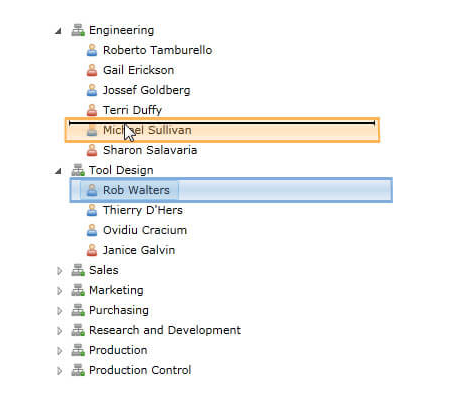
Key Features:
- Customize the nodes with text, images, and connecting lines
- Allow users to edit the text within the TreeView
- Fully interactive with support for expanding, collapsing, dragging and reordering
- Provide selection of multiple items
- Create data bound or unbound treeviews
- With auto-search, users can just type a letter to quickly jump to a matching node
- With on-demand loading, nodes are populated when the user expands them
Learn more at www.grapecity.com/componentone/wpf-ui-controls/treeview-control-wpf.
Resources
| Product | Versions Compatible and additional computed target framework versions. |
|---|---|
| .NET | net6.0 is compatible. net6.0-android was computed. net6.0-ios was computed. net6.0-maccatalyst was computed. net6.0-macos was computed. net6.0-tvos was computed. net6.0-windows was computed. net7.0 was computed. net7.0-android was computed. net7.0-ios was computed. net7.0-maccatalyst was computed. net7.0-macos was computed. net7.0-tvos was computed. net7.0-windows was computed. net8.0 was computed. net8.0-android was computed. net8.0-browser was computed. net8.0-ios was computed. net8.0-maccatalyst was computed. net8.0-macos was computed. net8.0-tvos was computed. net8.0-windows was computed. net9.0 was computed. net9.0-android was computed. net9.0-browser was computed. net9.0-ios was computed. net9.0-maccatalyst was computed. net9.0-macos was computed. net9.0-tvos was computed. net9.0-windows was computed. net10.0 was computed. net10.0-android was computed. net10.0-browser was computed. net10.0-ios was computed. net10.0-maccatalyst was computed. net10.0-macos was computed. net10.0-tvos was computed. net10.0-windows was computed. |
Compatible target framework(s)
Included target framework(s) (in package)
Learn more about Target Frameworks and .NET Standard.
-
net6.0
- C1.WPF.Core (= 6.0.20213.140-beta)
- C1.WPF.Input (= 6.0.20213.140-beta)
NuGet packages (3)
Showing the top 3 NuGet packages that depend on C1.WPF.TreeView:
| Package | Downloads |
|---|---|
|
C1.WPF.DataFilter
ComponentOne DataFilter for WPF. |
|
|
C1.WPF.Pivot
ComponentOne FlexPivot for WPF. |
|
|
C1.WPF.Viewer
ComponentOne FlexViewer for WPF. |
GitHub repositories
This package is not used by any popular GitHub repositories.
| Version | Downloads | Last updated |
|---|---|---|
| 9.0.20251.1069 | 199 | 5/16/2025 |
| 8.0.20242.1051 | 333 | 3/3/2025 |
| 8.0.20242.1032 | 130 | 2/26/2025 |
| 8.0.20242.1005 | 305 | 12/27/2024 |
| 8.0.20242.966 | 271 | 11/12/2024 |
| 8.0.20241.921 | 327 | 9/3/2024 |
| 8.0.20241.854 | 284 | 7/8/2024 |
| 8.0.20241.795 | 607 | 5/29/2024 |
| 8.0.20233.731 | 343 | 3/12/2024 |
| 8.0.20233.702 | 272 | 1/19/2024 |
| 8.0.20233.681 | 362 | 11/29/2023 |
| 8.0.20233.668 | 356 | 11/8/2023 |
| 7.0.20233.662 | 217 | 11/10/2023 |
| 6.0.20232.624 | 334 | 9/11/2023 |
| 6.0.20232.591 | 2,142 | 7/17/2023 |
| 6.0.20231.533 | 487 | 5/11/2023 |
| 6.0.20231.514 | 467 | 3/24/2023 |
| 6.0.20223.392 | 1,002 | 1/17/2023 |
| 6.0.20223.376 | 645 | 11/30/2022 |
| 6.0.20222.302 | 2,793 | 8/31/2022 |
| 6.0.20222.263 | 1,613 | 7/27/2022 |
| 6.0.20221.222 | 1,270 | 5/10/2022 |
| 6.0.20221.209 | 1,210 | 3/25/2022 |
| 6.0.20221.205 | 1,111 | 3/23/2022 |
| 6.0.20213.167 | 703 | 1/7/2022 |
| 6.0.20213.156 | 684 | 12/3/2021 |
| 6.0.20213.140-beta | 450 | 11/5/2021 |
| 5.0.20221.207 | 1,124 | 7/27/2022 |
| 5.0.20221.205 | 1,193 | 3/23/2022 |
| 5.0.20213.166 | 652 | 1/7/2022 |
| 5.0.20213.155 | 674 | 12/3/2021 |
| 5.0.20212.112 | 1,155 | 8/19/2021 |
| 5.0.20212.100 | 1,077 | 8/5/2021 |
| 5.0.20211.76 | 1,400 | 4/23/2021 |
| 5.0.20211.57 | 745 | 4/6/2021 |
| 5.0.20203.40 | 812 | 12/23/2020 |
| 5.0.20203.34 | 793 | 12/1/2020 |
| 5.0.20203.29 | 871 | 11/10/2020 |
| 5.0.20203.5-beta | 396 | 8/6/2020 |
| 5.0.20202.4-beta | 489 | 7/29/2020 |