C1.WPF.DateTimeEditors
9.0.20251.1069
See the version list below for details.
dotnet add package C1.WPF.DateTimeEditors --version 9.0.20251.1069
NuGet\Install-Package C1.WPF.DateTimeEditors -Version 9.0.20251.1069
<PackageReference Include="C1.WPF.DateTimeEditors" Version="9.0.20251.1069" />
<PackageVersion Include="C1.WPF.DateTimeEditors" Version="9.0.20251.1069" />
<PackageReference Include="C1.WPF.DateTimeEditors" />
paket add C1.WPF.DateTimeEditors --version 9.0.20251.1069
#r "nuget: C1.WPF.DateTimeEditors, 9.0.20251.1069"
#:package C1.WPF.DateTimeEditors@9.0.20251.1069
#addin nuget:?package=C1.WPF.DateTimeEditors&version=9.0.20251.1069
#tool nuget:?package=C1.WPF.DateTimeEditors&version=9.0.20251.1069
About
The ComponentOne WPF DateTimeEditors includes several essential input controls for date and time information.
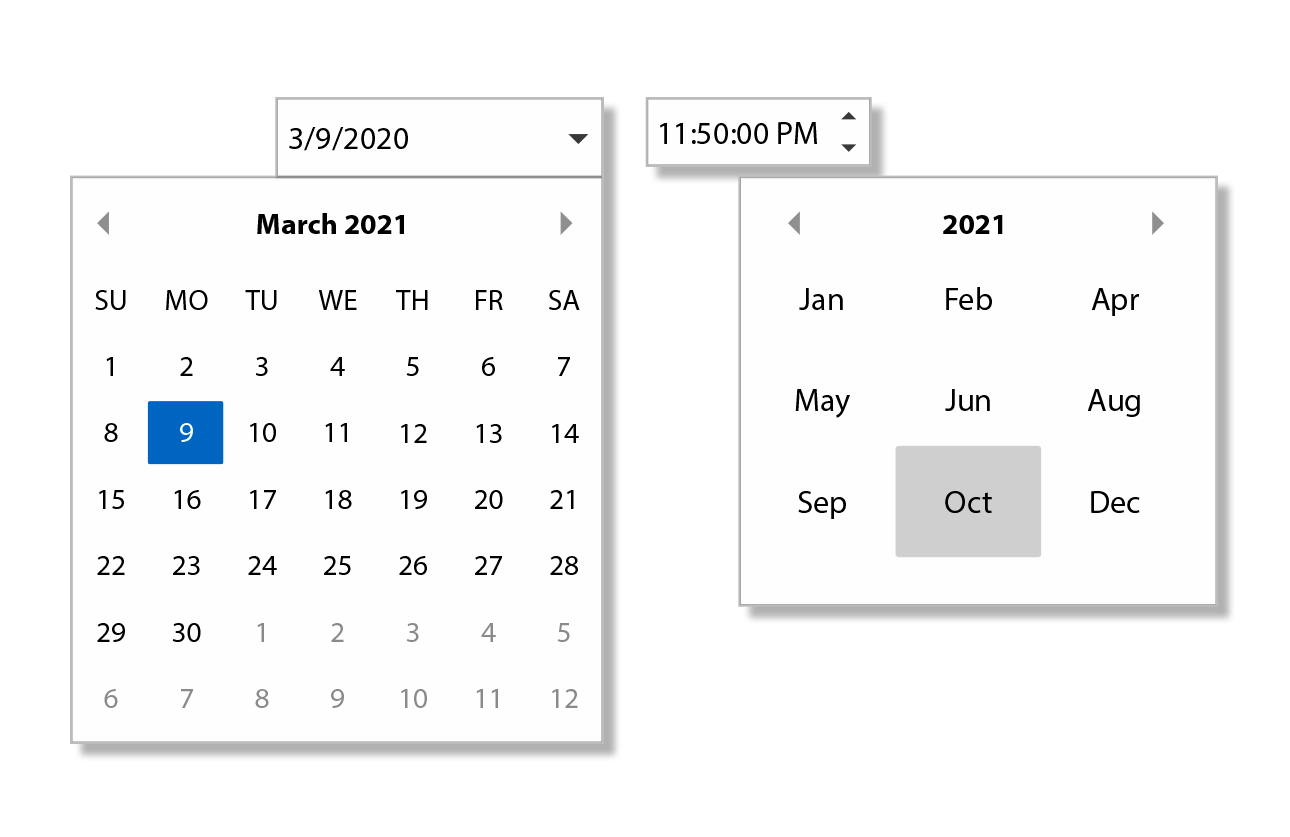
Key Features:
- Select dates from a drop-down calendar with C1DatePicker
- C1DatePicker supports month, year, and decade views for quick navigation
- Select dates and times from a wide range of supported date and time formats and cultures using C1DatePicker and C1TimeEditor
- Get both date and time editing in one control with C1DateTimePicker
Learn more at developer.mescius.com/componentone/wpf-ui-controls/date-time-editor-control-wpf.
Resources
| Product | Versions Compatible and additional computed target framework versions. |
|---|---|
| .NET | net6.0-windows7.0 is compatible. net7.0-windows was computed. net8.0-windows was computed. net9.0-windows was computed. net10.0-windows was computed. |
-
net6.0-windows7.0
- C1.WPF.Core (= 9.0.20251.1069)
- C1.WPF.Input (= 9.0.20251.1069)
NuGet packages (7)
Showing the top 5 NuGet packages that depend on C1.WPF.DateTimeEditors:
| Package | Downloads |
|---|---|
|
C1.WPF.Grid
FlexGrid is a data grid which displays the information in a tabular view. |
|
|
C1.WPF.DataFilter
ComponentOne DataFilter for WPF. |
|
|
C1.WPF.PropertyGrid
ComponentOne PropertyGrid for WPF. |
|
|
C1.WPF.Schedule
Scheduler is a fully functional schedule that allows users to add, edit, and manage their appointments. |
|
|
C1.WPF.Viewer
ComponentOne FlexViewer for WPF. |
GitHub repositories
This package is not used by any popular GitHub repositories.
| Version | Downloads | Last Updated |
|---|---|---|
| 9.0.20251.1102 | 138 | 7/11/2025 |
| 9.0.20251.1069 | 362 | 5/16/2025 |
| 8.0.20242.1051 | 493 | 3/3/2025 |
| 8.0.20242.1032 | 184 | 2/26/2025 |
| 8.0.20242.1005 | 391 | 12/27/2024 |
| 8.0.20242.966 | 357 | 11/12/2024 |
| 8.0.20241.921 | 466 | 9/3/2024 |
| 8.0.20241.854 | 340 | 7/8/2024 |
| 8.0.20241.795 | 692 | 5/29/2024 |
| 8.0.20233.731 | 432 | 3/12/2024 |
| 8.0.20233.702 | 325 | 1/19/2024 |
| 8.0.20233.681 | 410 | 11/29/2023 |
| 8.0.20233.668 | 446 | 11/8/2023 |
| 7.0.20233.662 | 255 | 11/10/2023 |
| 6.0.20232.624 | 446 | 9/11/2023 |
| 6.0.20232.591 | 2,359 | 7/17/2023 |
| 6.0.20231.533 | 592 | 5/11/2023 |
| 6.0.20231.514 | 488 | 3/24/2023 |
| 6.0.20223.392 | 1,107 | 1/17/2023 |
| 6.0.20223.376 | 756 | 11/30/2022 |
| 6.0.20222.302 | 3,049 | 8/31/2022 |
| 6.0.20222.263 | 1,803 | 7/27/2022 |
| 6.0.20221.222 | 1,453 | 5/10/2022 |
| 6.0.20221.209 | 1,390 | 3/25/2022 |
| 6.0.20221.205 | 1,315 | 3/23/2022 |
| 6.0.20213.167 | 803 | 1/7/2022 |
| 6.0.20213.156 | 774 | 12/3/2021 |
| 6.0.20213.140-beta | 531 | 11/5/2021 |
| 5.0.20221.207 | 1,319 | 7/27/2022 |
| 5.0.20221.205 | 1,469 | 3/23/2022 |
| 5.0.20213.166 | 787 | 1/7/2022 |
| 5.0.20213.155 | 837 | 12/3/2021 |
| 5.0.20212.112 | 1,175 | 8/19/2021 |
| 5.0.20212.100 | 1,140 | 8/5/2021 |
| 5.0.20211.76 | 1,095 | 4/23/2021 |
| 5.0.20211.57 | 1,018 | 4/6/2021 |
| 5.0.20203.40 | 1,077 | 12/23/2020 |
| 5.0.20203.34 | 1,058 | 12/1/2020 |
| 5.0.20203.29 | 1,169 | 11/10/2020 |
| 5.0.20203.5-beta | 532 | 8/6/2020 |
| 5.0.20202.4-beta | 645 | 7/29/2020 |