Bootsharp.Common
0.5.0
See the version list below for details.
dotnet add package Bootsharp.Common --version 0.5.0
NuGet\Install-Package Bootsharp.Common -Version 0.5.0
<PackageReference Include="Bootsharp.Common" Version="0.5.0" />
<PackageVersion Include="Bootsharp.Common" Version="0.5.0" />
<PackageReference Include="Bootsharp.Common" />
paket add Bootsharp.Common --version 0.5.0
#r "nuget: Bootsharp.Common, 0.5.0"
#:package Bootsharp.Common@0.5.0
#addin nuget:?package=Bootsharp.Common&version=0.5.0
#tool nuget:?package=Bootsharp.Common&version=0.5.0
<p align="center"> <a href="https://sharp.elringus.com" target="_blank" rel="noopener noreferrer"> <img width="200" src="https://raw.githubusercontent.com/elringus/bootsharp/main/docs/public/favicon.svg" alt="Bootsharp"> </a> </p> <br/> <p align="center"> <a href="https://www.nuget.org/packages/Bootsharp"><img src="https://img.shields.io/nuget/v/Bootsharp" alt="nuget"></a> <a href="https://codefactor.io/repository/github/elringus/bootsharp/overview/main"><img src="https://codefactor.io/repository/github/elringus/bootsharp/badge/main" alt="codefactor"></a> <a href="https://codecov.io/gh/elringus/bootsharp"><img src="https://codecov.io/gh/elringus/bootsharp/branch/main/graph/badge.svg?token=AAhei51ETt" alt="codecov"></a> <a href="https://github.com/elringus/bootsharp/actions/workflows/codeql.yml"><img src="https://github.com/elringus/bootsharp/actions/workflows/codeql.yml/badge.svg" alt="codeql"></a> </p> <br/>
Use C# in web apps with comfort
Bootsharp streamlines consuming .NET C# apps and libraries in web projects. It's ideal for building web applications, where domain (backend) is authored in .NET C#, while the UI (frontend) is a standalone TypeScript or JavaScript project. Think of it as Embind for C++ or wasm-bindgen for Rust.
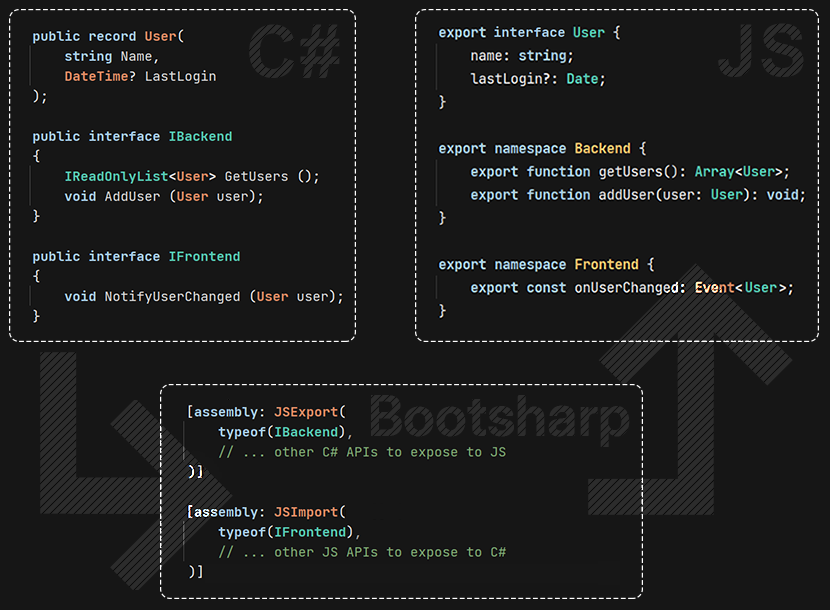
Features
✨ High-level C# ↔ TypeScript interop
📦 Embeds binaries to single-file ES module
🗺️ Works in browsers and JS runtimes (Node, Deno, Bun)
⚡ Generates bindings and types over C# interfaces
🏷️ Supports interop over object instances
🛠️ Allows customizing emitted bindings
🔥 Supports WASM multi-threading, AOT, trimming
🎬 Get Started
https://sharp.elringus.com/guide/getting-started
Why not Blazor?
In contrast to solutions like Blazor, which attempt to bring the entire web platform inside .NET, Bootsharp facilitates high-level interoperation between C# and TypeScript, allowing to build the UI layer under its natural ecosystem using industry-standard tooling and frameworks, such as React and Svelte.
Why not System.JavaScript?
Bootsharp itself is built on top of System.Runtime.InteropServices.JavaScript introduced in .NET 7.
If you need to expose a simple library API to JavaScript and don't require type declarations, Bootsharp is probably overkill. However, .NET's interop is low-level, lacks support for passing custom types by value, and requires extensive boilerplate to define bindings, making it impractical for large API surfaces.
With Bootsharp, you can simply provide your domain-specific interfaces and use them seamlessly on the other side, as if they were originally authored in TypeScript (and vice versa). This ensures a clear separation of concerns: your domain codebase won't be aware of the JavaScript environment—no need to annotate methods for interop or specify marshalling hints for arguments.
For example, consider the following abstract domain code:
public record Data (string Info, IReadOnlyList<Item> Items);
public record Result (View Header, View Content);
public interface IProvider { Data GetData (); }
public interface IGenerator { Result Generate (); }
public class Generator (IProvider provider) : IGenerator
{
public Result Generate ()
{
var data = provider.GetData();
// Process the data and generate result.
return result;
}
}
— the code doesn't use any JavaScript-specific APIs, making it fully testable and reusable. To expose it to JavaScript, all we need to do is add the following to Program.cs in a separate project for the WASM target:
using Bootsharp;
using Bootsharp.Inject;
using Microsoft.Extensions.DependencyInjection;
[assembly: JSImport(typeof(IProvider))]
[assembly: JSExport(typeof(IGenerator))]
// Bootsharp auto-injects implementation for 'IProvider'
// from JS and exposes 'Generator' APIs to JS.
new ServiceCollection()
.AddBootsharp()
.AddSingleton<IGenerator, Generator>()
.BuildServiceProvider()
.RunBootsharp();
— we can now provide implementation for IProvider and use Generator in JavaScript/TypeScript:
import bootsharp, { Provider, Generator } from "bootsharp";
// Implement 'IProvider'.
Provider.getData = () => ({
info: "...",
items: []
});
await bootsharp.boot();
// Use 'Generator'.
const result = Generator.generate();
| Product | Versions Compatible and additional computed target framework versions. |
|---|---|
| .NET | net9.0 is compatible. net9.0-android was computed. net9.0-browser was computed. net9.0-ios was computed. net9.0-maccatalyst was computed. net9.0-macos was computed. net9.0-tvos was computed. net9.0-windows was computed. net10.0 was computed. net10.0-android was computed. net10.0-browser was computed. net10.0-ios was computed. net10.0-maccatalyst was computed. net10.0-macos was computed. net10.0-tvos was computed. net10.0-windows was computed. |
-
net9.0
- No dependencies.
NuGet packages (2)
Showing the top 2 NuGet packages that depend on Bootsharp.Common:
| Package | Downloads |
|---|---|
|
Bootsharp
Use C# in web apps with comfort. |
|
|
Bootsharp.Inject
Dependency injection extensions for Bootsharp. |
GitHub repositories
This package is not used by any popular GitHub repositories.
| Version | Downloads | Last Updated |
|---|---|---|
| 0.6.3 | 6,011 | 5/11/2025 |
| 0.6.2 | 465 | 5/6/2025 |
| 0.6.1 | 464 | 4/5/2025 |
| 0.6.0 | 503 | 3/30/2025 |
| 0.5.0 | 409 | 3/29/2025 |
| 0.4.0 | 495 | 1/5/2025 |
| 0.3.3 | 1,631 | 9/23/2024 |
| 0.3.2 | 3,727 | 5/28/2024 |
| 0.3.1 | 1,140 | 2/7/2024 |
| 0.3.0 | 462 | 2/5/2024 |
| 0.2.0 | 875 | 1/23/2024 |
| 0.1.3 | 611 | 1/6/2024 |
| 0.1.2 | 494 | 1/5/2024 |
| 0.1.1 | 541 | 1/1/2024 |
| 0.1.0 | 498 | 12/31/2023 |