AzureLiquid.Preview
1.1.4
dotnet tool install --global AzureLiquid.Preview --version 1.1.4
This package contains a .NET tool you can call from the shell/command line.
dotnet new tool-manifest # if you are setting up this repo dotnet tool install --local AzureLiquid.Preview --version 1.1.4
This package contains a .NET tool you can call from the shell/command line.
#tool dotnet:?package=AzureLiquid.Preview&version=1.1.4
The NuGet Team does not provide support for this client. Please contact its maintainers for support.
nuke :add-package AzureLiquid.Preview --version 1.1.4
The NuGet Team does not provide support for this client. Please contact its maintainers for support.
Azure Liquid Preview
Using the Live Preview console application, we can set a file watcher that automatically renders the output as any changes occur to the source data or Liquid template.
Install the tool using Nuget and register as a global dotnet tool.
dotnet tool install -g AzureLiquid.Preview
To update to a newer version, use:
dotnet tool update -g AzureLiquid.Preview
The process is started from the terminal using a set of arguments.
| Argument | Description |
|---|---|
| --help | Shows help description within the console |
| --watch | Switch parameter to enable file watcher and produce output on file update |
| --template | Relative path to the .liquid template source file |
| --content | Relative path to the XML or JSON data source file |
| --output | Relative path to the output result file |
For example:
liquidpreview --watch --content ./albums.xml --template ./albums.liquid --output ./albums.json
I have simply arranged the three files in VSCode and get preview on the right hand side whenever the template or XML source is changed.
I then use the terminal to start the watcher. The albums.json file is generated automatically and kept up to date whenever the source data or liquid template is changed.
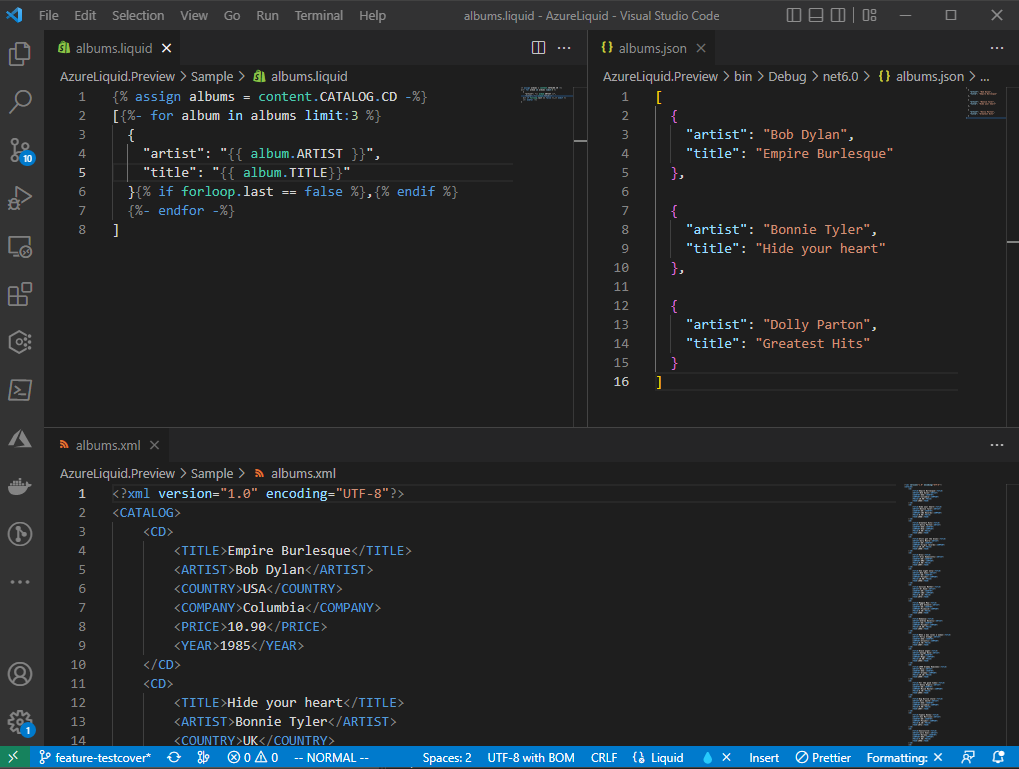
| Product | Versions Compatible and additional computed target framework versions. |
|---|---|
| .NET | net6.0 is compatible. net6.0-android was computed. net6.0-ios was computed. net6.0-maccatalyst was computed. net6.0-macos was computed. net6.0-tvos was computed. net6.0-windows was computed. net7.0 was computed. net7.0-android was computed. net7.0-ios was computed. net7.0-maccatalyst was computed. net7.0-macos was computed. net7.0-tvos was computed. net7.0-windows was computed. net8.0 was computed. net8.0-android was computed. net8.0-browser was computed. net8.0-ios was computed. net8.0-maccatalyst was computed. net8.0-macos was computed. net8.0-tvos was computed. net8.0-windows was computed. |
Compatible target framework(s)
Included target framework(s) (in package)
Learn more about Target Frameworks and .NET Standard.
This package has no dependencies.