UmbTimeOnly 15.1.0
dotnet add package UmbTimeOnly --version 15.1.0
NuGet\Install-Package UmbTimeOnly -Version 15.1.0
<PackageReference Include="UmbTimeOnly" Version="15.1.0" />
<PackageVersion Include="UmbTimeOnly" Version="15.1.0" />
<PackageReference Include="UmbTimeOnly" />
paket add UmbTimeOnly --version 15.1.0
#r "nuget: UmbTimeOnly, 15.1.0"
#addin nuget:?package=UmbTimeOnly&version=15.1.0
#tool nuget:?package=UmbTimeOnly&version=15.1.0
UmbTimeOnly custom property editor.
A simple dropdown property editor for picking the time only. It is based on .NET's TimeOnly.
Features
- Dropdown UI for selecting time.
- Easy integration into your .NET application (Code example further down)
Usage
Though simple, this is how the inital state of the property editor:
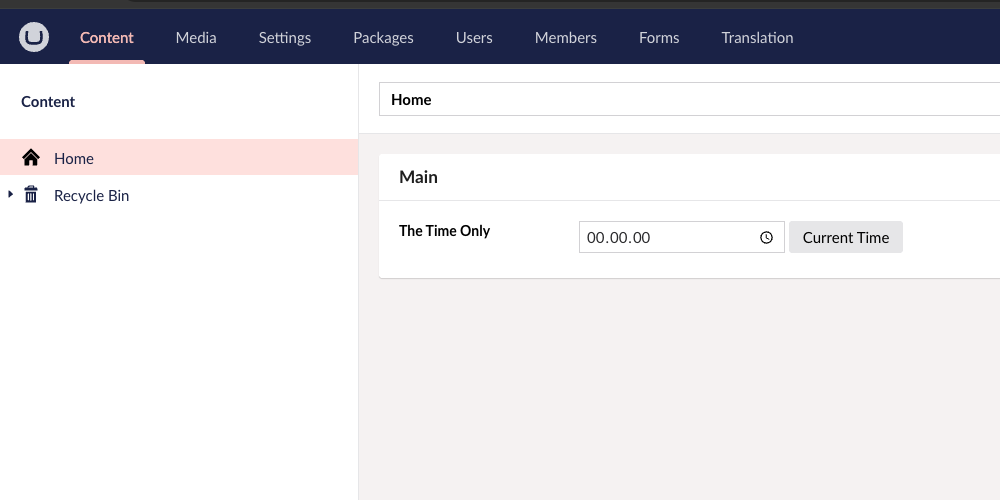
Clicking the clock icon provides a dropdown that let's you select the time.
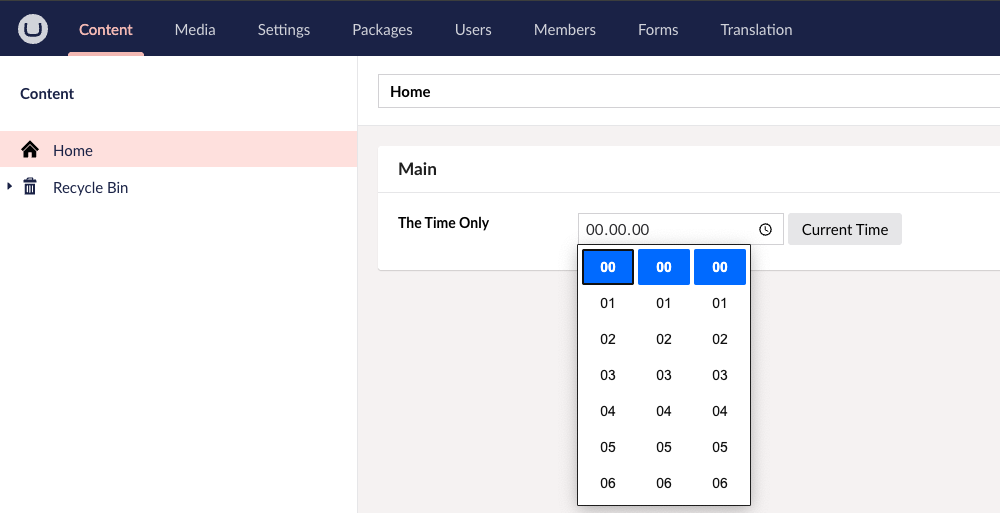
If you want to use the current time, you can click the button with that name to get it right away.
This shows the property editor before clicking Current Time:
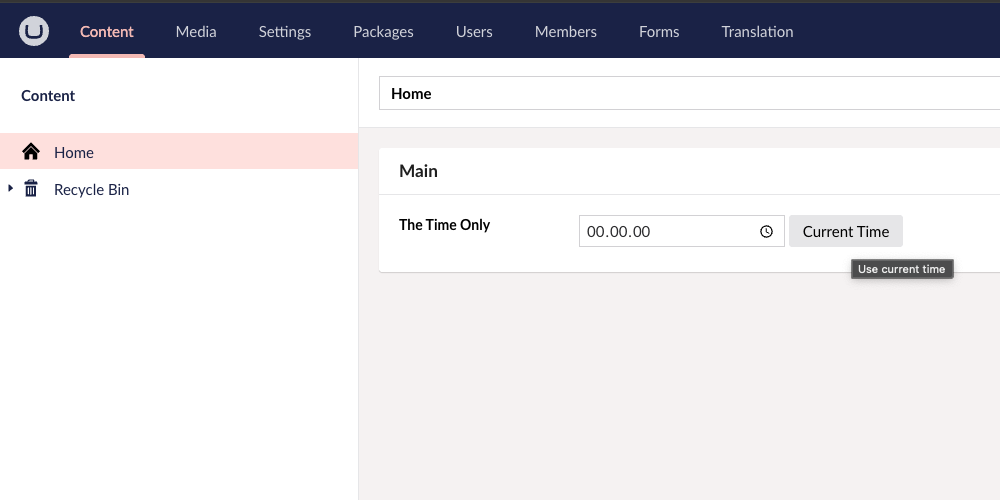
This shows the property editor after clicking Current Time:
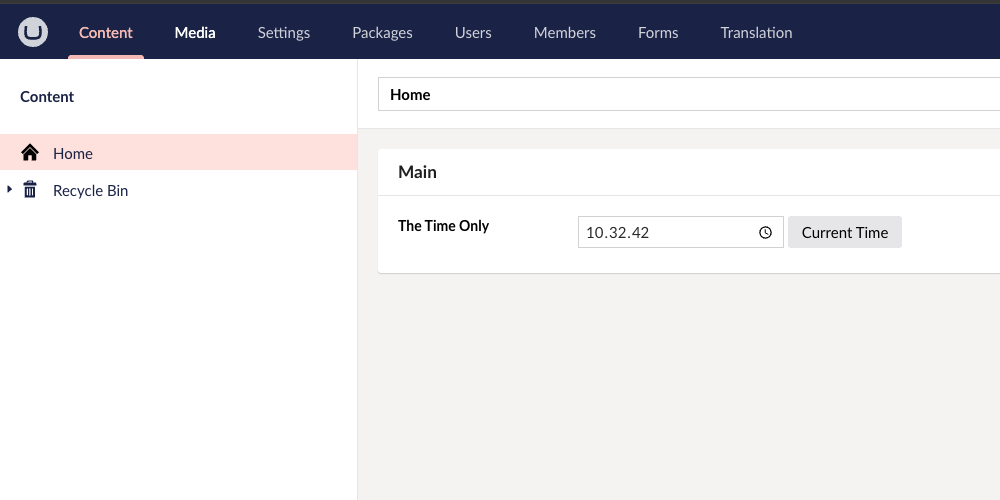
Code example
An example of how to use this property editor in code.
Here we check if the time is before or after the time that is picked in the editor:
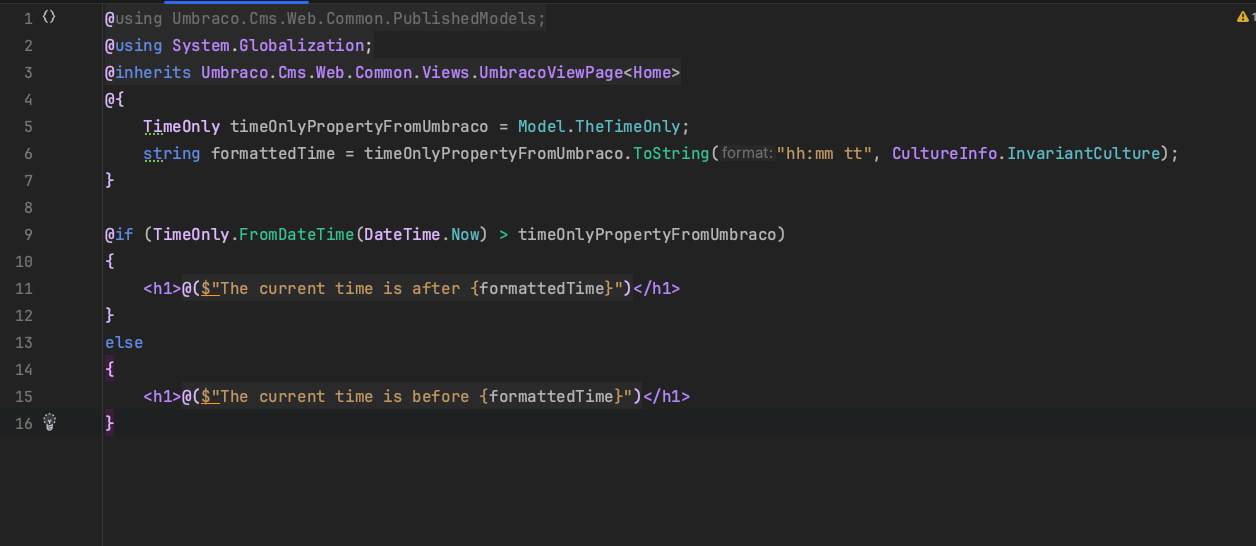
Having picked 12:11:31 this is the output:
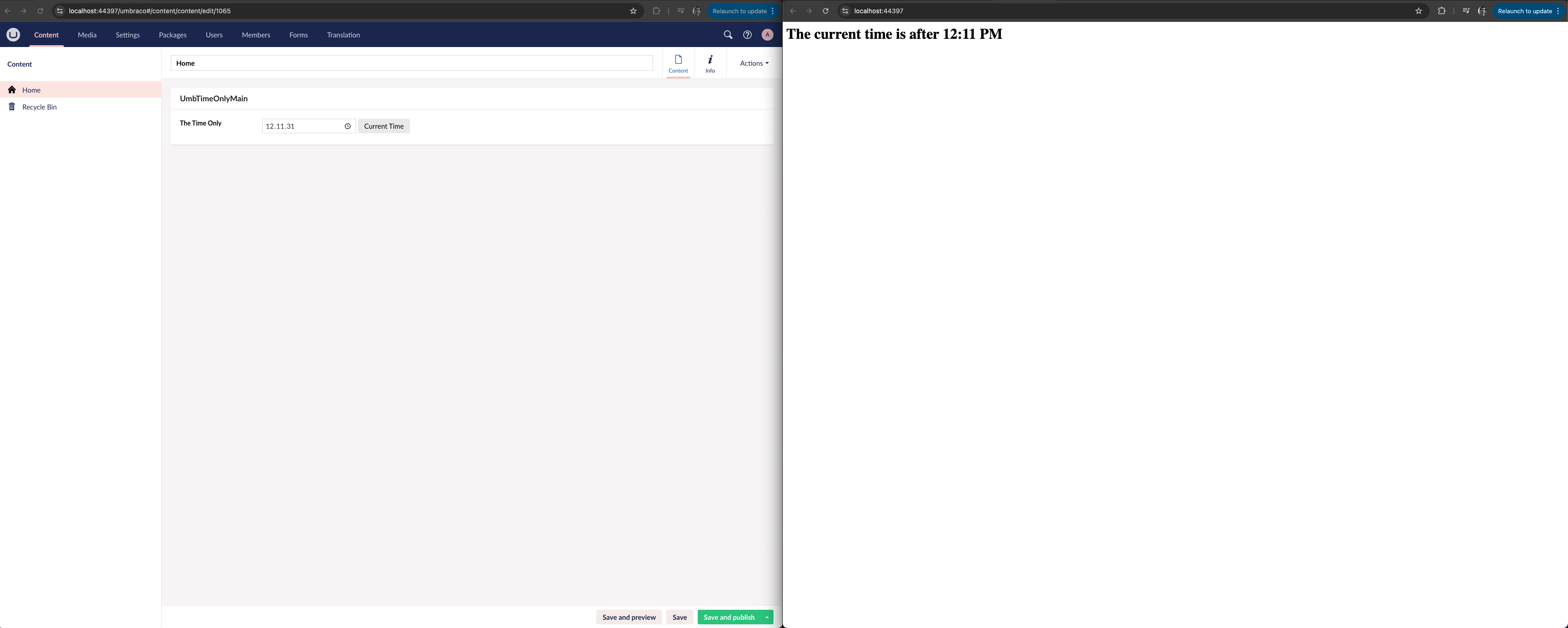
| Product | Versions Compatible and additional computed target framework versions. |
|---|---|
| .NET | net9.0 is compatible. net9.0-android was computed. net9.0-browser was computed. net9.0-ios was computed. net9.0-maccatalyst was computed. net9.0-macos was computed. net9.0-tvos was computed. net9.0-windows was computed. net10.0 was computed. net10.0-android was computed. net10.0-browser was computed. net10.0-ios was computed. net10.0-maccatalyst was computed. net10.0-macos was computed. net10.0-tvos was computed. net10.0-windows was computed. |
-
net9.0
- Umbraco.Cms (>= 15.4.1)
NuGet packages
This package is not used by any NuGet packages.
GitHub repositories
This package is not used by any popular GitHub repositories.