Cultiv.Hangfire
4.1.3
dotnet add package Cultiv.Hangfire --version 4.1.3
NuGet\Install-Package Cultiv.Hangfire -Version 4.1.3
This command is intended to be used within the Package Manager Console in Visual Studio, as it uses the NuGet module's version of Install-Package.
<PackageReference Include="Cultiv.Hangfire" Version="4.1.3" />
For projects that support PackageReference, copy this XML node into the project file to reference the package.
<PackageVersion Include="Cultiv.Hangfire" Version="4.1.3" />
<PackageReference Include="Cultiv.Hangfire" />
For projects that support Central Package Management (CPM), copy this XML node into the solution Directory.Packages.props file to version the package.
paket add Cultiv.Hangfire --version 4.1.3
The NuGet Team does not provide support for this client. Please contact its maintainers for support.
#r "nuget: Cultiv.Hangfire, 4.1.3"
#r directive can be used in F# Interactive and Polyglot Notebooks. Copy this into the interactive tool or source code of the script to reference the package.
#:package Cultiv.Hangfire@4.1.3
#:package directive can be used in C# file-based apps starting in .NET 10 preview 4. Copy this into a .cs file before any lines of code to reference the package.
#addin nuget:?package=Cultiv.Hangfire&version=4.1.3
#tool nuget:?package=Cultiv.Hangfire&version=4.1.3
The NuGet Team does not provide support for this client. Please contact its maintainers for support.
Cultiv.Hangfire · 


Hangfire dashboard for Umbraco
This installs Hangfire and a dashboard in Umbraco, the dashboard is secured and is only available for users with access to the Settings section of Umbraco.
After installing this, you can add a Composer to start running scheduled tasks, for example:
using System.Threading;
using Hangfire;
using Hangfire.Console;
using Hangfire.Server;
using Umbraco.Cms.Core.Composing;
using Umbraco.Cms.Core.DependencyInjection;
namespace MyNamespace
{
public class Composer : IComposer
{
public void Compose(IUmbracoBuilder builder)
{
RecurringJob.AddOrUpdate(() => DoIt(null), Cron.Hourly());
}
public void DoIt(PerformContext context)
{
var progressBar = context.WriteProgressBar();
var items = new int[10]{ 2, 4, 6, 8, 10, 12, 14, 16, 18, 20 };
foreach (var item in items.WithProgress(progressBar, items.Length))
{
context.WriteLine($"Number: {item}");
Thread.Sleep(1000);
}
}
}
}
In the Umbraco backoffice it will look a little something like this:
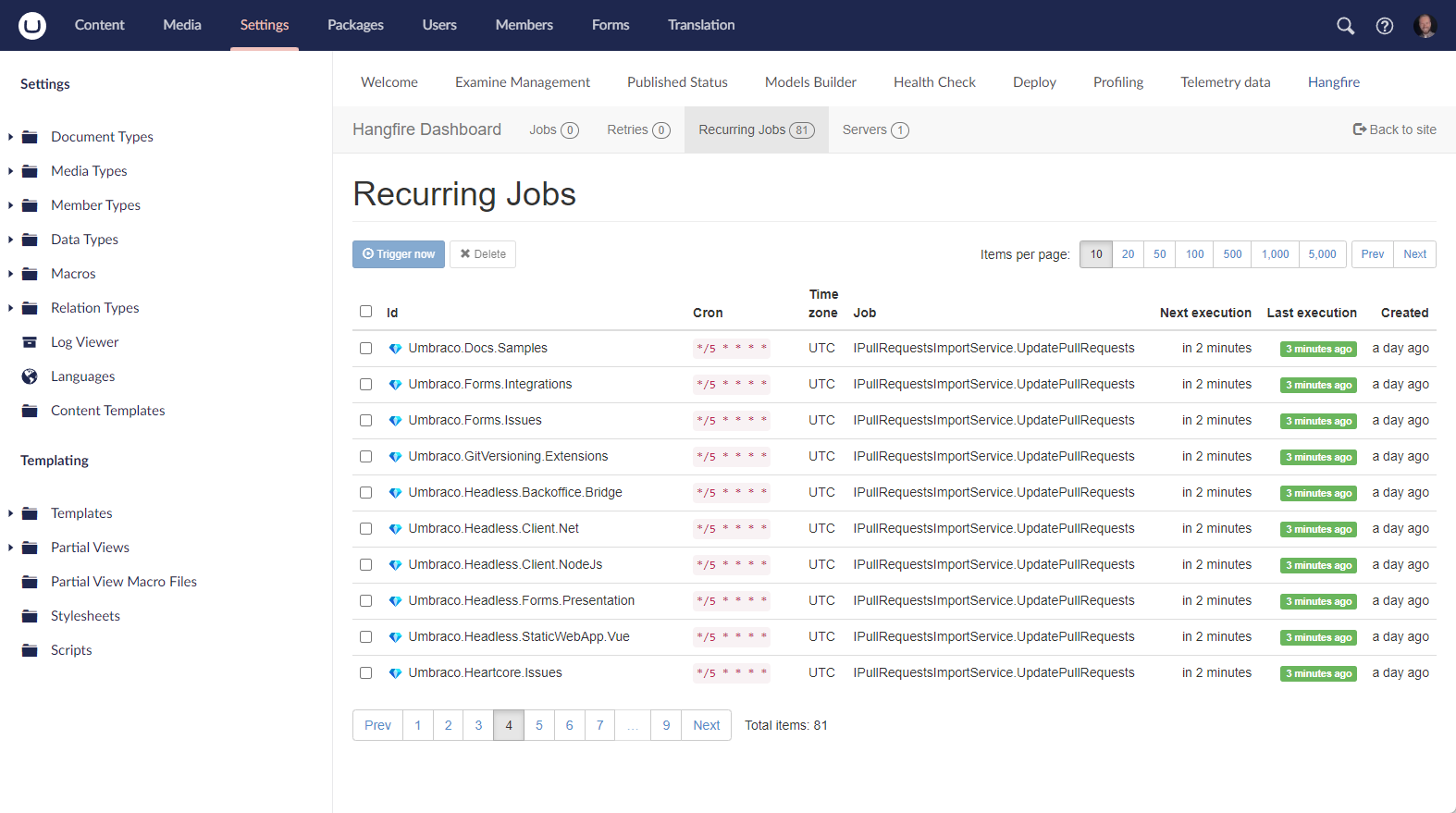
| Product | Versions Compatible and additional computed target framework versions. |
|---|---|
| .NET | net8.0 is compatible. net8.0-android was computed. net8.0-browser was computed. net8.0-ios was computed. net8.0-maccatalyst was computed. net8.0-macos was computed. net8.0-tvos was computed. net8.0-windows was computed. net9.0 was computed. net9.0-android was computed. net9.0-browser was computed. net9.0-ios was computed. net9.0-maccatalyst was computed. net9.0-macos was computed. net9.0-tvos was computed. net9.0-windows was computed. net10.0 was computed. net10.0-android was computed. net10.0-browser was computed. net10.0-ios was computed. net10.0-maccatalyst was computed. net10.0-macos was computed. net10.0-tvos was computed. net10.0-windows was computed. |
Compatible target framework(s)
Included target framework(s) (in package)
Learn more about Target Frameworks and .NET Standard.
-
net8.0
- Hangfire (>= 1.8.12)
- Hangfire.Console (>= 1.4.3)
- Hangfire.Storage.SQLite (>= 0.4.2)
- Umbraco.Cms (>= 14.0.0)
- Umbraco.Cms.Persistence.SqlServer (>= 14.0.0)
- Umbraco.Cms.Web.Website (>= 14.0.0)
NuGet packages (1)
Showing the top 1 NuGet packages that depend on Cultiv.Hangfire:
| Package | Downloads |
|---|---|
|
uSync.Complete.Hangfire
Hangfire helpers for uSync.Complete |
GitHub repositories
This package is not used by any popular GitHub repositories.
| Version | Downloads | Last Updated |
|---|---|---|
| 4.1.3 | 4,187 | 2/20/2025 |
| 4.1.2 | 171 | 2/20/2025 |
| 4.1.1 | 156 | 2/20/2025 |
| 4.1.0 | 154 | 2/20/2025 |
| 4.0.1 | 4,394 | 5/30/2024 |
| 4.0.0 | 272 | 5/8/2024 |
| 4.0.0-beta2 | 98 | 5/2/2024 |
| 4.0.0-beta1 | 138 | 3/7/2024 |
| 3.1.2 | 87,020 | 9/18/2023 |
| 3.1.1 | 169 | 9/18/2023 |
| 3.1.0 | 164 | 9/18/2023 |
| 3.0.0 | 3,833 | 8/21/2023 |
| 2.3.0 | 37,166 | 11/9/2022 |
| 2.2.1 | 2,010 | 11/3/2022 |
| 2.2.0 | 662 | 11/2/2022 |
| 2.2.0-rc001 | 209 | 11/2/2022 |
| 2.1.0 | 3,868 | 7/29/2022 |
| 2.0.1 | 1,556 | 7/19/2022 |
| 2.0.1-rc003 | 216 | 7/19/2022 |
| 2.0.1-rc002 | 201 | 7/19/2022 |
| 2.0.1-rc001 | 244 | 7/19/2022 |
| 2.0.0 | 649 | 6/23/2022 |
| 2.0.0-rc001 | 476 | 5/22/2022 |
| 1.0.1 | 5,122 | 3/7/2022 |
| 1.0.0 | 2,561 | 10/10/2021 |
| 1.0.0-rc001 | 351 | 9/19/2021 |