C1.Blazor.DataFilter
10.0.20252.1227
dotnet add package C1.Blazor.DataFilter --version 10.0.20252.1227
NuGet\Install-Package C1.Blazor.DataFilter -Version 10.0.20252.1227
This command is intended to be used within the Package Manager Console in Visual Studio, as it uses the NuGet module's version of Install-Package.
<PackageReference Include="C1.Blazor.DataFilter" Version="10.0.20252.1227" />
For projects that support PackageReference, copy this XML node into the project file to reference the package.
<PackageVersion Include="C1.Blazor.DataFilter" Version="10.0.20252.1227" />
<PackageReference Include="C1.Blazor.DataFilter" />
For projects that support Central Package Management (CPM), copy this XML node into the solution Directory.Packages.props file to version the package.
paket add C1.Blazor.DataFilter --version 10.0.20252.1227
The NuGet Team does not provide support for this client. Please contact its maintainers for support.
#r "nuget: C1.Blazor.DataFilter, 10.0.20252.1227"
#r directive can be used in F# Interactive and Polyglot Notebooks. Copy this into the interactive tool or source code of the script to reference the package.
#:package C1.Blazor.DataFilter@10.0.20252.1227
#:package directive can be used in C# file-based apps starting in .NET 10 preview 4. Copy this into a .cs file before any lines of code to reference the package.
#addin nuget:?package=C1.Blazor.DataFilter&version=10.0.20252.1227
#tool nuget:?package=C1.Blazor.DataFilter&version=10.0.20252.1227
The NuGet Team does not provide support for this client. Please contact its maintainers for support.
About
The ComponentOne Blazor DataFilter provides UI filtering to accompany any extensive data collection. Filtered data is easier to analyze and allows you to focus on specific information.
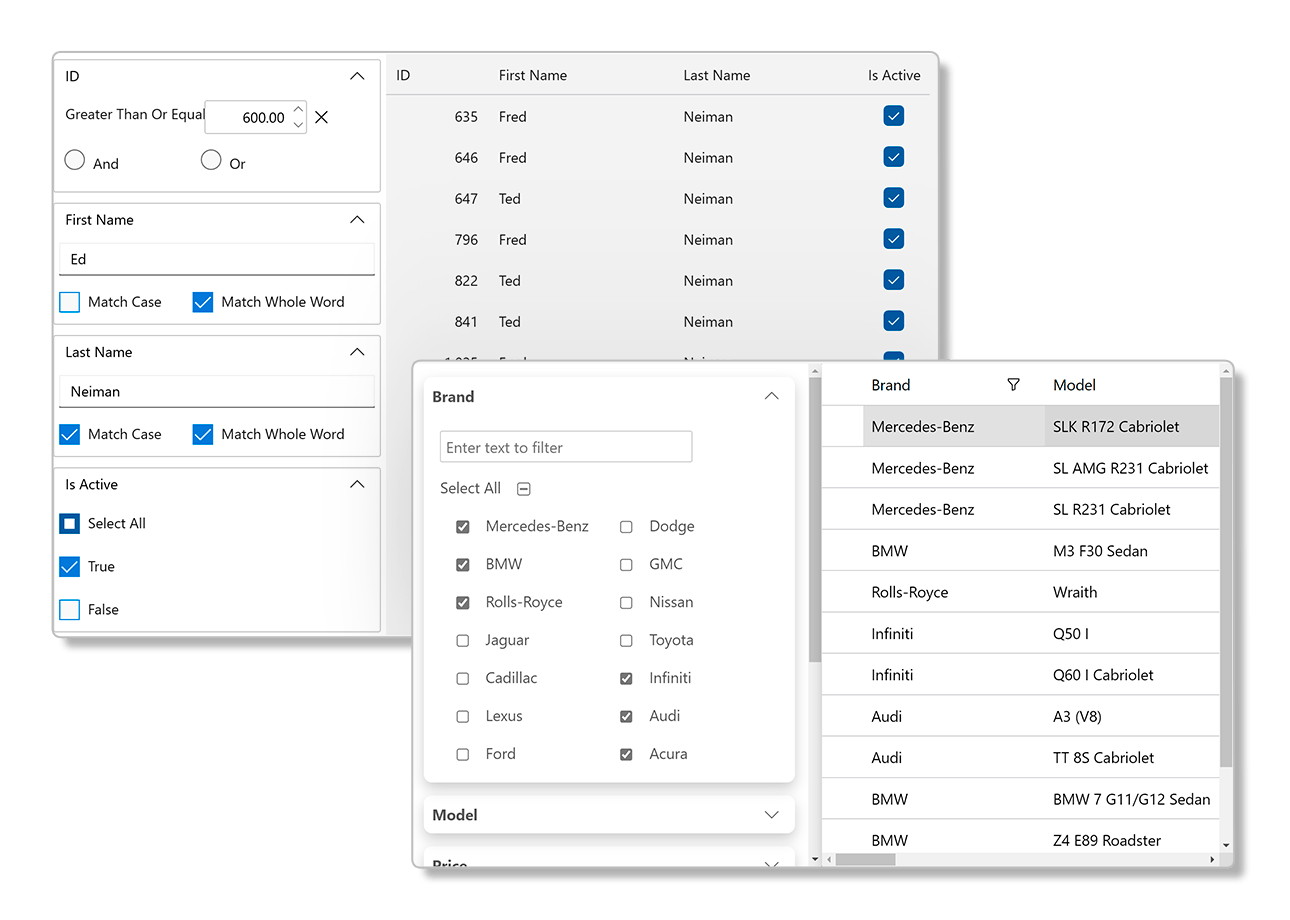
Key Features:
- Display a filter panel on the side of your application like Amazon.com
- Filter on criteria such as brand name, price, and time
- Provides special filter editors depending on the data type
- Connect to any data-aware controls such as datagrids, lists, treeviews, and charts
- Autogenerate the filter panel UI from the data source or create it manually
- Display filter summaries (aggregates) to see the total count of items in the filter
- Visually build category-based expressions with the additional FilterEditor component
Learn more at developer.mescius.com/componentone/blazor-ui-controls.
Resources
| Product | Versions Compatible and additional computed target framework versions. |
|---|---|
| .NET | net6.0 is compatible. net6.0-android was computed. net6.0-ios was computed. net6.0-maccatalyst was computed. net6.0-macos was computed. net6.0-tvos was computed. net6.0-windows was computed. net7.0 was computed. net7.0-android was computed. net7.0-ios was computed. net7.0-maccatalyst was computed. net7.0-macos was computed. net7.0-tvos was computed. net7.0-windows was computed. net8.0 was computed. net8.0-android was computed. net8.0-browser was computed. net8.0-ios was computed. net8.0-maccatalyst was computed. net8.0-macos was computed. net8.0-tvos was computed. net8.0-windows was computed. net9.0 was computed. net9.0-android was computed. net9.0-browser was computed. net9.0-ios was computed. net9.0-maccatalyst was computed. net9.0-macos was computed. net9.0-tvos was computed. net9.0-windows was computed. net10.0 was computed. net10.0-android was computed. net10.0-browser was computed. net10.0-ios was computed. net10.0-maccatalyst was computed. net10.0-macos was computed. net10.0-tvos was computed. net10.0-windows was computed. |
Compatible target framework(s)
Included target framework(s) (in package)
Learn more about Target Frameworks and .NET Standard.
-
net6.0
- C1.Blazor.Accordion (= 10.0.20252.1227)
- C1.Blazor.Core (= 10.0.20252.1227)
- C1.Blazor.DateTimeEditors (= 10.0.20252.1227)
- C1.Blazor.Input (= 10.0.20252.1227)
- C1.Blazor.Menu (= 10.0.20252.1227)
- C1.DataCollection (>= 10.0.20252.3)
- C1.DataCollection.BindingList (>= 10.0.20252.3)
- Microsoft.AspNetCore.Components (>= 6.0.36)
- Microsoft.AspNetCore.Components.Web (>= 6.0.36)
NuGet packages (1)
Showing the top 1 NuGet packages that depend on C1.Blazor.DataFilter:
| Package | Downloads |
|---|---|
|
C1.Blazor.Grid
FlexGrid is a data grid which displays the information in a tabular view. |
GitHub repositories
This package is not used by any popular GitHub repositories.
| Version | Downloads | Last Updated |
|---|---|---|
| 10.0.20252.1227 | 659 | 12/1/2025 |
| 9.0.20251.1134 | 928 | 9/18/2025 |
| 9.0.20251.1101 | 596 | 7/11/2025 |
| 9.0.20251.1071 | 429 | 6/5/2025 |
| 8.0.20242.1038 | 1,163 | 2/26/2025 |
| 8.0.20242.1008 | 491 | 12/27/2024 |
| 8.0.20242.965 | 849 | 11/12/2024 |
| 8.0.20241.927 | 710 | 9/3/2024 |
| 8.0.20241.872 | 460 | 7/8/2024 |
| 8.0.20241.820 | 468 | 5/29/2024 |
| 8.0.20233.734 | 540 | 3/12/2024 |
| 8.0.20233.704 | 479 | 1/19/2024 |
| 8.0.20233.676 | 1,010 | 11/29/2023 |
| 8.0.20233.670 | 187 | 11/15/2023 |
| 7.0.20233.668 | 304 | 11/15/2023 |
| 6.0.20232.620 | 580 | 9/11/2023 |
| 6.0.20232.589 | 503 | 7/17/2023 |
| 6.0.20231.543 | 548 | 5/31/2023 |
| 6.0.20231.491 | 780 | 3/24/2023 |
| 6.0.20223.394 | 865 | 1/23/2023 |
| 6.0.20223.374 | 1,078 | 11/30/2022 |
| 6.0.20222.298 | 1,052 | 9/15/2022 |
| 6.0.20222.267 | 1,026 | 7/27/2022 |
| 6.0.20221.229 | 1,363 | 5/20/2022 |
| 6.0.20221.211 | 797 | 3/25/2022 |
| 6.0.20221.203 | 462 | 3/23/2022 |
| 6.0.20213.154-beta | 305 | 12/3/2021 |
| 3.1.20213.154-beta | 373 | 12/3/2021 |